Here are 5 free online OneNote alternatives. Microsoft OneNote is a feature-rich note taking application which also comes for Windows, Android, iOS, and web. Still, there are some good alternatives to OneNote and those who are looking for such alternatives, this list is handy.
All these services are pretty good to create and store notes and your notes are also synced automatically to access them from anywhere. Most of these services also come with desktop clients, Android, and iOS versions. Each OneNote alternative on this list has other interesting features also. For example, you can check version history of note, add attachments, highlight text, add labels, set reminder for a note, etc.
Let’s check these free OneNote alternatives one by one. I’m gonna start with one of my favorite alternative to OneNote.
Evernote
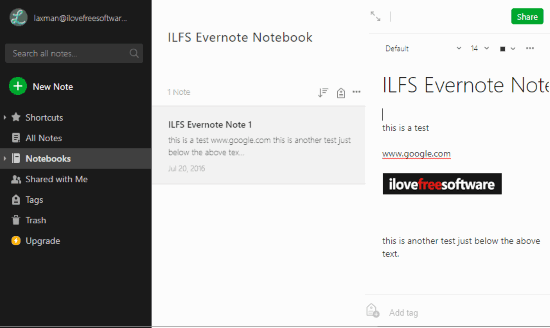
Evernote is one of the biggest and main competitors of OneNote. It also lets you create custom notebooks and store notes in them. You can attach files from PC to your notes, insert table, share notes with others and let them edit the notes or provide them view only mode, duplicate a note, etc.
There are other features like create to-dos with checklist, create tags, and more to make it useful to its users. The features are pretty good but it has some limitations in the free plan. It has monthly upload limit up to 60 MB and maximum note size limit up to 25 MB in the free plan. Also, you can connect two devices in its free plan. This might bother you, otherwise other features are great.
It also brings a Web Clipper extension to capture a whole web page or a specific area and save it to your note. This is a separate but interesting feature of this notes management service.
Google Keep
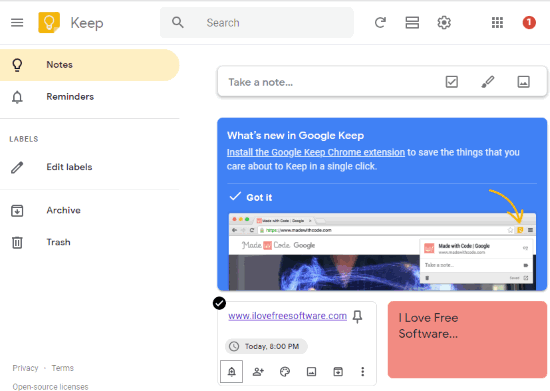
Google Keep is another great service to create, store, and edit notes from anywhere. It also comes with a collaboration feature. You can add some collaborator for some note and then the collaborator will be able to edit, delete that note, etc.
For each Google Keep note, it lets you set a color, add a reminder, image from PC, set a title, pin a note to make it visible on the top of other unpinned notes, etc.
The feature to create a new note in drawing mode is also there which is similar to the Draw feature available in OneNote. You can draw using pen, pencil, and highlighter, use eraser, and different colors for drawing. Other features like add labels to a note, create checklist, show/hide checkboxes, search notes, etc., are also there. This is a simple yet very good alternative to OneNote.
Microsoft To-Do
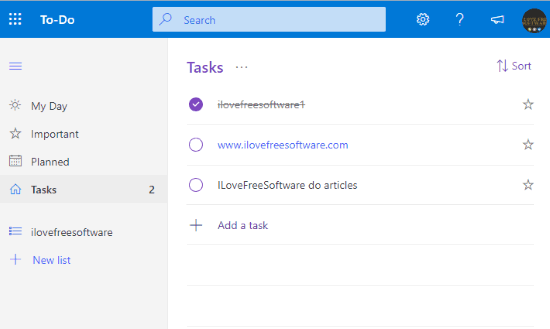
Microsoft To-Do is a good competitor to Google Keep and also a fantastic alternative to OneNote. It has a very simple interface where you can add to-do list or notes and take actions for each note or to-do. You can add steps for a particular note, add to “My Day” section where it shows to-dos that you need to complete in that day, set the due date and time, mark a task as completed and important, and delete a note.
It also lets you create a to-do list and under each list, you can add different tasks. The feature to move or copy a task from one list to another is also there. Other features like import tasks from Wunderlist (very helpful because Microsoft has acquired Wunderlist and planning to retire it), turn on the reminder notifications, enable confirm before deletion, etc., are also present here.
It is currently in preview mode but the features work great. We might expect some other valuable features with its stable release.
A separate review of Microsoft To-Do is also covered by us.
Todoist
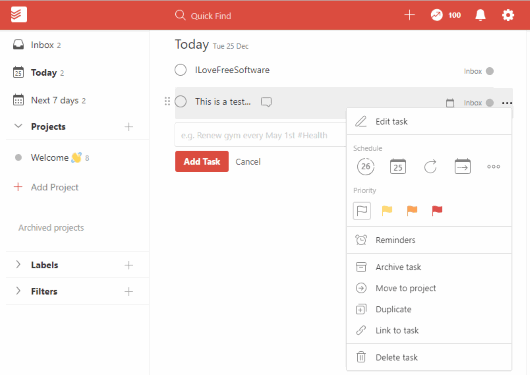
Todoist is also a popular to-do list maker and task management service. It lets you create custom projects and then you can add different tasks to each project. You can also set a reminder for a task, mark a task as completed, schedule task for a particular date and time, set priority flag, move a task to a project, delete a task, etc. Its features are a bit similar to Microsoft To-Do.
You can also set daily and weekly goals and then check your productivity or output. It also brings a labels feature but that is a paid. Also, you should note that it has limitations in the free plan. The free plan lets you create 80 active projects and you can add 5 people per project. If that is OK for you, this OneNote alternative is a nice option to try.
Simplenote
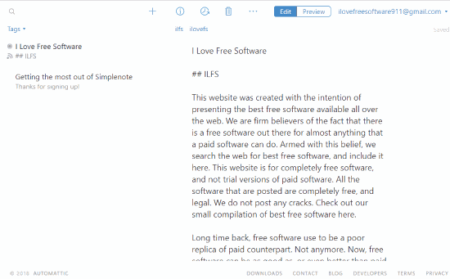
Simplenote is also a very useful OneNote alternative. Though it is not full of features, it has some really good options. You can create notes privately and also publish them publicly. Once the note is published, a unique URL is generated to share it with others.
Other than that, it also brings version history feature which is pretty good. You can see the changes made by you in a particular note and then restore any change. This service also supports Markdown formatting which is another good feature. You can write in Markdown formatting and then see the output preview within its interface.
Other features like download zip archive of your notes, add tags to your notes and filter them using tags, delete a note, and share a note via email can also be used.
The Conclusion:
Though OneNote is a feature-rich program with drawing mode, notebooks, audio recording, and other great features, there exist some other valuable and simple note-taking services. So, all of you, who are looking for such type of services, this list is helpful. Try these free online OneNote alternatives.