This article covers 5 free online photo calendar maker websites. With these websites, you can easily make photo calendar within a few simple steps.
You can upload your image to add it to the calendar and customize the calendar options as per your convenience. Some of these websites make yearly photo calendar whereas, some make monthly photo calendar. So, you can make a yearly calendar as well as individual calendars for every month. After making your photo calendar, you can print it right away or save it as PDF.
Also read: How To Add Events To Google Calendar Via Google Assistant
Here Are 5 Free Online Photo Calendar Maker Websites:
Canva.com
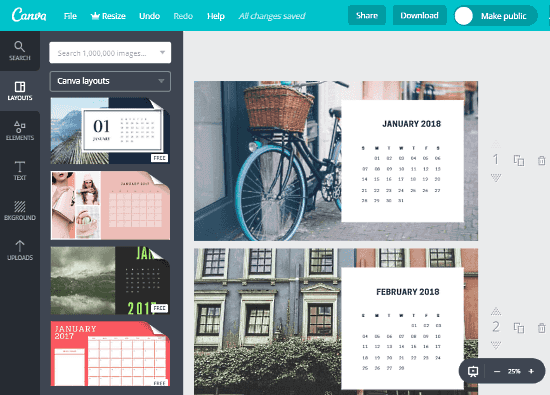
Canva is a popular designing website where you can create attractive designs for posters, social media posts, brochures, pamphlets, calendar, and more. It offers beautiful templates which you can use to create your design. For photo calendar, Canva has dozens of stunning design templates. Each photo calendar template has 12 designs, one for each month. Each design has the same calendar design with a different background photo and you can upload your photos to replace those photos. You can use one photo for all 12 months, or you can add a different photo for each month. Here, you can include all 12 designs to make a yearly calendar, or can include specific month(s) to make monthly calendars. This way, Canva lets you create a highly personalized photo calendar which you can download as a PDF file and print it to make a physical copy.
Try Canva, online photo calendar maker here.
PicallyCalendar.com
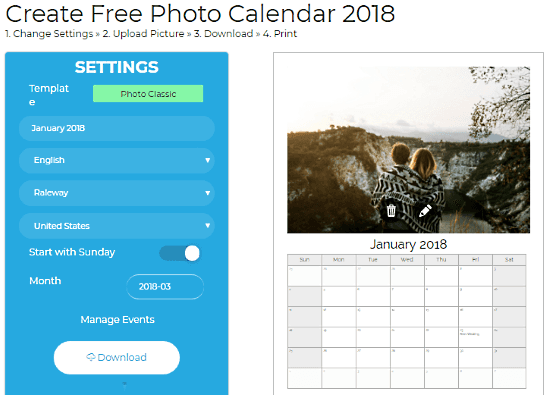
PicallyCalendar.com is a free website to make photo calendar online. The process of making photo calendar is very simple here. First, click on the template to select the desired photo template for your calendar and then upload your photo. After uploading the photo, you can crop it to make a perfect fit. The photo part is done here. Now, for the calendar, you can add highlights, change the font and select a country to include holidays of that country. You can also add your personal events in the calendar under ‘Manage Events‘ option. After all that, you can download your photo calendar ad PDF file and then print that to make an actual calendar for your home or office.
You can try PicallyCalendar, online photo calendar maker here.
CalendarLabs.com
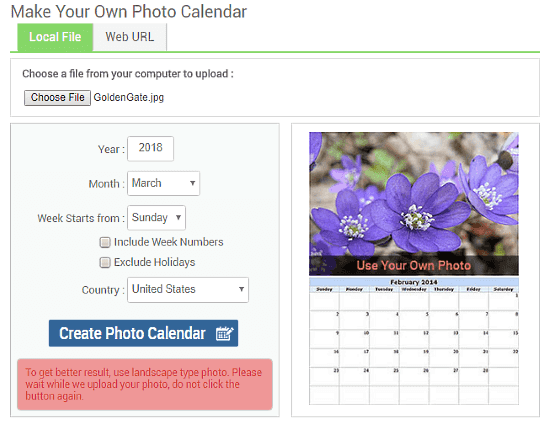
With CalendarLabs.com, you can easily make a photo calendar online for free. To create a photo calendar here, you can upload a photo from your local storage or can load one from the web via URL. After adding the photo, select the year, month and country for your photo calendar. This online photo calendar maker gives you an option to select either Sunday or, Monday, as the first day of the week. You also get options to include week numbers and exclude holidays for your calendar. After the customizations, when you create photo calendar, it shows you the created calendar in a new tab. From there, you can download it as a JPG image from right-click context menu.
Try this free online photo calendar maker website here.
YearlyCalendarMaker.net
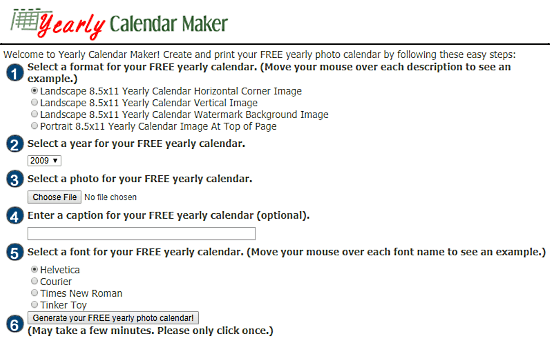
All these online photo calendar maker websites (except Canva) follow more or less same format for the calendar. But with YearlyCalendarMaker, you get to choose the format for your photo calendar. It gives you four different photo format options to choose from. After selecting a format, upload your photo and select a year for your calendar. Here, you can also change the font of your calendar and add a caption to it. After all that, you can generate your photo calendar for free.
Make photo calendar online with YearlyCalendarMaker here.
FreePhotoCalendar.net
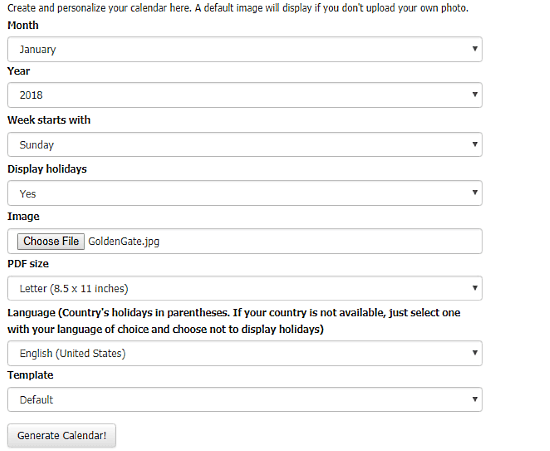
FreePhotoCalendar.net is a free online photo calendar maker website where you can make A4 size and letter size photo calendars for free. Apart from the usual year and month, here you can select the starting day of the week for your calendar. You can hide the holidays or select a country to include them in the calendar.
This website offers five different templates for the calendar which you can choose as per your convenience. After selecting all the options, upload your image and click ‘Generate Calendar‘ to generate your photo calendar. It opens your photo calendar in a new tab with options to print it directly or save it as PDF.
Try this online photo calendar maker here.
Wrap Up
All these photo calendar maker websites let you make a personalized photo calendar easily. You can use any of them to make a simple photo calendar online. To make a yearly photo calendar, you can go with Canva or YearlyCalendarMaker. Whereas, for a monthly calendar, you can go with any of the rest (including Canva as well).