Here are 3 free websites to online transfer multiple files without size limit. Yes, there won’t be any limit to transfer files from one PC to another. You will be able to transfer your music collections, blue-rays, ISO files, and more without worrying about the file size limit. Also, the receiver doesn’t have to install anything to get the files.
Another good thing about these free file transfer websites is you can use them without going through any sign up process. Whether you want to share EXE files, MP4, RAW images, etc., all can be sent at once to the receiver end.
Let’s check these batch file transfer websites one by one.
Smash
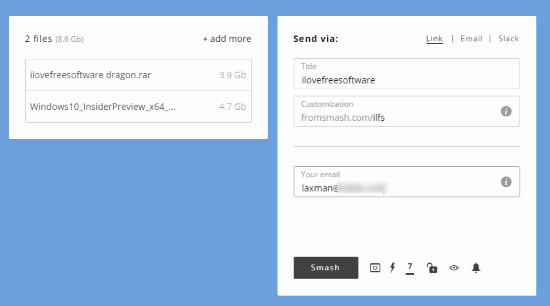
Smash is one of the best options to batch transfer files without file size limit. Each file could be in GBs and you can share anything you want. Its free plan lets you add multiple files and also enable password protection for file transfer. This is a unique feature which is not present in other similar websites. The receiver needs to enter the correct password to get the files shared by you. Also, the website first uploads the files on its servers and then only file transfer can be possible using the transfer link. You also need to provide your email address to transfer files. The free plan also lets you set the expiration days (from 1 to 14) to automatically delete your uploaded files from its server.
The free plan offers slower processing speed for files more than 2 GB size, but it won’t stop you from sending large files. Once the files are uploaded, you can give the sharing link to anyone and then let him/her download the files shared by you.
You may also read its detailed review.
ShareFiles
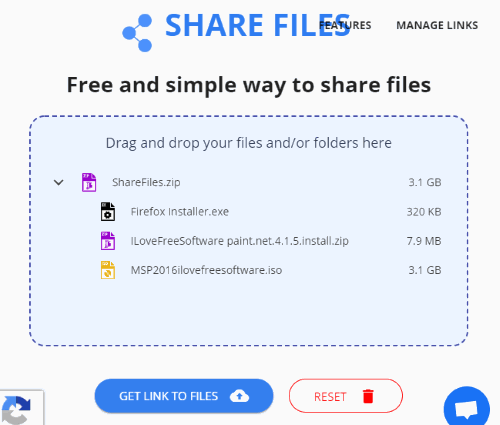
ShareFiles (Homepage) is a nice option to online transfer multiple files without size limit. You can drag n drop multiple files and then all those files are compressed to generate a zip file. Once it is done, you can create a transfer link for that file that can be shared with anyone you want. Anyone with that link can download the file as many times as needed up to 24 hours.
Once 24 hours are passed, files and that link are expired automatically. You can also delete the file transfer link by yourself. As per the website, it may take some time to compress files more than 1 GB. If it takes time longer than normal for that, then you should try some other sites.
Here is the separate review of this website.
JustBeamIt

JustBeamIt is another good website to online transfer multiple files without thinking about the size limit. Like ShareFiles website (mentioned above), it also create a zip file for transferring the input files. However, it doesn’t upload your files anywhere. Instead, a direct connection is established between the sender and the receiver.
Once the file transfer link is generated, share it with another person and do not close the browser or tab. The receiver must also keep the browser and tab opened in order to begin and complete the file transfer process. The file transfer link remains valid only for 10 minutes. So, file transfer should be completed within this time limit. Otherwise, you need to generate the file transfer link again.
The Conclusion:
These are 3 useful and online options to transfer multiple files without size limit. Personally, I prefer “JustBeamIt” because I am using it for a very long time and quite satisfied with the overall experience. You may check all these sites and then select the best one. Also, if you know some other website that offer such feature (unlimited file size and batch file transfer), then you may use Comments section to share it and we will try to include that website on this list.