Here are 5 free online XML to JSON converter websites. You just need to paste the data of XML file and then you can get the output data in JSON format with a single mouse click. Most of these sites also let you upload XML file directly, convert it to JSON, and then save the output as JSON file directly.
Some other features are also present in these online XML to JSON converters. You can add an online XML file, check the input and output data side by side, validate XML data, edit input XML and output JSON data, etc. So, almost all the good features that are needed in an XML to JSON converter are present in these websites.
Let’s check these online XML to JSON converter websites one by one.
Code Beautify
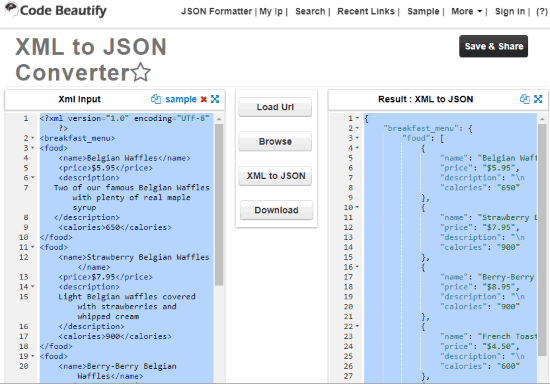
Code Beautify is an all in one JSON validator, JSON viewer, XML Viewer, XML validator, XML to CSV, CSS Beautifier, and HTML Viewer website. The feature to convert XML to JSON is also provided by it. The best part is you have three options to add input XML and then convert it to JSON immediately. You can paste XML data, add online XML file URL, or upload XML (maximum 1 MB file) from PC.
The input and output data is visible side by side which makes the comparison a lot easier. Another great feature of this online XML to JSON converter is you can edit both input as well as output data. Finally, you can save the JSON output to PC with a single mouse click.
Your data can also be saved online and then shared with anyone by using the sharing URL. If you are not interested in that, then simply convert XML to JSON and get the output file.
JSON Formatter
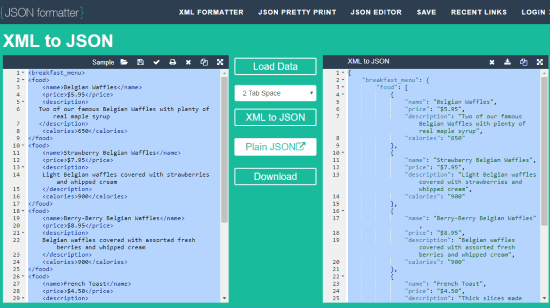
JSON Formatter has a beautiful interface where converting XML to JSON is interesting. Here, the best part is the output is generated automatically. As soon as input XML data is added, you can see the JSON data on the right part. It also lets you upload XML file from PC, add an online XML file URL, or you can simply paste the XML data manually.
Before generating the output, you can also take the benefit of its XML validator and check if input data is correct or there are errors. If there is some error, then it also helps you to correct the data and then generate the output. Finally, you can save the JSON file to PC in a single shot as a text file. To save data as JSON format file, you need to manually save the data.
You can also create a free account to save data online privately or simply create a public URL to share the data with anyone.
Convertjson.com
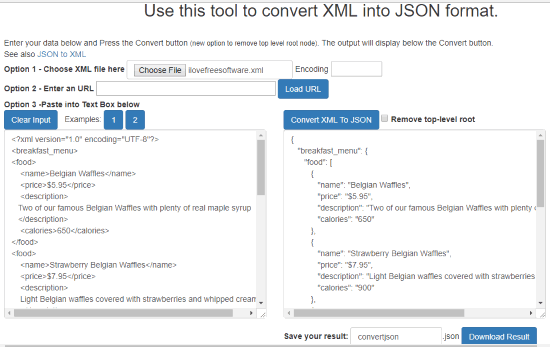
Convertjson.com is a good competitor to Code Beautify and the rest of the online XML to JSON converters. It also supports three ways to add XML data: copy and paste XML data in the available box, upload XML file from PC, or add URL of an online XML file. The XML data is visible in the left box and you can see the output JSON data on the right box by clicking on the “Convert XML To JSON” button.
If the output looks good, you can save it to PC as JSON file directly. Or else, if there are errors, you can do editing in the input and output data, check the output, and then save it to your PC. It doesn’t come with the online store and share feature. I guess that’s OK as the feature to convert XML to JSON online works pretty well.
Utilities-online.com
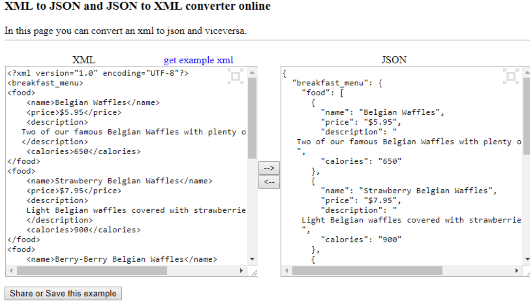
Utilities-online.com comes with a very simple XML to JSON converter tool. It has a basic interface where you can convert XML to JSON and vice-versa. Like Code Beautify, it doesn’t let you upload XML from PC or add XML file URL, but you can paste XML data and then convert it to output JSON with a single click.
Here, you can also edit the input and output data to make sure you get the relevant output. Another useful feature is if the input data is incorrect, then it won’t be able to parse it and show the errors in the output. This helps to correct the mistakes and then you can save the output. It doesn’t let you save JSON file directly. You need to copy the data manually and then save it as filename.json format file.
The feature to save input and output data online and share it with others is also available. If you don’t want to make your data public, then simply ignore this feature.
Convert Town
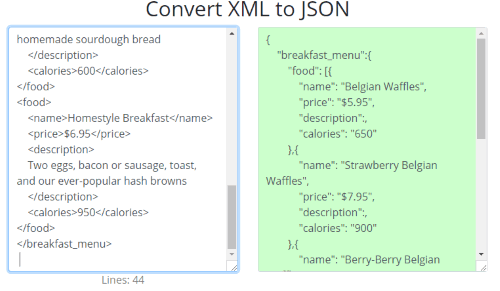
Convert Town also brings a very basic XML to JSON converter, which competes with Utilities-online.com. There are just two boxes, one for input XML data and another for output JSON data. The best part is the output JSON data is generated automatically without a single click. You can also edit input and output data. However, if the input data is wrong, then it won’t show any warning or help you correct it. So, you need to make sure the data you’ve entered is valid.
Just add XML data on the left box and you get the JSON data. There are no other features like validate XML data, upload XML from PC, etc.
The Conclusion:
These are some best online options to convert XML to JSON data. I guess all these websites do a fantastic job to convert XML data to JSON data. Still, some sites have features better than others. Therefore, I find “Code Beautify” and “JSON Formatter” websites better than other XML to JSON converters. The features to upload JSON file from PC or add an online JSON file URL, validate XML data, download JSON file directly are some features that make them more useful than others.