Here are some tools that will help you to remove background noise from Audio online for free. These free online audio noise reduction tools will come in handy if you quickly need to get rid of background noise from a couple of audio files with noise in them. These tools are quick, easy to use, and do not require any special knowledge of audio editing to remove noise from audio. These tools are good for mp3 noise removal online, including various other audio formats, such as WAV, AAC, etc. By using these tools, you will not have to bear the pain of downloading and learning about any audio editing software before removing noise from audio. That’s too much effort for a single time noise reduction. Let us check out these free online audio noise removal tools and know how they work.
Best Free Audio Noise Removal Tools To Remove Background Noise From Audio Online
Audio Denoise
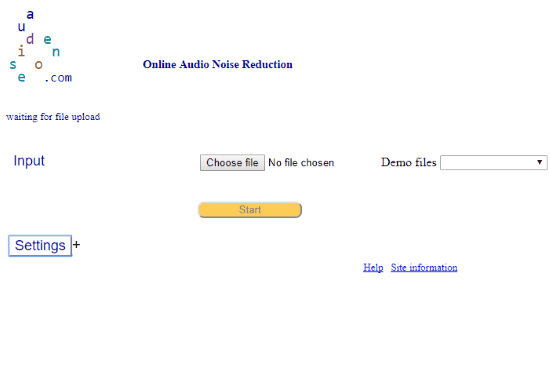
Audio Denoise is a pretty simple tool to remove audio noise online. You can begin with choosing an audio file from your PC to remove noise with default settings. The default settings can remove ordinary noise pretty much. You can even test the noise reduction using the Demo Files available. If you are not satisfied with the noise reduction, or want to access advanced settings before audio noise reduction, click on the Settings option. This will bring up the noise reduction settings. It is advised to access these settings only if you are familiar with audio editing.
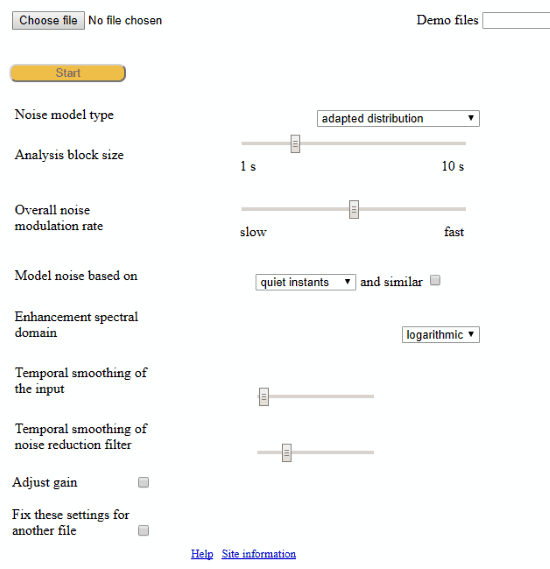
Here, you can set values and change settings of noise model type, analysis block size, overall noise modulation rate, temporal smoothing of input, and more. If you want, you can play around with the settings and carry out iterations until you get desired noise reduction.
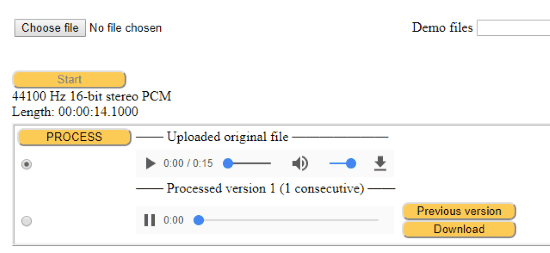
After the online audio noise reduction is complete, this is how the interface of this web app will appear. From here, you can play the processed audio file. If the noise levels are reduced according to your requirement, you can download the processed audio file.
Auphonic
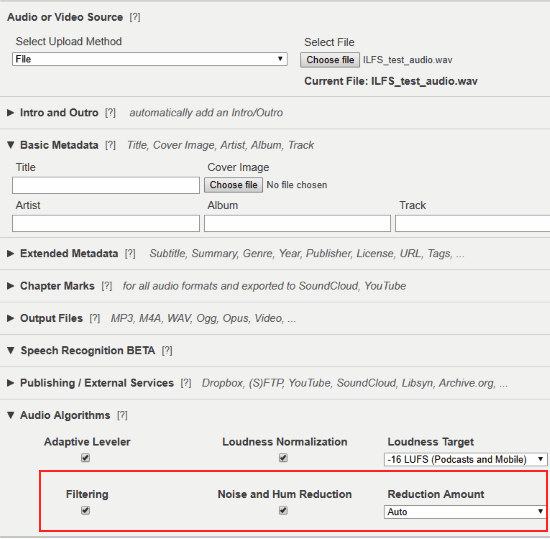
Auphonic is a free online audio and video processor tool and is another good tool for online audio noise removal. It lets you carry out some basic audio and video related editing, including noise removal. Simply add an audio file from which you want to remove noise. Set parameters for the options available, if required, then lastly select the Noise and Hum Reduction option. You can leave the Noise Reduction amount to Auto or choose reduction parameter manually.
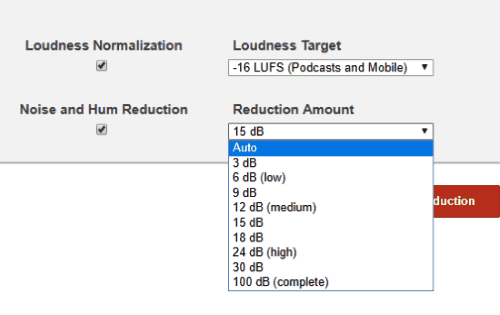
From the list of Noise Reduction Amount, you can choose options according to the noise available in audio. As you can see, options are available to reduce low, medium, high, or complete noise.
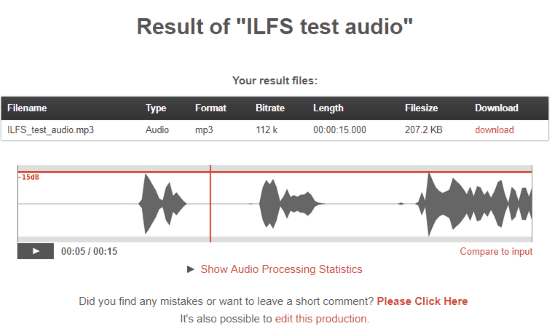
The result is displayed along with audio waveform after audio processing. Here, you can visually see if noise spikes are gone or still there. You can also play the audio to hear the processed audio. Simply click on Edit this production option to go back to change noise reduction settings if the result is not satisfactory.
Limitation: Unlike Audio Denoise, this tool is not completely free to use. The free plan only lets you process audio files up to a total of 2 hours per month.
Closing Words
These free tools to Remove Background Noise From Audio online are pretty effective and easy to use. I don’t think that anyone who is not familiar to audio editing will face any issue using these tools. These online audio noise removal tools are quick and even let you carry out basic audio processing.