Here are 5 free software to convert any number from one number system to another. Using these free software, you can easily convert any number to any base. For example, you can convert any number format to decimal, binary, octal, hexadecimal, or any other base. These software also come with other features such as text to a binary converter and binary calculator to perform basic arithmetic calculations with them.
These software will help you if you are working with some project that requires frequent number conversions. All of these software can convert a given number to another number format in just one click. So, if you are looking for such a software, then the following list of software will help you.
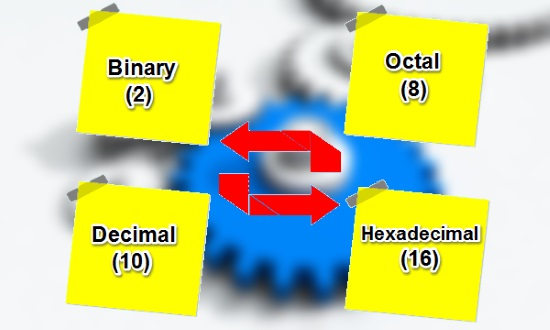
So, let’s see what are some good free software to convert any number system format to another.
5 Free Software To Convert Any Number System Format To Another
BinaryCrypt
BinaryCrypt is a free software to convert any number system format to another. The software comes with a lot of options to convert numbers from one format to another. You can convert decimal to binary, octal, and hexadecimal and convert between all of these. Apart from this, the software also lets you convert any number to any base.
There are two large boxes are given for input and output, which you can use to convert numbers. Another nice feature of the software is that, it comes with a binary calculator to add, subtract, multiply, and divide.
Getting started with BinaryCrypt is very easy. First, grab its setup file from the above link and then install it on your PC. When you launch it, you will see its interface which has so many checkboxes in it corresponding to a specific conversion. You can check any check box depending on what conversion you want to perform. After that, type the input number in the upper box and hit the convert button. The result will appear in the lower box. You can hit the Binary Calculator button to perform binary arithmetical operations.
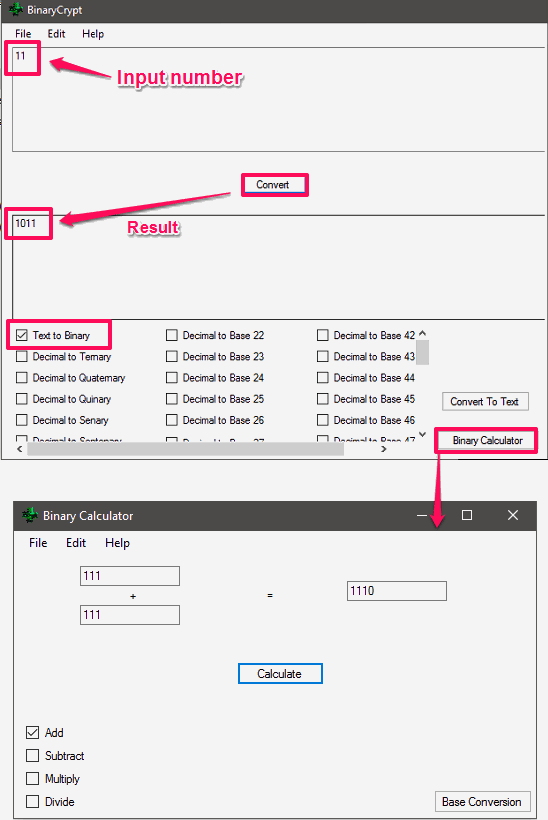
So, in this way you can easily convert any number system format to another using BinaryCrypt. The software worked very well for me and I really like the fact that it has included options to convert a number to other bases which are not so common.
Genius Maker
Genius Maker is basically a Mathematics and Science learning software which comes with 34 built in modules. However, it only offers 9 such modules in the free version. One of the modules of Genius Maker is “Number System”, which I will use to convert any number system format to another. The Number System module of Genius Maker also comes with a calculator by which you can do basic arithmetic operations on Binary, Octal, Hexadecimal numbers. The software also has its own keyboard, I don’t know why, but the software doesn’t allow you to use system keyboard for the input.
It’s pretty simple to use Genius Maker software. Grab the setup file from the above link and then install it on your PC. Once installed, you can launch it to see its interface. Since we are only focusing on the number system, so just click the Number System button and another window will pop up. The Number system window has various sections corresponding to the different number systems. Type the number using the software’s keypad that you want to convert in the respective section. After that, you will see the equivalent result will be shown in the different number system section of the software.

Genius Maker is quite a nice software for high school students as it comes with a lot of educational software packages in it and of course Number System converter. I find this to be a very nice software to learn and convert Number System.
Converber
Converber is basically a unit converter software to convert any number system format to another. Using Converber, you can convert about 2072 units which are divided into 53 categories. And one of those categories is the Base conversion that you can use to convert different number system formats to another number system formats. In the base category, it has Binary, decimal, hexadecimal, and octal number system. It has a column like interface; on the left side, you specify the input unit and then it shows the result in the right column.
It’s pretty easy to use Converber for number system conversion. Download and install it on your PC and launch it. Now, navigate to the category menu and check Base from it. Leave other categories unchecked. Then you will see only options with base conversion in the left pane. Select the input number format from the left pane and type any number in the text box which is given at the top of the pane. Click on any number system format from the right pane in which you want to see the result of the number you have just typed. After that, the corresponding result will appear in the text box above the right pane.
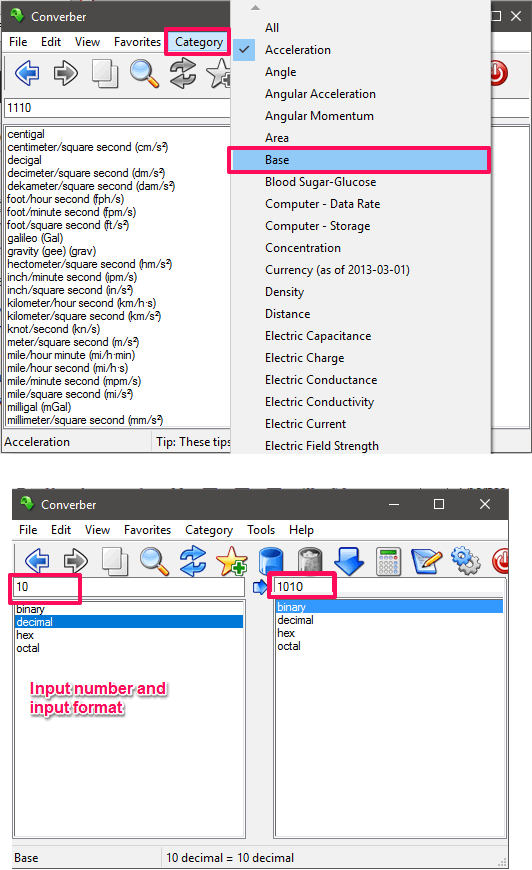
So, that was the case with the Converber, a unit converter software to convert any number system format to another. I really like the fact about this software that it has included thousands of options to convert different units.
Numerimal
Numerimal is another free software to convert any number system format to another. Using this freeware, you can ease the conversion process as it can convert one number format to all other formats simultaneously. It supports Decimal, Binary, Octal, and Hexadecimal number systems. Additionally, there is an option available to convert any number to any base. Also, you can send any converted number to clipboard via some options which are given in the options menu.
The software is very simple to use and understand. Numerimal also comes as a portable software so you can also use it without actually installing it first. When you launch it from the download directory after downloading it from the above link, you will see its interface which has many text boxes. The text boxes are corresponding to the various number systems. You can type any number in any text box and the corresponding result will be displayed in other text boxes. You can see the below screenshot.
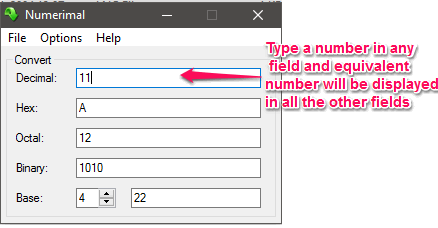
Numerimal is really a very good software that does what it promises by converting one number system format to another.
Base Converter
Base Converter is a cross-platform and free software to convert any number system from one format to another. The software comes with a very simple interface and you can convert any number to any base. The software is very powerful to convert any number’s base ranging from 2 to 65536. After getting the result you can copy-paste it anywhere you want.
It’s fairly simple to use Base Converter software to convert any number system format to another. Download it from the above link and then launch it from the download directory. On its interface, you will see two columns: one for input and the other for output. First, type the base in the Base field of the left pane and then type the base in which you want to convert to in the right pane. Now type any number in the left and hit the arrow button to see the equivalent number in the desired base. You can use the same process for converting any number and in any base using Base Converter freeware.
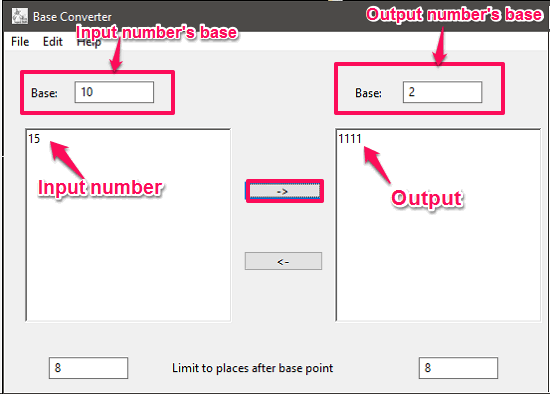
So, in this way you can easily convert any number system format to another in an efficient manner using base Converter. The software does what it promises and you can convert any number to any base.
Final Words
These were some pretty cool software to convert any number system format to another. Some of these software come with an advanced set of features that I have mentioned in the context of each one of them. All of these software works as they are supposed to do. So, depending on what suits your needs, you can try any of them.