In this post, you will learn about 5 free websites to warp image online. These websites let you easily upload any image you want and then add a warp effect to it. Warping an image can help you correct distortion or add significant distortion to it. These websites have their unique way of adding warp effect like you can manually draw and create the warp or use predefined image warp tool. Most of these websites provide different types of warp effects such as Bulge, Pinch, Wave, Swirl/Twirl, etc. which you can apply to your images. However, some of them doesn’t provide any specific type of warp effect, but they are still pretty cool as you can use them to warp images in any way you want.
After you’re done with warping the images, you can download them for free. They have no limit on the number of images which you can add the warp effect to. The websites explained in this post include Ezimba (which is one of the best online photo editors), FotoFlexer, etc.

Now, let’s get started with the websites.
Ezimba:
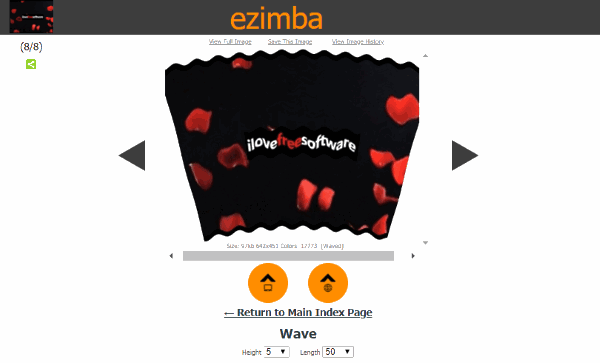
Ezimba is one of the best free websites which can be used to warp image online. Using this website, you can import an image and add different warp effects to it with ease. Some of the amazing warp effects which you can apply to your images are Swirl, Wave, Bend, Explode, Splice, etc. To do that, the first thing you need to do is browse the website and then you can upload an image either from your PC or from the web. Then at the bottom, you can see a “Warp” section under the “Create” column with all the warping effects.
Now, what you need to do is select any effect you want to proceed. After you do that, it will allow you to configure some parameter of that particular warp effect. For example, if you select the “Wave” effect, then it will let you define the height and length of the wave manually. When you’re all set with that, click on the “Convert” button and the image will be warped automatically. You can now save the output image as a JPEG file.
Photo Warp:
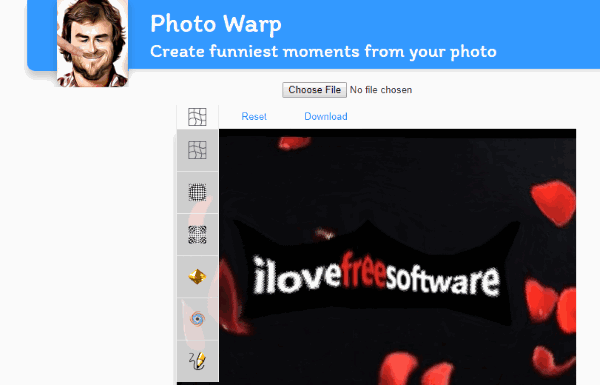
Photo Warp is also a free website that can help you easily warp images online. It allows you to simply upload any image you want and then manually add the warp effect to it. There are many warp effects available including the Standard Warp, Bulge, Pinch, Pyramid, and Twirl. You can apply any of these effects to the images. For that, simply open the website and click on “Choose File” button to upload an image. After that, select any of the warp effects from the “Effects” drop-down menu.
Unlike “Ezimba”, this one requires you to manually apply the warp effect by clicking and dragging any object or area on the image. You have the total control over the warp effect, which means you can apply it anywhere you want on the image. Once you’re done, click on the “Download” option to get the resulting image as a JPEG file.
FotoFlexer:
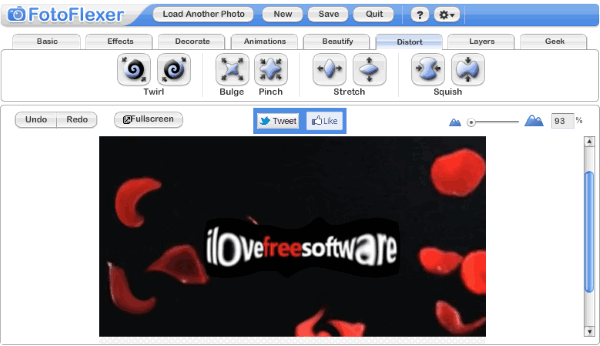
FotoFlexer is another useful online image warp tool which you can use to add warping effects to your images. Similar to “Photo warp”, this website also lets you manually add the warp effect to an image. You can apply different warping effects such as Squish, Stretch, Bulge, Pinch, and Twirl. When you visit the homepage of this website, simply click on the “Upload Photo” button to proceed. You can easily import an image either from the web or PC. After that, select the “Distort” tab at the top and then choose any of the warp effects.
As soon as you do that, it will ask you to select the brush strength and size. Then you can go ahead and start clicking and drawing on the image to apply the warp effect manually. You can add the effect to any specific area you want. Once complete, click on the “Save Image” button and export the output image as PNG or JPG file.
Image Warp-JS:

Image Warp-JS can also be used to warp images online. It is very simple to use, as all you gotta do is open it up, upload an image, and then start warping it manually. It doesn’t provide any specific types of warp effect but gives you total flexibility in how you want to add the warping to the image. After opening the website, simply drag and drop an image on the blank box. Then you would need to add control points on the image which is required for adding the warp effect. To add a control point, simply hold the “Ctrl” button and click on the image.
When you’re done with adding the control points, you can start dragging them to create and add your own warp effect. This way you can warp the entire image or specific any as you desire. If you want to remove any control points, then hold “Shift” and click on it. After the image is ready, you can save it as PNG by right-clicking on it.
Distort Grid:
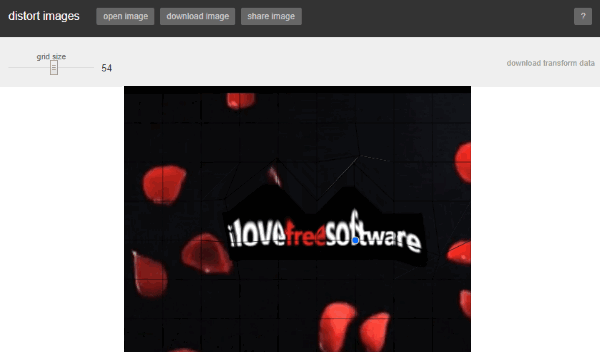
Distort Grid is the last free website which you can use to warp image online. This one is also very simple to use, as it lets you easily add warp effect to images just by dragging some grid boxes visible on the images. That means it also doesn’t have any direct option to choose the warp type. After you browse this website, you can either drag & drop an image or click on the “Open Image” button. After that, it will automatically add grids on top of the image. You can manually define the size of the grid boxes.
Now, to add the warp effect, you would need to grab the corners of the grid boxes and drag them. This way you can add any warp effects you desire to the image. Once you’re done with that, you can go ahead and download the image as a PNG file or share with others.
Closing Words:
So, if you have been looking for some free methods to warp image online, then start using the websites explained in this post. Each one of them is very useful and seamlessly lets you add different warping effect to your images. They even come with an intuitive interface such that you can do the job in no time. You can add warp effect to as many images as you want absolutely free.
Try these online image warp tools and let me know which one you liked in the comments.