This article talks about 5 Top Websites To Convert GeoJSON to CSV Online. GeoJSON is an open standard format for encoding geographic data structures. Whereas, CSV is Comma Separated Values which contains data as plain-text in tabular form.
A GeoJSON can be easily converted to CSV file. You can use CSV files for storing data or to exchange data between applications.
Try this Free Online Map To Display Data From KML, CSV, and GeoJSON.
Here Are 5 Top Websites To Convert GeoJSON to CSV Online:
ConvertCSV
ConvertCSV is CSV specific website where you can convert various other formats to CSV and vice versa. Converting a GeoJSON to CSV here involves the following three steps.
Step 1: Upload the GeoJSON file to the converter. It supports fetching file from URL and you can also directly paste the GeoJSON data here. It has a “Format JSON” button that sets the raw GeoJSON data in the proper format.
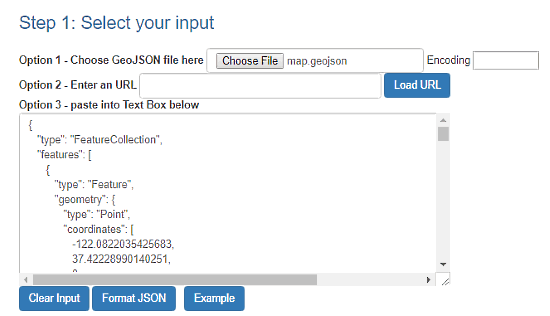
Step 2: This step involves some additional tweaks which are optional. Here, you can specify the Output Field Separator, enable/disable Header and word wrap, etc.
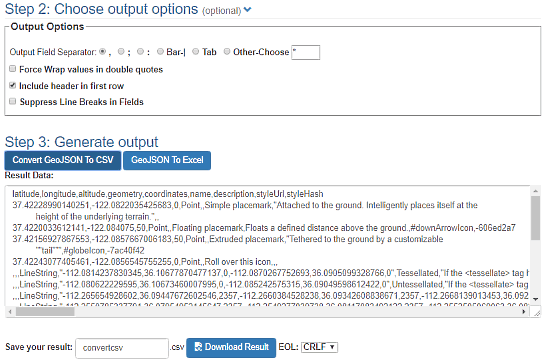
Step 3: This step is for generating the output. Click on “Convert GeoJSON To CSV” button and it will generate the CSV data respective to your GeoJSON file/data in the “Result Data” textbox.
You can directly copy the CSV data from there or can generate a “.CSV” file by clicking on “Download Result” button below the textbox.
Convert GeoJSON file to CSV file online with ConvertCSV here.
JSON-CSV
JSON-CSV is a website specially designed to convert JSON to CSV. You can convert GeoJSON to CSV here either by uploading the GeoJSON file or by pasting the GeoJSON data in the textbox. You can also paste URL into the textbox to fetch a GeoJSON file.
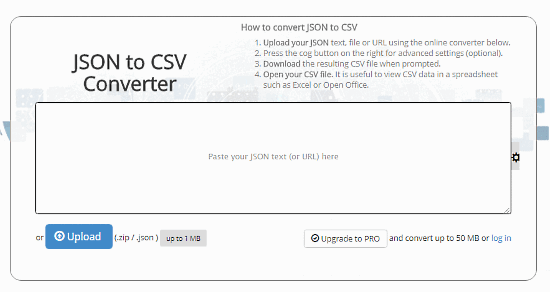
As soon as you give it the input, it will automatically generate CSV data for that and show it in proper tabular form. You can download it as CSV file from here and can also store it to JSON-CSV cloud to generate sharable URL.
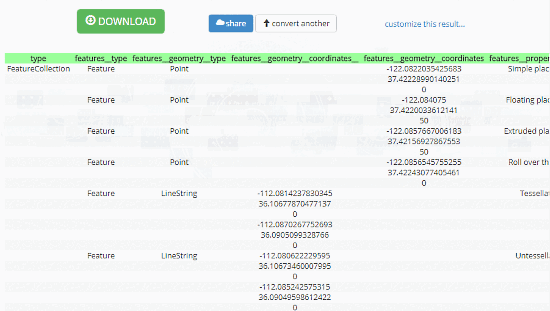
This converter has a file size limit of 1MB which will be increased to 50MB if you upgrade to PRO account.
You can try-out JSON-CSV here.
MapShaper
MapShaper is a free online tool to view, edit and convert various geographical data file formats. To convert GeoJSON file to CSV file, import your GeoJSON file(s) to the MapShaper. MapShaper will show you the geographical data from your GeoJSON files. You can import multiple files here for converting them to respective CSV files.
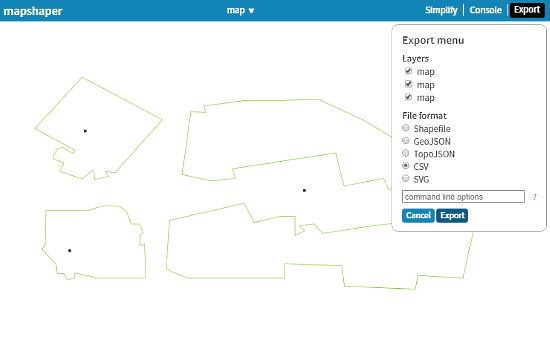 After that, click on the “Export” button and select CSV as output file format. You can also manage which layer(s) you want to convert here. MapShaper will generate a CSV file for every selected layer. And when you click Export, it will download all those files packed in a ZIP file to your computer.
After that, click on the “Export” button and select CSV as output file format. You can also manage which layer(s) you want to convert here. MapShaper will generate a CSV file for every selected layer. And when you click Export, it will download all those files packed in a ZIP file to your computer.
Convert GeoJSON to CSV online with MapShaper here.
GeoJSON.io
GeoJSON.io is a GitHub project-based website designed for online map annotation. You can add various geographic shapes in the embedded map and it will generate JSON data for your annotation. You can export the data in various geographic data formats, such as KML, Shapefile, GeoJSON, CSV, and more.
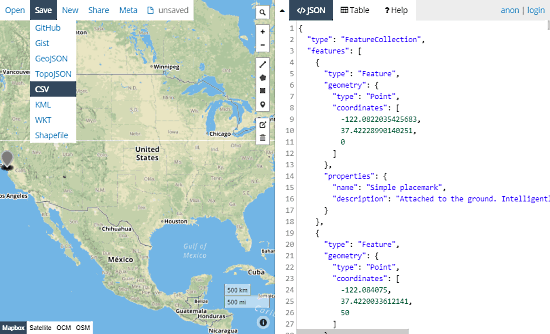
To convert GeoJSON to CSV, import your GeoJSON file here or just paste the GeoJSON data in the JSON data tab. Then, click “Save” button and select CSV as output format.
You can try it out here.
OnlineJsonConvert
OnlineJsonConvert is a website with free online GeoJSON converter tools. Here, you can convert GeoJSON data to other geographic data formats and vice versa. This website deals with raw data rather than files. So, to convert GeoJSON to CSV, you have to paste the GeoJSON data/code. And, it generates CSV data from that GeoJSON data.
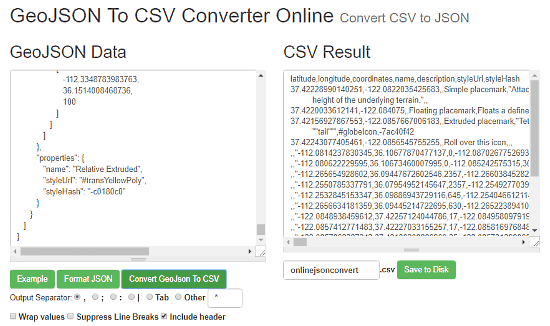
Again, it gives you CSV data. If you want to create a CSV file, then paste the CSV data in a text editor (Notepad, Wordpad, Emacs, Text Edit, etc.) and save it with .csv extension.
You can check out OnlineJsonConvert here.
Closing Words:
Converting GeoJSON to CSV is pretty easy with all these websites. Selecting one of them depends on user’s needs.
If you need a single CSV file that includes all the layers from your GeoJSON file(s), then go with ConvrtCSV, JSON-CSV or GeoJSON.io. Use MapShaper if you need separate CSV file for each layer. And, if you deal with raw data, use OnlineJsonConvert.