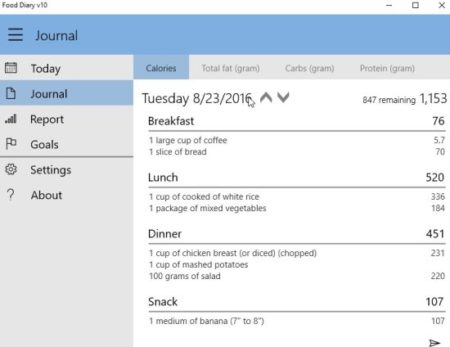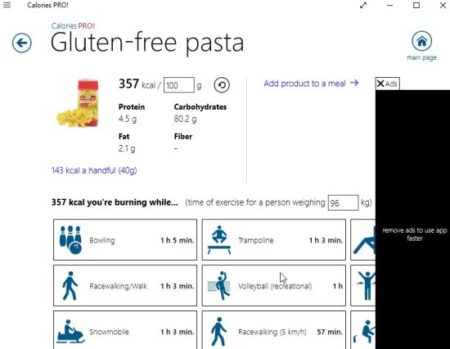We all wish to stay healthy and fit, to do that we take various measures like exercising, eating healthy, etc. A very important part of this whole regime of keeping fit is keeping track of the calories you intake. Calories play a very important role in losing or gaining weight. A lot of apps tell you how many calories you need to intake and burn daily to reach a weight loss goal. So exercising and calorie intake have to be taken care of when trying to loose weight or stay fit.
There are apps in the Windows 10 store which let you track calories. The apps offer much more than just tracking calories, but our aim for this article are apps which can track calories, so we will focus on that feature. Let’s start with free calorie tracking apps for Windows 10.
Fitbit
Fitbit is a popular app among users to keep track of your calories as well as number of steps walked, total distance, heart rate, sleep duration, water intake, etc. The app can be paired up easily with a compatible activity tracker band and some of the parameters can be recorded easily. But the app can also be used if you do not have a activity tracker with you. Just install the app and answer some basic questions about yourself like height, weight, gender, etc. Then you will be asked for an email address and password. Then you will see an interface as shown in the above screenshot. On your dashboard you will see a summary of everything. Total calories burned, total calories eaten, water intake, exercise, etc. Now you can set your goal weight first and then start entering information in the app. Each section can be clicked and then detailed entries can be added. Like in the food section, you can search and enter food items that you had during the day. The database of food items is pretty large and you can find almost anything in there. Just select and add it to a meal type. The app works well with your mobile device, so you can make entries on the go. Which can be synced with other devices as well.
Food Diary V10
Food Diary offers you lots of features including calorie tracking. The app lets you log in the food you eat everyday. As soon as you enter a food item in the log it will show you how many calories the dish had. Apart from calories it also shows carbs, protein, and fat that you are eating. This will help you make healthier choices while eating. When you start with the app you will get a blank interface and you need to start adding your daily entries of food items you intake. But before that you have to set your goals. You have to set the number of calories that you have to intake in a day. You can even add meals or snack time to your food list. Turn the reminders on so that the app can remind you when you have to enter food log everyday. The app also lets you choose between two themes dark and light. After a days entries you can also see report of how you did, whether you were able to stay inside your calorie goal or you went overboard. The reports are shown in a graphical format. The best part is that it works offline and you do no need to create an account with the app. The food database of the app is pretty good and you will be able to find a lot of food entries in it. Just search for the food item and add it your food list.
Check out a detailed article about the Food Diary V10 for Windows 10 here.
Calories PRO!
Calories PRO! lets you check out the number of calories and nutritional elements in a food product. It doesn’t actually let you enter any data, but shows you how many calories are there in a specific meal or item that you have eaten. The app has a large database of food items, with images to show you calorie count and nutritional information. The food items have been divided into various categories for easy browsing. The categories are dairy, ready made meals, meat, bread, sweets & snacks, vegetable & fruits, drinks, fish & seafood, fats, pasta & bulk products, mushrooms, and seeds, nuts & spices. Choose any category you like and the items in that category will be listed. Click on the food item and select a dish which you had or will be having. Now you will get information like calories per gram, fat, carbs, proteins, and fiber in the dish. You can add this dish to your meal that could be for breakfast, lunch, or dinner. The app also shows you the amount of calories you burn while doing various activities at the bottom of the page. The items you add to your meals can be seen in one place under my meals. From here you can see how many calories you have eaten so far. Also there is a calculator which shows you your BMI (Body Mass Index) and WHR (Waist Hip Ratio). This could be informative when trying to loose weight.
Check out a detailed article about Calories PRO! for Windows 10 here.
Feather Weight
Feather Weight lets you track your calories and exercise for each day. The app when started will ask you some basic questions like your height, weight, gender, age, activity status, etc. Then you will be asked to select a goal weight and how much weight you want to loose in a week. After entering all this information, you will be shown you daily calorie goal, by what time you will be able to reach your goal weight if you keep up with this calorie goal, etc. The screenshot above shows the interface of the app after you have answered all the questions and selected a goal for yourself. The calorie goal is displayed at the center of the screen in red colored box. Below this you can enter your food and exercise data for the whole day. The right side of the app will display your day wise history. You can keep track if you have been able to keep your calorie intake with in the goal or not. Left side of the app displays your info, and your goal.
These are the 4 free calorie tracking apps that I was able to find in the Windows 10 store. Other I found were either not free or trial versions which would last you only 7 days or so. So try them out and let me know if they worked well for you.