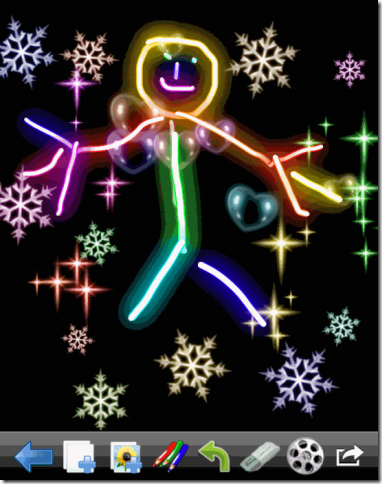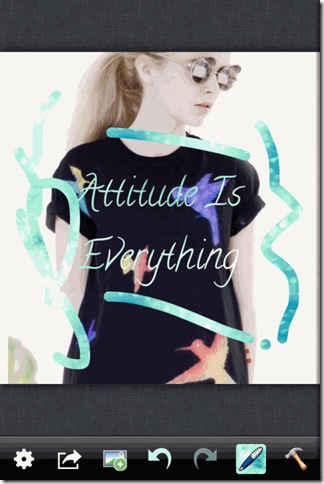Here is a list of 4 free doodle apps for iPhone which you can use to draw anything you want on your iPhone.
Doodles are generally an unknown or unfocused drawing which are drawn either out of fun or to represent a concrete meaning. Any rough drawing which is drawn just while scribbling or having attention on other work is also known as the Doodle. You don’t need to be a perfectionist or professional to do doodling. The apps which I am going to mention in this article offers you very easy and effective tools for doodling on the iPhone. With the help of these apps, you will be able to create doodles with ease.
1. Kids Doodle:
The first doodle app for iPhone is Kids Doodle. This app provides you with different tools for creating great and amazing doodles. For creating doodles, you can either choose any of your existing photos or choose any of the available solid backgrounds. You can choose from about 22 different brush styles for drawing doodle with the option of selecting the brush size. All the types of brush available with the app are so amazing that you will be spoiled for choices. One unique feature of the app is that it lets you create a video of all the steps taken by you to draw the doodle. You can then save this video to your iPhone and share it with anyone.
2. Doodle Buddy:
The next doodle app in the list is Doodle Buddy. This app lets you choose from the various colorful and attractive backgrounds. You can also choose any of your existing photo or click a new one. The app lets you draw the doodle with either brush, chalk, or smudge. You can even use a combinations of the three. Besides this, the app has various stamps, and stencils to make your doodle even more attractive. You can choose the stamps either big or small in size. The app also has a text box feature which you can use to add your custom text to your doodle.
3. You Doodle:
You Doodle is the third app in the list. This app provides you with different tools for both doodling as well as for decorating the doodle. You can choose from pen, eraser, dropper, paint bucket, spray, chalk, finger, droplets, outliner, clone stamp, and color picker for creating the doodle. Each of these tools have their own set of characteristics as well as settings option for personalizing them to match your requirement. Apart from this, the app has various frames, text, stamps, filters, shapes, layers, blender, sketch book, legends, etc. for decorating your doodle.
The app offers sharing options for Twitter, Facebook, Instagram, DropBox, email, Text message, Flickr, Tumblr, and Sina Weibo.
4. Doodle Kids:
The fourth and last app in the list is Doodle Kids. This is the most simple and easy to use app in this list. The app has no options, settings, and tools for helping you with doodling. Just launch the app and start doodling by swiping your fingers on the screen. While doodling with this app, you will see different shapes being produced every time you will swipe on the screen. You can swipe your fingers on the screen in any direction but just remember that this app no options for doing undo or clearing anything drawn. The only extra feature that this app provides is that you can change the background. You simply need to swipe on the screen using more than 1 fingers at a time. You can swipe the fingers anytime you want but that should be before starting the doodle. If you will try to change the background in the middle of any doodle then it will get cleared completely.
The app also doesn’t have saving option although you can take the screenshot of the doodle created by you for keeping it.
Here, I complete my list of 4 free doodle apps for iPhone which you can use to show your drawing talent with anyone at anytime and anywhere. Install them, draw doodles and share with your friends. Don’t forget to mention the name of app which impressed you the most.