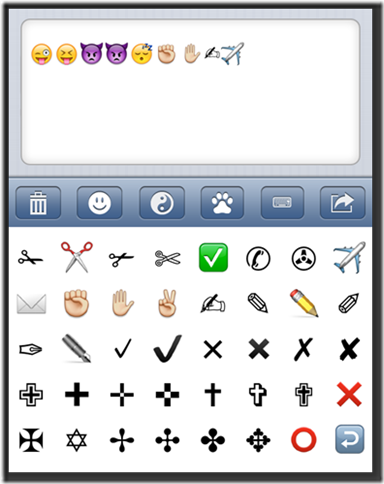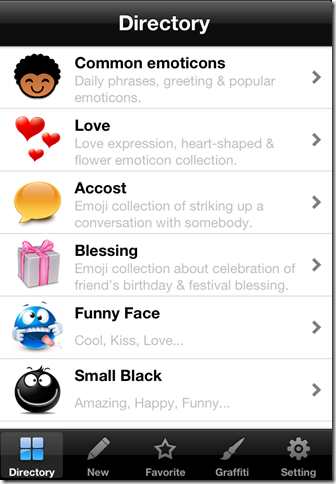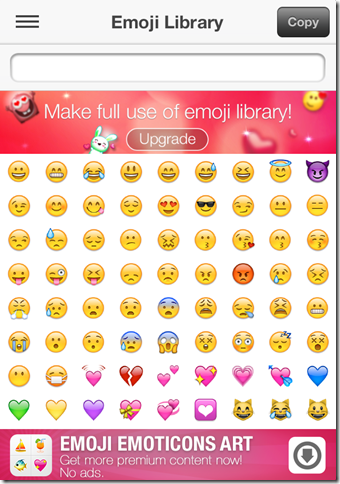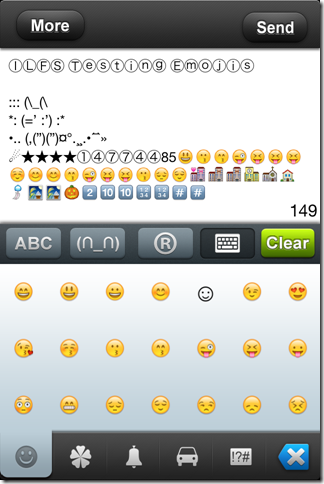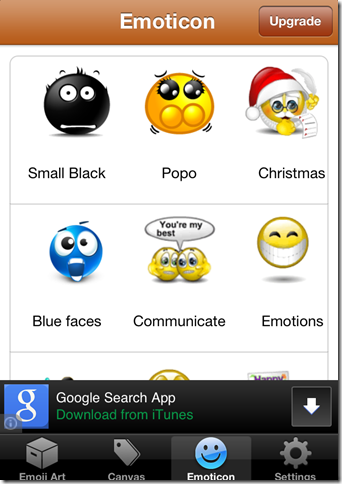Here’s a list of 5 free emoji keyboard apps for iPhone. These apps contain a wide range of emojis, smileys, stickers, etc. for adding them to your messages on WhatsApp, Facebook, BBM, etc. All the apps provide you with emoji keyboards but they do not integrate with the original keyboard of the app. So everytime you have to use a emoji then you will have to go to the app and copy the emoji, then go back to your desired texting app and paste the emoji there.
Most of the time while chatting, it happens that words are not enough or you are out of words for expressing the feelings. At that time, these emoji keyboard apps for iPhone can help you in keeping the conversation going or help in breaking the ice.
So without keeping you waiting for long, lets start with these 5 free emoji keyboard apps for iPhone:
1. Symbol Keyboard:
The first emoji app for iPhone is Symbol Keyboard. This app boasts of about 200+ text pictures, 800+ emojis, and 2000+ symbols. It has collection of different emojis, emoticons, smileys, and symbols. The app also has symbols from different languages Arabic, Armenian, Devanagari etc. The app lets you share the symbols, emojis etc. via Facebook, Twitter or by copying to clipboard.
Read the full review of Symbol Keyboard here.
2. Emoticons & Emoji Keyboard & Photo Graffiti:
The Emoticons & Emoji Keyboard & Photo Graffiti app consists of large range of smileys and emoticons with each of them unique and impressive in its own way. The app has categorized all emoticons and smileys in different categories like Common Emoticons, Love, Accost, Blessing, Funny Face, etc. The app lets you store the smileys, you like, to Favorites. Besides this, you can create your own emoticons using the pre-loaded smileys of the app. The app can also be used as a photo editor for enhancing and doing some basic editing stuff.
Get the Emoticons & Emoji Keyboard & Photo Graffiti here.
3. Emoji For iOS 7:
The next app is Emoji for iOS 7. This app just has a name called Emoji for iOS 7 but it works on all iOS versions. This app has various features using which you can make your messages look more expressive, unique, and impressive. The app has Emoji Arts, Emoticon Pics, Emoji Library, Fancy Fonts, and Word Maker. The Emoji Arts is the collection of different arts made by using different emojis. If you want to see all the emojis at a single place, then Emoji Library is the option for you. You can also access the emojis using different categories like New, Popular etc. with option of saving and marking them as Favorite.
4. Emoji 2 & Unicode Icons:
The second last app in the list is Emoji 2 & Unicode Icons. This app is like normal keyboard where you can type the message you want. The app has placed options for adding emojis, smileys, and emoticons just above the keyboard. You can switch between them by just tapping on them. The app also has a collection of few fonts styles which you can use to make your text look stylish.
Get the Emoji 2 & Unicode Icons here.
5. Emoticons & Emoji Keyboard 2:
Emoticons & Emoji Keyboard 2 is the last app in the list of emoji keyboard apps for iPhone. This app too includes emoticons, smileys etc. for different situations and occasions. The app has a collection of both modern and old emoticons. Some of the emoticons are Small Black, Popo, Christmas, Blue Faces, Hobbies, Holidays, etc. Besides this, the app has Emoji Arts and Canvas. The Canvas is the area where you can create your own Emoji Arts. You can share the emojis from within the app.
Get Emoticons and Emoji Keyboard 2 here.
These were the 5 free emoji keyboard apps for iPhone. So, stop sending the boring and dull messages. Just use any of these apps and become more expressive and impressive in expressing your views to your loved ones. You can also share the name of app which impressed you the most, with me. It will be nice to hear from you.