PDF Viewer is a free iPhone PDF app to create new PDF files, annotate PDF files, sign PDF documents, fill out PDF forms, etc. Using this app, you’ll be able to easily import and view PDF files from Dropbox, iCloud, OneDrive, Box, iPhone storage, and also directly from any web page which you’re browsing on Safari, Chrome, or any other browser. It also lets you create new PDF files by converting images to PDF. You can either select any existing image from camera roll to convert into PDF or capture a new one using the built-in camera. Apart from that, you can also add new pages to an existing PDF file and edit the pages as required.
Similar to core PDF viewer software for Windows, this app also allows you to annotate PDF files, but right on your iPhone. It lets you draw on PDF, add text, add notes, insert stamps, highlight text, and even add voice notes to the PDF files. Not only that, it also bundles many other important features like you can sign PDF documents, resize signatures, fill PDF forms by adding text fields, change page mode, scroll mode, page transition, appearance, viewer brightness, and more. You can also save the PDF files within the app, export the edited PDF files to iCloud, Dropbox, and many other cloud services, share PDF files, and create folders to organize your documents.
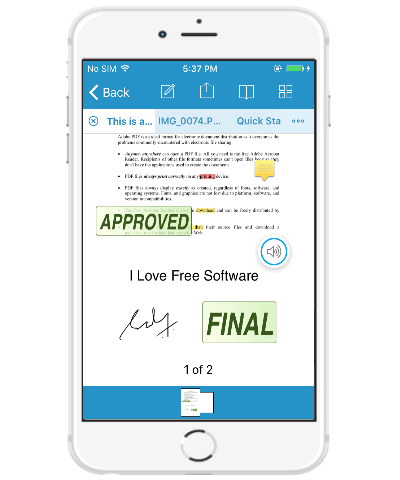
There are literally tons of free PDF viewer apps for iPhone that are available in the App Store. But this is one of the most polished and feature rich app that I have come across. That is probably because it comes from the makers of PSPDFKit framework, which powers some of the powerful services that you already use, like, Dropbox, Box, Evernote, etc. Now, they have brought the same professional grade capabilities to this iPhone app, and they have done a fantastic job at that.
They have launched both iPhone as well as Android apps, and you can get both from their homepage here, but I have focused only on the capabilities of iPhone app in this review.
Import and View PDF Documents:
Using this app, you can import PDF files from various cloud platforms like Dropbox, iCloud, Box, etc. You can also open any PDF file from your browser to this app and view it.
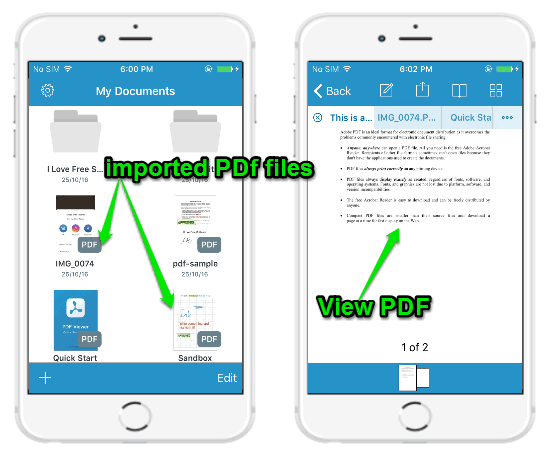
Customize PDF File Viewer:
This app also has the option to customize the PDF file viewer to make it perfect for your eyes while reading a PDF document. You can do the following customizations:
- Change page mode into One Page, Two Page, or Automatic.
- Change scroll mode to horizontal or vertical.
- You can choose the page transition as single, curl, or continuous.
- It also lets you change the PDF viewer interface into default color with a white background, sepia, or night (dark).
- You will also be able to drag the brightness slider to change the brightness of the screen.

Annotate PDF Files on iPhone:
Using PDF Viewer app, you can also annotate on PDF file to make them more understandable. The annotation feature allows you to draw on PDF, add text, highlight text, add text notes, add images, insert stamps, and also add voice notes to the PDF files.

To make a voice note, just choose the “mic” option in Annotation tools, and start recording your voice. The voice note will be added on PDF at the place of your choosing.
Digitally Sign PDF on iPhone:
This app also comes with an option which allows you to digitally sign PDF documents. You can draw as many signatures as you want and then add them to PDF with just a tap. You can also rotate, move, and resize the signature in any you want.
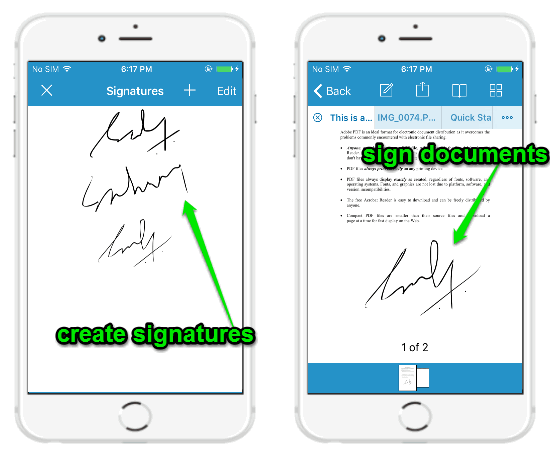
Create and Edit New PDF Files:
You can also create new PDF files on iPhone using this free PDF Viewer app. It actually lets you convert images into PDF files which you can edit as you can do with other PDF files. You can import existing images from camera roll or capture new images using the built-in camera and then it will automatically convert them into PDF files.
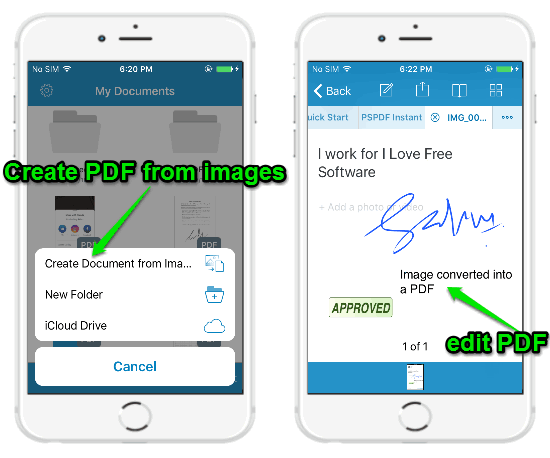
Add Pages to Existing PDF Files:
Another interesting feature of this app is that it lets you add new pages to any existing PDF files. To add a new page, you can select a pattern of the page, select page size, and choose a custom background color. It lets you add unlimited pages to any existing PDF and then edit them individually.

Fill Out PDF Forms:
Another great feature of PDF Viewer app is that it lets you easily fill out PDF forms. Actually, what it does is when you open any PDF form via this app, it automatically detects the input fields and then turns them into interactive fields to make it easier for your to fill them out. For example, if there is a field “Country”, then it will automatically make it interactive such that instead of annotating the country name, you can simply click on the field and select your country from the entire list of countries.

Export, Organize, and Share PDF Files:
PDF Viewer app also allows you to save PDF files within the app, export PDF files to cloud services (which are installed on your iPhone), share files directly with others via Facebook, Twitter, etc. One useful feature is that you can create new folders and then organize all your PDF files by adding them to separate folders.
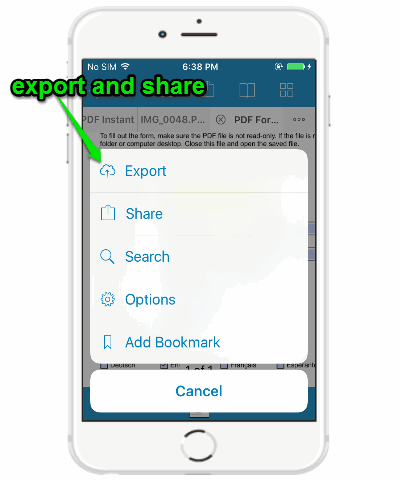
My Final Verdict:
PDF Viewer is a pretty interesting and feature-rich pdf reader app for iPhone which helps you with creating, annotating, signing, organizing PDF files, etc. If you’re looking for a single app with both the features of PDF viewer as well as PDF editor, then start using this app right away.