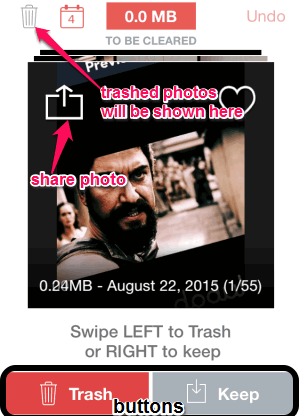Flic is a free iPhone app for camera roll management and photo deletion to free disk space. It shows all the photos from your camera roll one after another. To keep a photo, you simply need to swipe right on the photo, and to delete it you need to swipe left. So, if you have lot of photos in your camera roll that you want to quickly review and delete the unwanted ones, this is probably one of the best app for that out there.
Sometimes, you might get irritated while deleting photos from camera roll as you have to select photos from a long list. This is where “Flic” app is pretty useful. It makes it easy to review, keep, or delete photos. The best feature of this app is that it shows how much disk space you can gain while deleting pictures from your camera roll.
This app is quite interesting and faster than deleting photos from your camera roll, as you can simply swipe to delete photos. Just swipe left to delete a photo and swipe right to keep the photo. The “Keep” button and “Trash” button can also be used to keep or delete photos. So, free up valuable storage memory of your iPhone using this app with ease.
The following screenshot shows the app interface when opened for the first time with different options.
How to Use this iPhone App to Delete Photos and Free Disk Space:
Install the app from the App Store or from the link provided at the end of this post.
After installing the app, simply open up the app to review, delete, keep, and share your photos. It lets you access your entire camera roll without any hassle, one picture at a time. To delete a photo, you have to move it first to the trash by either swiping left on the screen or using the “Trash” button. Then from the trash, you can delete all the photos by selecting them. The following image shows how to trash or delete a photo to free disk space.
You can keep your useful photos on your camera roll, by either swiping right or using the “Keep” button. So, keep photos that you need and move others to trash with ease. The following image shows how to keep a photo.
When we move or trash a photo in the app, it goes directly to the trash icon. The trash icon shows the exact number of photos moved to the trash for deletion. My favorite feature is that it shows the amount of memory space which can be saved by deleting all the photos in the trash. Let’s say you have trashed a photo by mistake, then do not worry as you can undo your recent activity. Not only that, it also allows you to share your pictures directly from the app to others. The following image shows the options of sharing photos, the amount of memory space, trash icon, and undo option.
The app has some other premium features, like you can favorite any image directly on the app and the calendar option which you can buy for the app. You can use the calendar option to set reminders for image deletion, navigate monthly photos, etc.
We have also reviewed some interesting iPhone apps, like Crazy Heliumbooth, Sharalike, and Dodub.
My Final Verdict:
According to my testing, this app is probably one of the fastest and easiest ways to delete photos from your camera roll to free up the disk space on iPhone. Flic lets you browse your entire camera roll with one photo at once and not like the traditional list view. Honestly, I like this app because it allows me to clean up valuable memory storage of my iPhone very easily. Trust me, you should try this app for once and you will love it.
Try this awesome app from the link here.