AHOY. is a free Yo. like app for iPhone to share location with friends. As you know that Yo. app lets you send a Yo to any of your friends, similarly AHOY. app lets you share you current location to your friends. You only need to add your friends and you are ready to share your location with just one tap.
Apart from friends on this app, you can also share your location on Facebook and Twitter via this app. The other difference between the two apps is in their theme color. The Yo. app has Purple color as their theme color while the AHOY. app has Turquoise color for their theme color. The AHOY. app doesn’t ask for your personal details just like the Yo. app.

Using This Yo. Like App for iPhone to Share Location With Friends:
When you launch the AHOY. app, you will see the fields for entering Username and Password. This interface is universal for both signing-in and signing-up. If you are a registered user then you need to enter your Username and Password to log in. If you are a first time user, then you have to enter your desired username and password. Choose both of them wisely as app doesn’t let you change any of the two later.
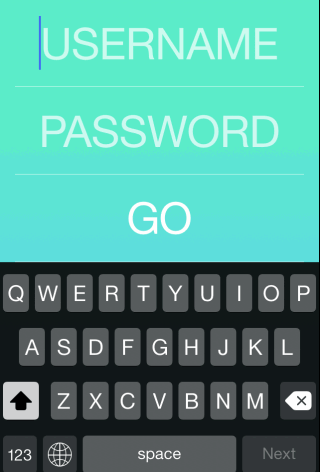
On successful signing-in, you will see the options as shown in screenshot below. You can see your current location at the top of the interface. The Facebook and Twitter option lets you share your location with your Facebook friends and Twitter followers; but you can’t select any individual person yet. To share your location with any individual, you need to add them to your friends list. If any of your friend is already using AHOY. app, then you can add them by tapping on + option. AHOY. app will ask you for his/her username. Provide the details and you both will be connected. If any of your friends is not using this app yet, then you can invite him/her by using Invite option.
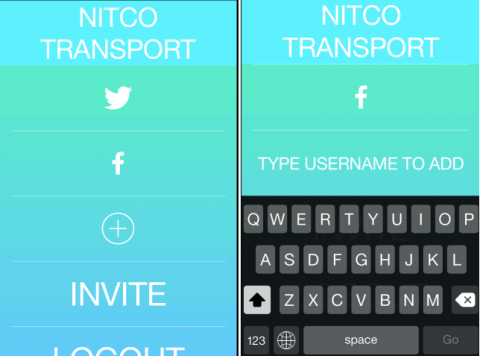
When you add your friends to the app, you will see their name as shown below.
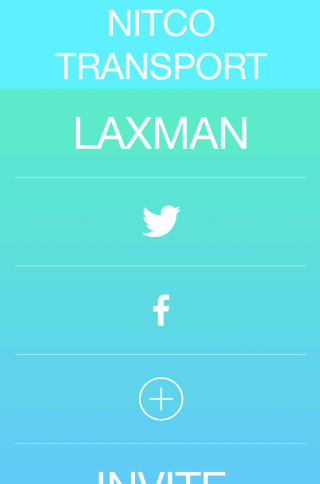
Now for sharing your location with your friends, simply tap on his name and that’s it. The app will take some time for processing and your location will be shared. The friend selected by you will receive update about your location via notification. If your friend has locked his iPhone, then he will receive notification on lock screen.
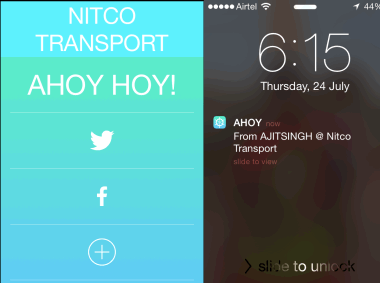
Note: If your friend is not receiving notification, then do make sure that he has enabled notifications for AHOY. app.
You may also like: Routeshare iPhone app to share your location via map.
Final Verdict:
AHOY. is a very good Yo. like app for iPhone to share location with friends. The app does exactly what it says. I really liked the app as all you need to do is to tap once, and your location is shared. This app is definitely worth a try.