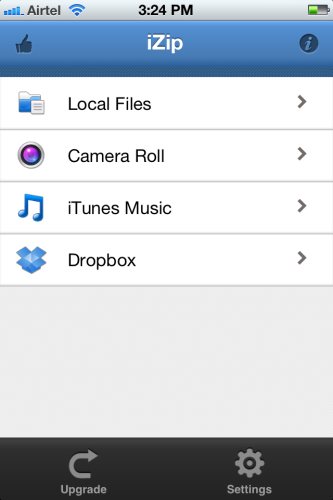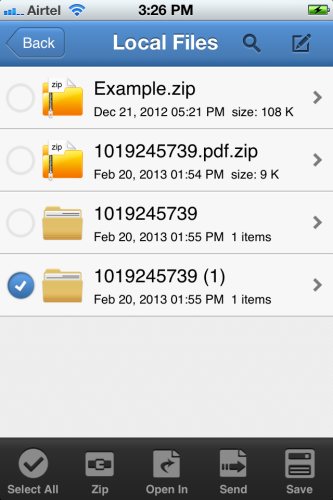iZip is a free iPhone app which is used as a zip file manager. iZip can compress or decompress files. So if you are in need of a zip file extractor for iPhone then this is the app for you. This zip file manager for iPhone supports password protected compression as well.
When you download the app, the interface you see will be the one shown in the below screenshot.
You will be allowed to compress local files, photos from camera roll, iTunes music and files from Dropbox. When you click on local files it will show you files and folders on your phone which you can use to make a zip file. Similarly, camera roll will show all photos and videos to be compressed in a zip file. Same goes for music in iTunes. The zip files you create can be plain or AES password protected.
You can also open and view compressed zip files in formats like PDF, Doc, Excel, JPEG, etc. The local files page lists all the folders and files, from here on the bottom you will see options to zip files or folders, open them in various formats, send them via email or upload to Dropbox, Save the files. Look at the screenshot below to understand the options better.
The settings option on home screen lets you change various zip settings like prompting for saving method or asking to assign a zip password everytime you create a zip file. Also you can upgrade to the paid version of this app from here. Data statistics show you number and size of files in each folder.
The Dropbox option on homepage shows all files in your Dropbox when clicked and any or all files can be downloaded to iZip if you want. The first time you click on the Dropbox option you will be asked to authorize iZip to use your Dropbox files. Once you do that, you will be able to access all Dropbox files in iZip.
Let’s Recap the features of this zip file manager for iPhone:
- Compress files, photos, videos, music, into zip files with or without password protection.
- Extract and view files from zip file formats like Zip, RAR, 7zip, etc.
- Extract and view documents in formats like pdf, doc, excel, jpeg, etc.
- Send files through email or upload them to Dropbox.
- Share photos on Facebook directly from iZip.
- Print files directly from iZip.
For downloading iZip go to iTunes store and search for it or click here. You can also download the app by scanning the QR code given below.
iZip is a good app for compressing files, photos, music on your iPhone and you can also decompress zip files to view them. Many popular zip formats are supported and files can be viewed in many formats as well. So go ahead and give this app a try.