Cloud-Player is a free desktop music player for MAC to play YouTube, SoundCloud tracks. In this music player, you can sign with your Google or SoundCloud account to fetch your playlists and liked songs to play them. Or, you can also use it without signing in using the public videos and tracks. There is a built-in search in this software to search for songs and videos easily. This software is like other desktop players but it here it helps you stream content from YouTube and SoundCloud, and Mixcloud. Here you can create your playlist as well and then do whatever you want.
This is a nice desktop music player for music enthusiasts who often use YouTube, SoundCloud, and Mixcloud to listen to songs. After signing in using your YouTube and SoundCloud account, it can list your favorite songs and you can later add them in a local playlist created by this software. On the user interface, it provides all the controls and options to control the playlist flow easily. You can arrange the songs in the queue by simple drag and drop operation and you can also opt for shuffle play.
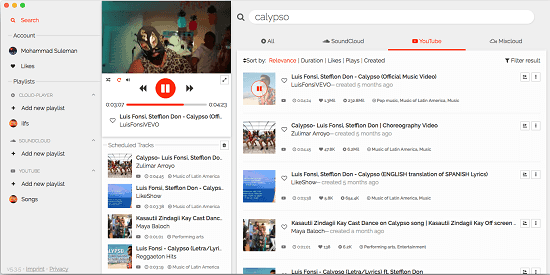
Using this Free Desktop Music Player for MAC to Play YouTube, SoundCloud Tracks:
To install this on MAC, simply get the DMG file of this player from here. After that, just install it and then put it in the Applications folder. And since it is from an unregistered developer so you will have to allow it through MAC’s Gatekeeper. To do that, just allow the app from the Security and Privacy section in the preferences section.
Now, you can simply use the built-in search to look for the YouTube videos and tracks from SoundCloud. And there is an option in it to search Mixcloud as well. The same search query works in all three sections. You can play the songs you want
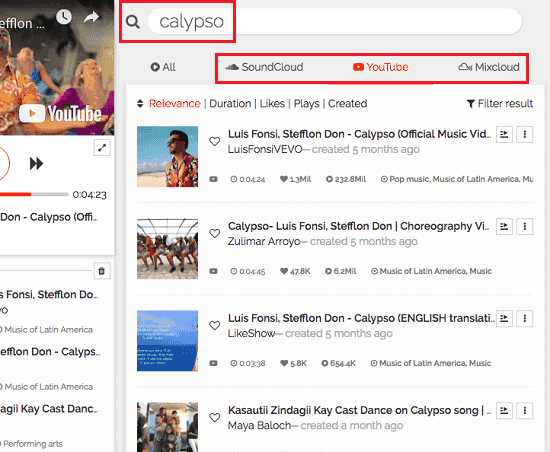
You can explore your playlists that you have created on YouTube and SoundCloud. Also, you can see the list of liked tracks from these two services and play them.
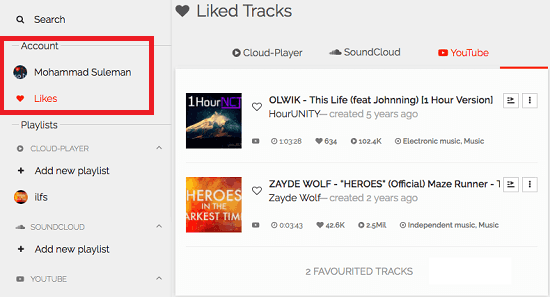
Here this music player allows you to create local playlist as well. Simply create a playlist and then start adding songs in it. To add a song to the playlist, use the 3 dot icon in front of each song and then simply add it to your playlist.
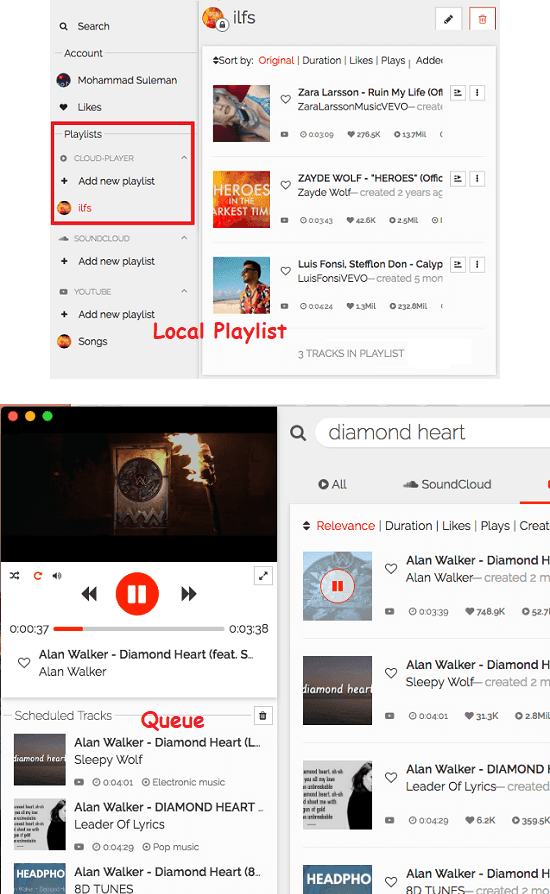
You can listen to any song from the supported service and add that to your favorites as well. Also, you can manage the now playing use it in any way you want. Use the keyboard shortcuts for play, pause, next, like previous controls. You can create and manage different playlists in this music player and keep your songs from YouTube, SoundCloud, and Mixcloud in one place.
Final thoughts
Cloud-Player is a very nice desktop music player for MAC that you can use. Use it to keep your tracks from YouTube, SoundCloud, and Mixtape in one place. And what’s best in it is that you can use it on other platforms as well. Apart from MAC, you can use on Windows, Linux and online as well.