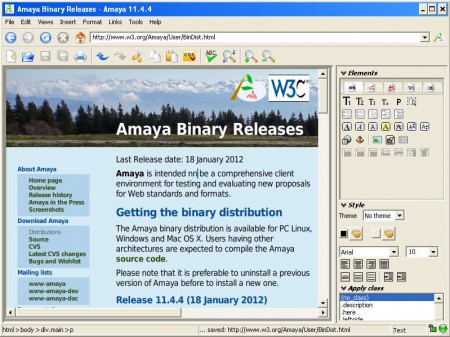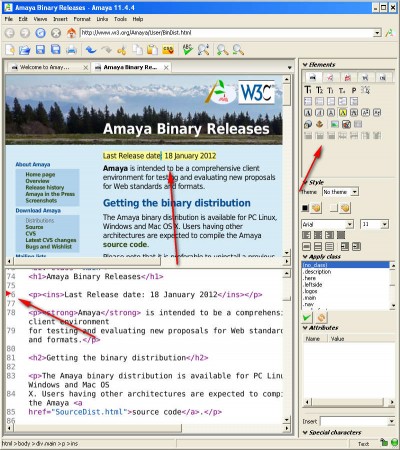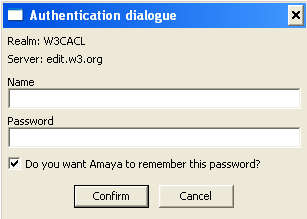Amaya is a combination of a web browser and a HTML editor which you can use to edit websites while browsing the web. This free web authoring tool was created by the famous W3 website, more precisely by the consortium that stands behind it. With Amaya you can easily switch between your websites and make quick changes with one of it’s numerous HTML editing tools.
Amaya is available for all three major operating systems, so it doesn’t matter whether you use Windows, Linux or Mac, you’ll be able to install it on all of them, and when you run the program, you should see what you see on the image above. Good news for those who have problems remembering all the different HTML tags is that Amaya is a graphical editor, and in order to add HTML objects, like tables, paragraphs or just plain images to the website that you’re making you’re only gonna have to click and select Insert. Some of the features that Amaya has are:
- Graphical HTML editing of online and offline files
- Tabs – for opening several documents at once
- Large selection of pre-loaded HTML tags for automatic insertion
- Spell checking and code clean-up
- Split views for source code and real time website preview
Even though we mentioned that with the help of Amaya’s graphical HTML editor, you’re not gonna have problems remembering HTML tags, that doesn’t mean that you don’t have to know how HTML works. Some basic knowledge is necessary, it’s always a much better idea that next to graphical editing you rely on manual code editing as well, because otherwise a lot of junk code is gonna end up in the websites that you create, added by the graphical editor.
Similar software: medit, Tag Controller, Write Monkey.
How to use Amaya – online and offline HTML editor
A lot of people are probably wondering how exactly does online file editing with Amaya work. It basically goes like this, you enter the address of the online location where you want to edit the HTML files, after which they are gonna be opened as editable documents in a new tab:
Notice the address bar at the top, it’s an actual website and we are making changes to the document hosted on that website. To activate the source code view, you’re gonna have to click on View >> Source code. As you click on places in the graphical preview of the document, down below in the source view, you should also see a change in the code. In the right toolbar you have elements, styles, attributes and other HTML objects that you can add to websites. Saving is when the magic happens:
You’ll be asked for the server access information, so that files can be accessed and saved. You didn’t have to open an FTP client, or anything like that, simply open a website and start editing, when done, enter the login information and changes will be saved. Next to this useful feature, Amaya has amazing HTML editing functions, download it and try it, it’s free and it works on Windows, Linux and Mac.