Migger is a free tool to download Instagram post with multiple images, videos. This is a command line tool and can download all the media files in an Instagram post whose URL you give to it. And it doesn’t matter if there are only pictures, only videos or both in that post, you will be able to get them all in a few seconds. Not only download media files but if you only want to get the URLs of the media files then you can do that. It lets you export the downloadable URLs from all media files from an Instagram post to a JSON file.
There are some Instagram media downloader tools out there that you can use but most of them can only download single photos or videos using the URL. And if you will try to download a post that has multiple media in it then most of the tools will only give you the first photos or videos from it. But the tool that I am going to talk about in this post can easily extract all the embedded media files in an Instagram post easily. Just run a simple command on your PC and download all media from a single post in a few seconds.
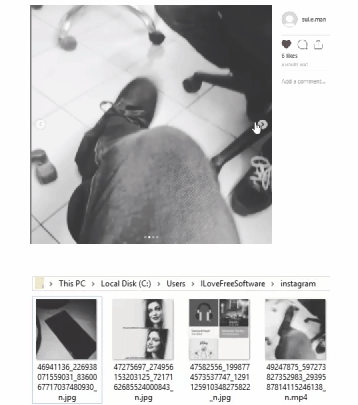
How to Download Instagram Post with Multiple Images, Videos?
To run Migger on your PC, you just need to install it through Node.js. And that is one of the reasons you can use this Instagram media downloader on almost any platform that supports. Apart from downloading media, you can get their links as well. There is an options in this tool to get the direct links of the media files in an Instagram post.
To get started with this tool, open command prompt or terminal window. After that, install it globally on your PC using the following command.
npm install -global migger
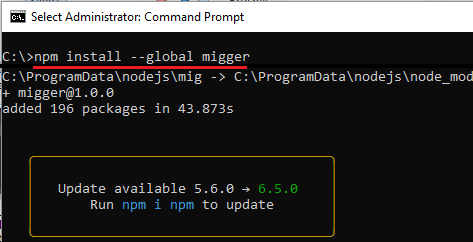
Now, when you have installed it, you can start using it to grab all media from an Instagram post. For that, copy the link of the post which contains multiple media files in it and then use the following syntax of command to get them. By default, it will save the downloaded media files in the home folder of your PC which is “C:\Users\ILoveFreeSoftware\instagram” in case you are using this tool on Windows. And if you want to save the downloaded files to a custom location then you can use the “–path” or “-p”switch along with the following command.
mig -d URLOfInstagramPost
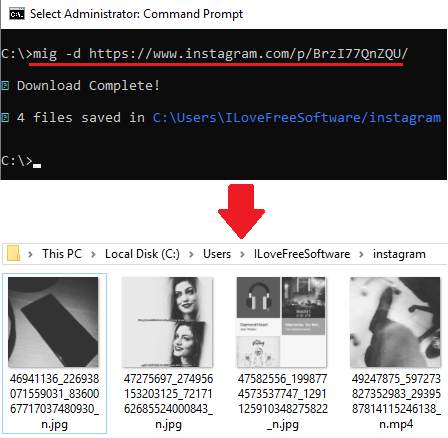
If due to some reasons, you only want to get the direct download links to the content in the target Instagram post then you can use the following command. This command will save a JSON file in the same folder by default that I mentioned earlier.
mig -e URLOfInstagramPost
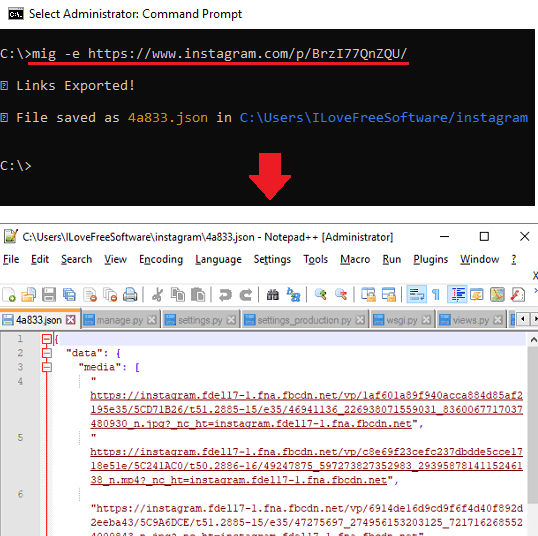
Above, you can see how this tool works to get you all the media contents from given Instagram post. Just run these commands and get all the images and videos from an IG post on your PC. You can run it in the same way on any platform. And if you have knowledge of batch scripting then you can use it to download multiple posts that have multiple media files in them very easily.
Related: How to Download Instagram Stories using Command Line
Final thoughts
Migger is a simple and nice tool to download Instagram post with multiple images, videos. You can use it on any platform and grab all the media content from a single Instagram post in a few seconds. Also, I liked the fact that it can even help you export direct download links of the media files from an Instagram post.