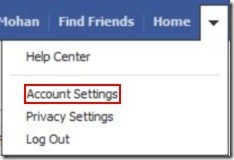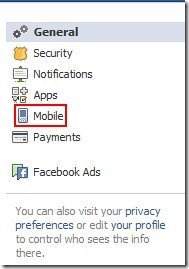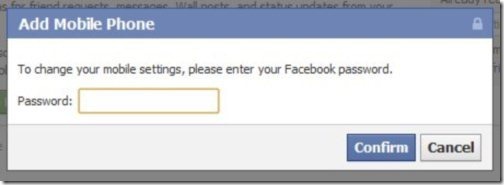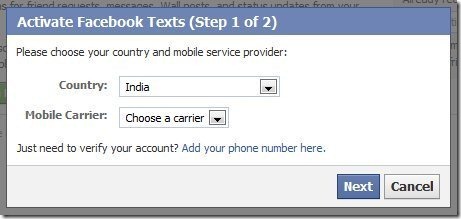Here is a tutorial for How to get updates of Facebook Via SMS. Facebook is the biggest social networking platform and most of us login Facebook whenever we get free time. Facebook can be only accessed through an internet connection. It’s not possible to sit every minute every second in front of a computer waiting for notification,updates, etc on Facebook. Hence, Facebook includes an additional feature by which notifications can be received for friend requests, wall posts,status updates and messages from your friends in Facebook Via SMS.
Moreover, Your status can be updated, phone numbers can be searched, photos and videos can also be uploaded from your cell phone easily.
This Facebook to SMS service is really very helpful. You will receive updates of Facebook via SMS immediately within few minutes after it is made on Facebook.
Don’t forget to check out tutorial of How to create a Facebook event.
How to Get Updates of Facebook via SMS
- Login to your Facebook account.
- Click on the small arrow located right side of Home tab at the top of Facebook window.
- And select “Account Settings” by clicking on it.
- Open mobile settings window by clicking on “Mobile”.
- In mobile settings window, click on “Add a Phone” button in green color.
- Now You need to enter your Facebook password and close this window by a click on “confirm” button.
- Simply choose your country and mobile carrier by clicking on the small arrow right to each of them.
- Click on “Add your phone number here” to add your phone number on which you want to receive the text messages from Facebook.
- Just enter your phone number in the phone number blank and click “Continue” button to continue with the procedure.
- Within few seconds you will receive a text message(standard SMS Charges apply) from Facebook team on your phone number. This text message basically contains a code which you need to enter in the box asking code.
- Click “Continue” so that you can move to next window.
- Select the options by checking the options and click on “Submit” to close this window.
By now I hope you might have understood how to get updates of Facebook via SMS. Watch out! you might have received a SMS full of Facebook updates.