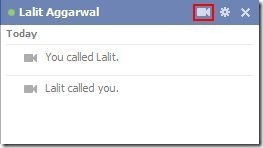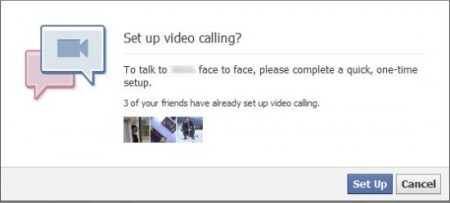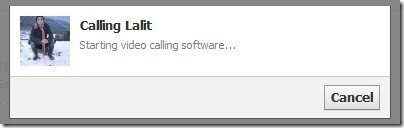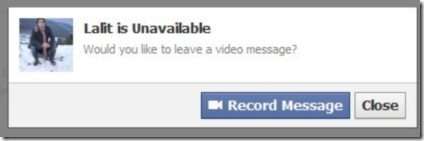Here is a tutorial including simple steps for “How to video chat on Facebook”. Facebook is a social networking platform which allows you to stay connected with your friends, family and co-workers. Nowadays video chat is becoming a popular feature of social networking. So keeping in view this popularity Facebook added a new and awesome feature of video calling. And I am quite sure that almost all Facebook users were expecting and waiting for this awesome feature. Now for all the people wondering how to video chat on Facebook. Don’t sweat it out, it’s a piece of cake.
Facebook started video calling for its users by a partnership with Skype (recently bought by Microsoft). Isn’t it wow! that now you can watch your friend’s smile, wink and LOL with this amazing new feature of Facebook video chat. Facebook video calling is making Facebook more attractive to its users. For video chatting on Facebook you need to follow these below mentioned steps.
How to Video Chat on Facebook:
- Necessarily you need to have a webcam equipped computer for video calling on Facebook.
- Log in to your Facebook account, look for any of your online friends in chat window.
- Click on video call button at the top of the chat window. And now if you have already downloaded and installed Facebook video call plug-in, then it’s perfectly ok for making a video call. And make sure that the person with whom you are video chatting should also have downloaded and installed Facebook video plug-in.
- If you have not downloaded or installed this Facebook video calling plug-in earlier then you need to follow these simple steps.
- A window pops up asking you to set up video calling, close this window by clicking on “set up” button.
- Now you need to click on “Save file” to save the setup in your computer.
- Finally start video calling after running this setup.
- Then again click on video call button for making a video call. A window pops-up showing “Calling (friends name).
- Now the person you called should accept your call, which allows you to video chat with that person.
- If that person is not available then you can also leave a video message by clicking on “Record Message” button.
- For ending a video call, close the video chat window.
This is it, on how to video chat on Facebook. Pretty simple, isn’t it. Now you can also give it a try and see your friends and family while talking to them.