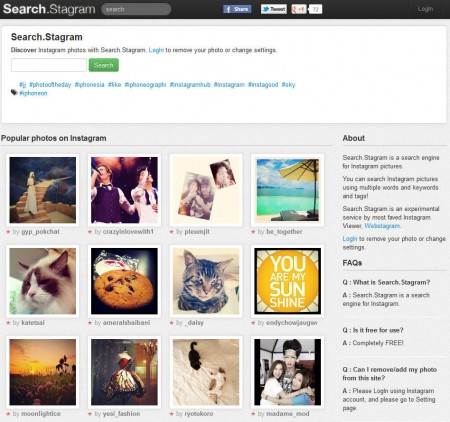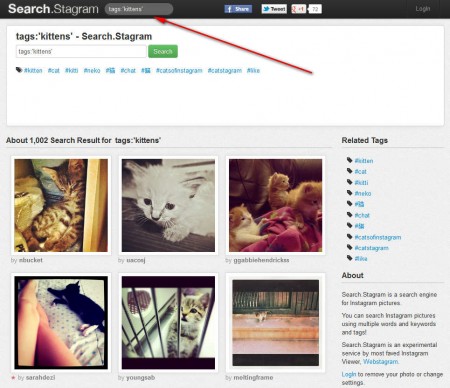Search.Stagram is a free Instagram search engine where you can easily search through images that are being posted on this free photo sharing platform. Images can be searched like they are on any other search engine, by entering search terms and hitting the return key. Search.Stagram is gonna go through tags that photos have, find the ones that are relevant for your search term and then list the results, it’s that easy.
What you see on the image above is the Search.Stagram website, by default the main page is gonna hold images which are currently popular on Instagram. If you perhaps see your photo on this page, and you don’t like it, then you can connect to Search.Stagram using your Instagram account and then ask for the image to be removed. Some of the interesting features of this free Instagram photo search tool would be:
- Popular photo display on the main page of the website
- Quick search for popular tags available in a single click
- Large image thumbnails which make Instagram image search easier
- Search for custom terms is also available, eg. kittens, puppies etc…
Searching images with the help of Search.Stagram isn’t very difficult, it’s just as easy as using Google image search, but there are some things which you should know if you would like to narrow down the search a bit more, with the help of search functions.
Instagram tools: Instarchive, Instagram Downloader.
How to search images with Search.Stagram
If you are for example only interested in searching for images which contain the tag “kittens” then you need to write the following in the Search.Stagram’s search box.
When you type this in, only images which contain the tag kittens or kitten are gonna be displayed. By entering only kittens without the custom search parameters Search.Stagram is gonna search everything, photo titles, description and comments for the keyword that you entered, which can be less precise. Notice on the first image above that there are already some tag searches being suggested, those are search queries which are currently popular, which you can click on to search Instagram quicker.
By clicking on the image results an enlarged image preview window is gonna pop-up where you’ll be able to actually view the photo, but also read image description and other information which is usually found in photos shared via Instagram. Photos that you find can be shared on with the help of Twitter, Facebook, Google Plus, Pinterest and Tumblr. If you login with your Instagram account you can even send direct messages to the users whose photos you’ve found.
Conclusion
By using Search.Stagram you can easily find photos that interest you which other people have shared on this very popular photo sharing platform. With the help of search parameters you can make your searches more precise so that you don’t have to see results which have nothing to do with the thing that you’re interested in. Searching Instagram is very easy with Search.Stagram, you can find photos which interest you in just a few mouse clicks.