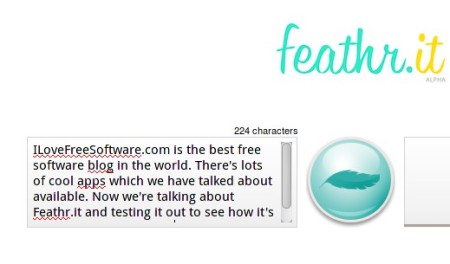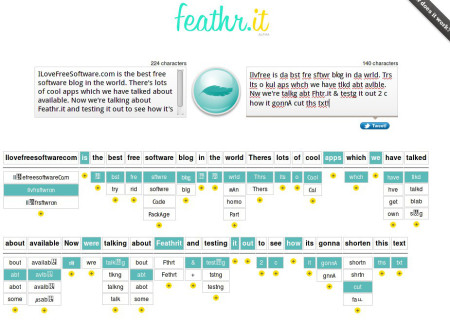Feathr.it is a free online tweet shortening application for Twitter which you can use in order to shorten long texts using various different acronyms and abbreviations. The entire service is very easy to use, there’s no need to install any kind of software, everything is done online, you can edit the shortened text and once you’re done, the selected text can be tweeted directly from Feather.it.
Image above is the first step of tweet text shortening service offered by Feathr.it. Left side is where you can type or copy/paste the text that you want to shorten, and the right side is where the shortened text, the one that’s 140 characters or less is gonna go. Button in the middle is the button which will start the shortening process or “feathering” of the text that you’ve entered.
Key Features of Feathr.it Free Tweet Shortening Application:
- Free and simple to use online tweet shortening service for Twitter.
- Easily create short text suitable for tweets under 140 characters.
- Full processing with automatic insertion of acronyms and abbreviations.
- Large database of online lingo like lol, kul (for cool) etc.
- Manual tweaking of the shortened text, with different suggestions.
- Post the shortened tweet directly to Twitter from the website.
Lots of people are having problems putting what they are thinking into just 140 characters, which is the limit when it comes to Twitter. Others are having problems because they are not familiar with all the expressions which are used on the Internet. Here’s how you can help yourself in both of these tricky situations and automatically create short text for Twitter with Feathr.it.
How to Create Short Text for Twitter and Messaging with Feathr.it?
Text which is shortened on Feathr.it doesn’t necessarily have to be used on Twitter, you can simply copy the text and easily use it in other messaging services. Before you can do that, the first step that you need to take is to enter the text that you want to shorten in the left box.
Type in or do a copy/paste, but note that you can’t enter entire novels and expect them to make sense after they are shortened. Feathr.it can be used if you have few dozens of characters over the allowed limit. With the text enter in, click on the feather icon and you should see results in the right box.
Depending on how long the first text that you entered in, the second might not make much sense, so you will probably have to play around with different word combos, use the suggestions at the bottom. When you’re done simply click on the Tweet button and your Tweet will be posted.
Conclusion:
Feathr.it makes it easy for people to make their tweets acceptable to the Twitter’s 140 character rule. Everything is done automatically and you even get various different suggestions for the shortened text. Make sure to give it a try, it’s free and online, you just need your browser to use Feathr.it.
Don’t forget to try Mixero, Twaitter, and TwitRobot reviewed by us.