This tutorial demonstrates how to find free alternatives to paid fonts. You can now easily find out all the similar free fonts to your favorite paid fonts. This can be done using a free website named, “Alternatype“. It allows you to simply enter the name of a paid font and then it will automatically find the free alternatives. If the name of the paid font is available in the database of this website, then you will get all the precise alternatives for sure. It can either show a single free alternative or multiple similar fonts to any paid font.
There are many other free websites like WhatFontIs, What The Font, etc. which also allows you to find similar fonts to any font. However, the fonts showed by these websites includes paid fonts as well. But, if you specifically want to find free alternatives to a font, then using “Alternatype” is probably the best option for you.

How to Find Free Alternatives to Paid Fonts:
To get started, simply visit the homepage of “Alternatype” and there you will see a search bar that says “Type the commercial name of the font”. In this search bar, you will be able to type the name of the paid font for which you want to find the free alternatives.

Now, you can go ahead and simply type the name of the paid font. Currently, the database of “Alternatype” has tons of supported paid fonts like Futura, Proxima Nova, Baskerville, Gotham, etc. and also corresponding free alternatives which it can show. After entering the paid font name, you would need to click on the “Search” icon to proceed.
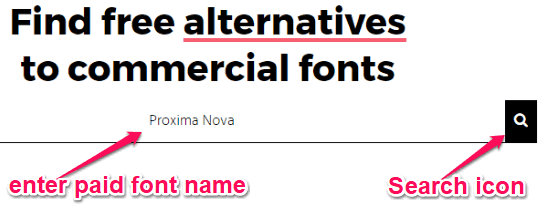
Once you do that, it will automatically start looking for the font in the website database. If the paid font is available then it will instantly show the free alternatives to that particular font. It mostly displays the free alternatives to paid fonts from Google Fonts.
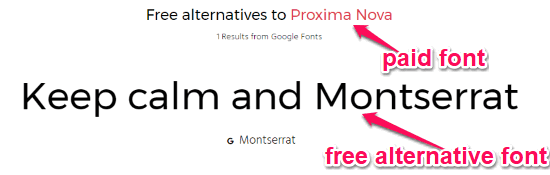
Apart from showing the free alternatives, it also provides you a download option for the free font. To see this option, all you gotta do is hover your mouse cursor at the top of any free alternative font. Then, you will see a “Get Font” button which you can click and then it will take you to Google Fonts website for downloading the font.
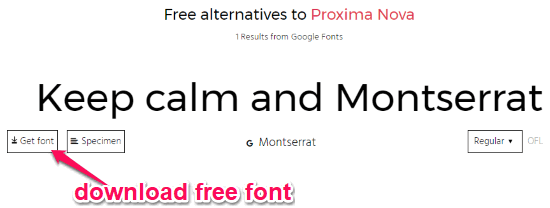
You can also see a specimen for the free font and preview bold, regular, or both formatting directly on the website.
Closing Words:
Alternatype makes finding free alternatives to paid fonts a walk in the park. Personally, I like this website as all you gotta do is enter the name of the paid font and the rest is taken care by it automatically. The option to download the free fonts is an additional advantage.
Try Alternatype and do let me know were you able to find free alternatives to your favorite paid fonts.