WriteYours (beta) is a free text expander software that shows how frequently a phrase is used. You can first add phrases and associate keystrokes with each individual phrase. Whenever you execute a keystroke, it automatically adds the associated phrase and stores that count. In this way, it keeps the record of every single phrase. So, you will be able to check how many times you use a particular phrase in a day or particular period of time.
In the screenshot visible below, you can see that ‘i love free software’ phrase was used two times using the associated keystroke. You can’t export the list of phrase count, but it gives you a very easy way to find how many times you use a phrase.
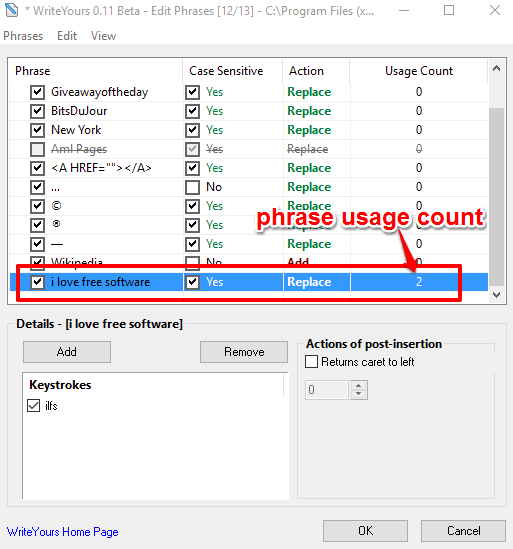
It is actually a free text expander, but it won’t be wrong if I say that it is also a free phrase count software.
We have also covered some other text expander extensions and software, but this feature to record phrase count is quite interesting and unique.
Use this Phrase Count Software To Find How Frequently A Phrase Is Used:
Here is the link to get the zip file of this free phrase count software. It is a portable application. Execute that application and the main interface will open. Here you will find some pre-added phrases and keystrokes associated with them.
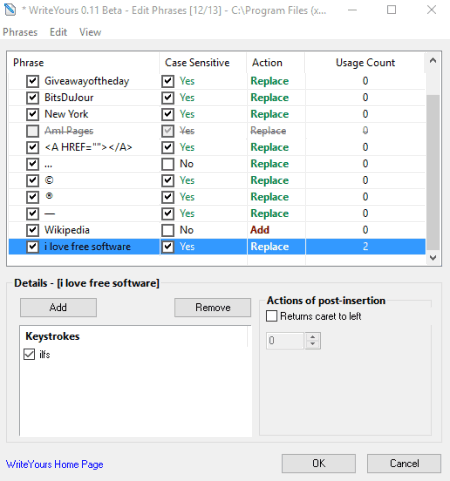
To add a new phrase, use Phrases menu. A pop-up will open using which you can enter the phrase.
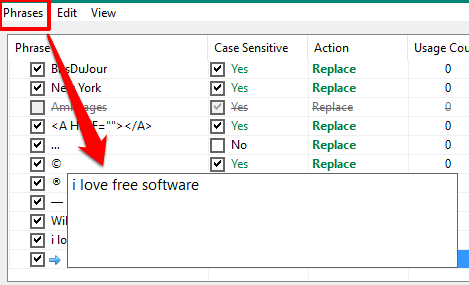
When the phrase is added, it will visible in the list. Now you have to add keystroke(s) for that phrase. Use the bottom section of its interface and then you can add the keystroke.
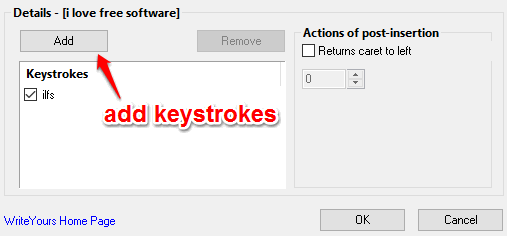
Similarly, you can add more phrases and keystrokes.
That’s it! Press the OK button to save your changes. Now whenever you will type the keystroke in Notepad, MS Word, Sticky Notes, Web Browser or some other text editor, it will automatically type the associated phrase. Also, the count is recorded and saved on its interface for that particular phrase.
To learn more about this software, you can also check its detailed review.
The Verdict:
When you are curious to know or just want to check how many times you use a particular phrase, this free text expander can be handy. Configuring it is so easy. Also, we can add, edit, and delete any phrase and keystroke anytime.