This tutorial talks about how to get stock quotes in Telegram. You can get stock quotes of any company ticker you want in Telegram. This can be done using a free Telegram bot called “Unicorn Bay“. It integrates with Telegram and helps you easily get stock prices of companies all around the world like Apple, Google, Facebook, Samsung, etc. You can use this bot to get stock quotes in Telegram by executing simple commands. Apart from showing the latest stock prices of companies, it also shows the percentage of the stock price up or down.
Not only that, this Telegram bot can also be used to see fundamental info (market cap, employees, etc.), key statistics (EBITDA, book value, etc.), and stock charts of any ticker right in Telegram. It also comes with the option using which you can see some of the trending stocks with just a click.
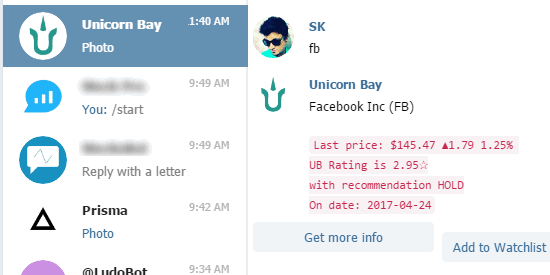
Apart from Telegram, if you want to get stock quotes in Slack and Facebook Messenger, then you can check our detailed tutorial on how to get stock quotes in Slack and how to get stock prices in Facebook Messenger.
How to Get Stock Quotes in Telegram:
To get started, the first thing you need to do is click on this link to integrate “Unicorn Bay” bot with Telegram. After clicking this link, you will be able to open and use the bot with the web version, desktop client, or mobile apps of Telegram. To demonstrate how this bot works I will use it in the web version of Telegram.

Once the bot is integrated, you can go ahead and use it to get stock quotes of any company all around the world. To do this, you can simply type the ticker or name of the company in the message field and hit enter. As soon as you do that, it will automatically fetch the stock price of the company along with the price up or down percentage.
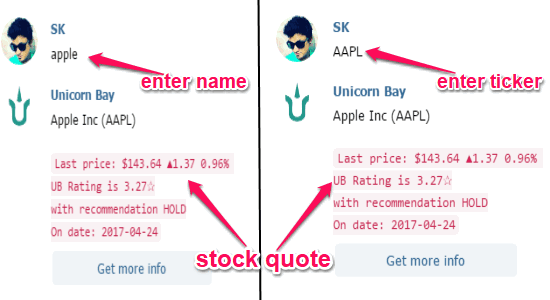
At the bottom of the chat screen, you will also see some other options as follows:
Chart:
This option will allow you to see the stock chart of the company for 3 months, 6 months, or 1 year. To see the chart, you can simply select any of the options among Chart 3M, Chart 6M, and Chart 1Y. When you do that, this bot will show the chart for the selected time interval in Telegram.
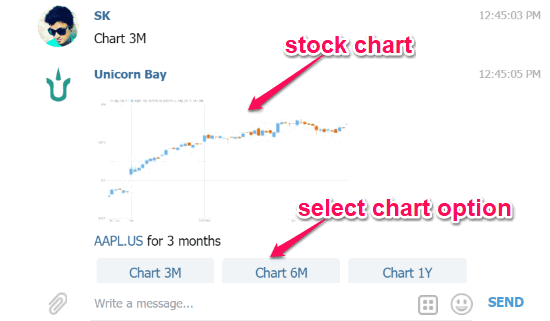
Fundamental Info:
Selecting this option from the bottom of the chat screen, you will be able to see some fundamental info about the company which you have selected for getting stock quotes. The fundamental info which you can see are Sector, Industry, Market Cap, and Employees, as shown below.
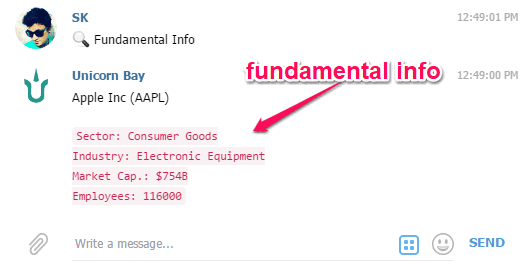
Key Statistics:
The “Key Statistics” option can be used to see various important aspects of the company ticker including EBITDA, WallStreet Price, Book Value, Earnings Per Share, Price-Earnings Ratio, Dividend Share, Dividend Yield, and Short Ratio. You can see all these aspects of a ticker by clicking on the “Key Statistics” option.
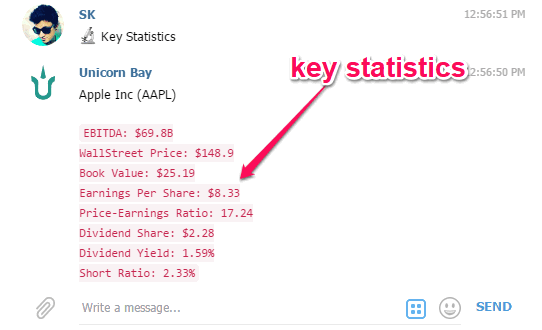
If you want to see some other key metrics of a ticker like volatility, EPS, expected return, etc., then this Telegram bot also allows you to browse the company ticker on Unicorn Bay’s website. For this, all you got to do is click on the “Get More Info” button which appears at the bottom of the stock quotes message.
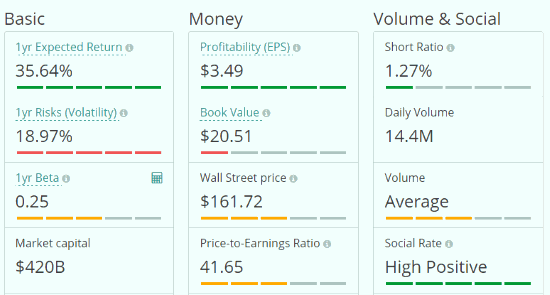
Closing Words:
This is one of the best and simple methods to get stock quotes in Telegram. After following the steps explained in this tutorial, I was able to easily get stock quotes of various companies by simply entering the company names or tickers. You don’t have to use any complex stock ticker software anymore to get stock quotes, as “Unicorn Bay” bot makes it very easy for you get stock quotes directly in Telegram.