This tutorial explains how to automatically remove URL trackers in Firefox. In the newly updated Firefox browser, you can now enable a flag to remove trackers from URLs automatically. This includes UTM tags and referrer tags that certain websites insert in the URLs. If you don’t want to count your browsing sessions in analytics of different websites then this is a good option.
There was a browser extension to do this automatically but you can now do it natively. This feature can be turned on through a flag as this is not enabled by default. Flags in Firefox work differently than Chrome, so below are the 3 simple steps that you can follow to enable this new feature.
How to Automatically Remove Trackers from URL in Firefox?
Download Firefox and then launch it. This is available in the latest stable Firefox. So, you do not have to download the Nightly builds.
- Open Firefox and then go to the config page. For that, type “about:config” in the address bar.
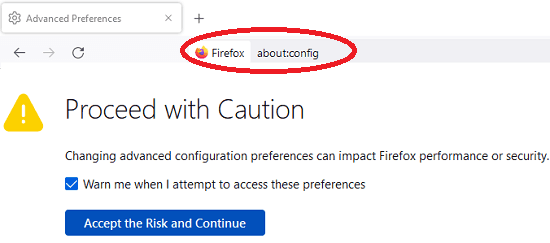
- Find “privacy.query_stripping.enabled” option and then set it to true. If it was already set to true then just leave it.
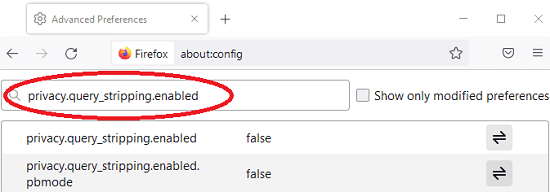
- Done.
Now, you just restart Firefox and then start browsing like you do normally. You will now notice that it will start stripping the tracker from the URL. All the UTM and other tags will be removed from URLs. And later if you decide that you do not want this feature anymore then you can disable this. For that, you just have to set the aforementioned flag to false.
Final thoughts:
If you care a lot for your online privacy then this new Firefox feature will help you. And if you are a regular Firefox user then you can take your privacy to the next level by turning on the isolated containers. They are built into Firefox and there are third party addons for them as well.