After the Launch of threads, several users started facing a problem of finding the people on Threads, whom they follow in Twitter. In this article we will be explaining a solution to this problem named ThreadLink that bridges the gap between the two popular social media platforms.
ThreadLink is a mobile application for Android and iOS that allows you to import your Twitter Followers into Threads and find the people who have linked their Threads account. All that users need to do is connect their Twitter account and import their Following, enter their Threads username, and see a list of the people who have joined Threads.
Working:
1. Tap on this link to download and install ThreadLink for Android.
2. Launch the application, input your Threads handle and tap on the ‘Next’ button.

3. Now connect with Twitter using your username and password and authorize ThreadLink to access your Twitter account.
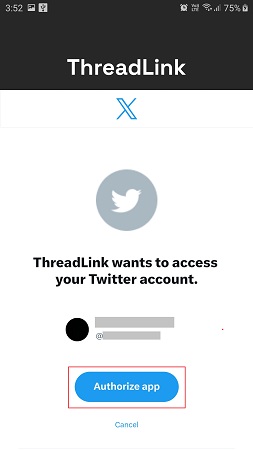
4. Wait for some time while ThreadLink scans your Twitter account and displays your Twitter Following on the screen.
5. A ‘Follow’ button appears next to the accounts (handles) who have joined Threads (linked their Threads account). You can tap on this button to open Threads app and follow the same handle in Threads.
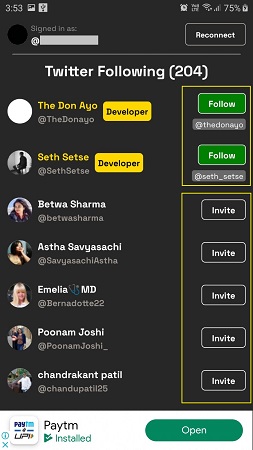
6. An ‘Invite’ button will appear next to the handles who have still not linked their Threads account.
Closing Comments:
With the launch of Meta Threads, users are trying to locate their Twitter followers on Threads. ThreadLink is a fine application in this regard that can help them in an easy and simple way.
Go ahead and try it out. Tap here to install ThreadLink for Android. For iOS app, tap here.