Are you a Creator, who is finding ways to recreate content for blogs, articles, posts on social media platforms and more easily and quickly. Well, here is a great and unique solution that simplifies your work and streamline the process of content generation. It helps you to convert your YouTube videos into Blogs Posts and Articles absolutely free of charge. This tool can be very beneficial to educators as well to summarize the topics in videos.
The application is titled Copyingai and in this article we will explore the steps to use it and generate your content.
Working:
1. Click here to navigate to Copyingai and sign up for a free account using your existing email address.
2. Paste the URL of your YouTube video in the text box on the page and click on ‘Generate Blog / Writeup’.
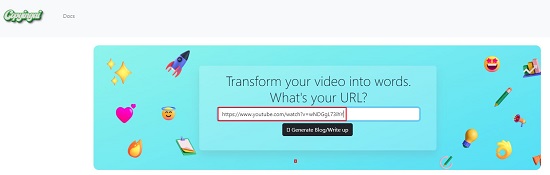
3. Wait for some time as Copyingai processes the YouTube video, extracts the text and generates the transcript for you on the screen.

4. Click on the ‘Copy Content’ button to copy the text to your clipboard and paste it in your Blog or Social Media post wherever you like.
Closing Comments:
Copyingai is a great tool to automatically generate text content from YouTube videos for your Blogs and Social Media posts. Imagine the time that you would have spent in writing the entire article all by yourself. You could use this time for improvising and enhancing the post in order to get more clicks.
Click here to use Copyingai.