This is a quick tutorial to explain how to create your own OpenVPN server on Linode. Here I will talk about a self hosted VPN, Your VPN that you can install on your personal server and enjoy your own VPN at really cheap price. Currently, it supports Linode but there will be options to host this VPN on DigitalOcean and Scaleway servers. Currently, you just have to authorize your Linode account with this VPN and it will configure that. It gives you an OpenVPN key that you can use in any OpenVPN client to connect to the VPN. If you own a Linode server that costs around just $5/month then you can use this powerful VPN very easily.
There are some free VPN software and Android VPN apps but they are from a provider. There are a lot of downsides of using a VPN of a provider and the biggest problem is speed. If you want to stream or play games over VPN then you may not get the speed you need. Also, those providers can see what you are through the tunnel and can log your data and they can even sell your personal information.
To overcome all these problems, you can simply host your own VPN. And Your VPN can help you with that. You can host a free vpn which will be fast and only for you. You will use all the bandwidth of your server as there are no other users sharing your quota. You just connect to the VPN server through an OpenVPN client and then browse the internet in the way you want.

How to Create your Own OpenVPN Server on Linode?
To host your own server on Linode is pretty simple. You just go to the homepage of Your VPN website and then choose the Linode option from there. It will take you the login page of Linode where you just authorize it and let it create a server for you. You don’t have to do anything there. You just have to authorize it and specify the location of the VPN server. In my case, I will hosting my VPN in USA.
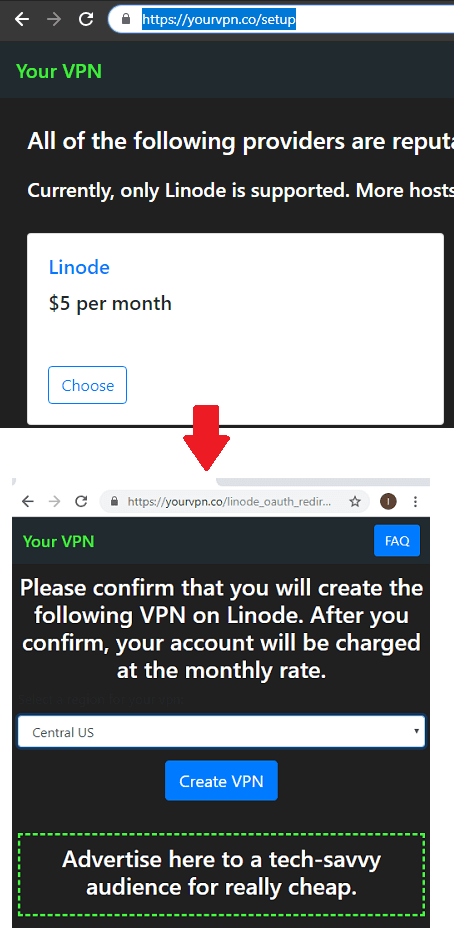
It will now start running the scripts and will take a couple of minutes or less. When it is done setting up things for you, it will reveal the server address and SSH login credentials. In addition to this, it will also give you a OpenVPN configuration file with the key. When the key file is downloaded, it means that the installation process has completed successfully.
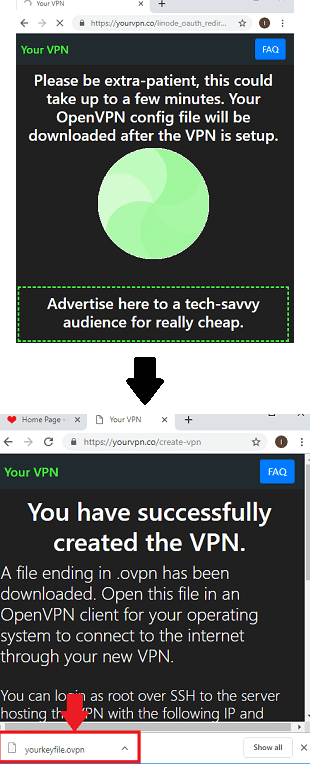
Now, you are all ready to connect to the server. If you know how to use the OpenVPN key file then it is good. You can use whatever OpenVPN client you have. You just connect to the server and start browsing whatever you want. In my case, I am using Pritunl, which is an open source and cross-platform OpenVPN client. And I will be using the VPN to access the free latest episodes of all the CW shows (because CW only works in USA).
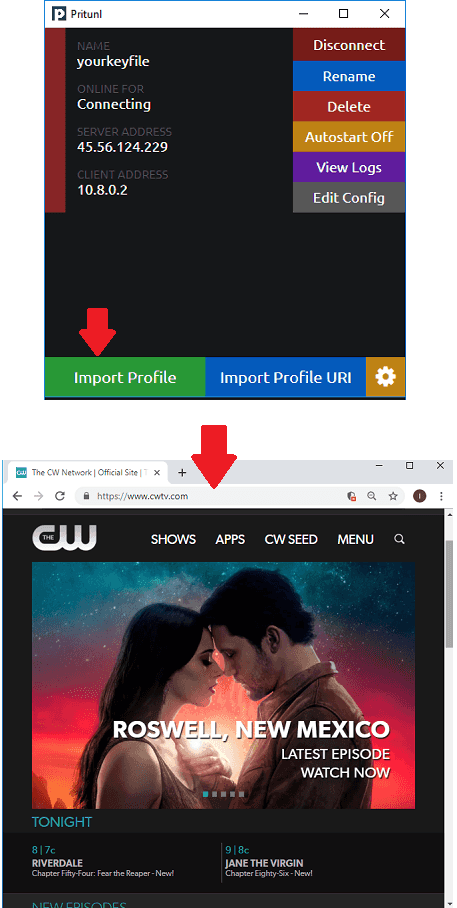
In this way, you can easily install and start using your own VPN. And Your VPN is an amazing personal VPN that you can use. The best part is that you don’t have to configure it as it takes care of that by itself. This means any person with no knowledge of VPN servers can install this VPN and use it easily.
Final thoughts
I have to constantly use VPN for a lot of reasons. But most of the times it is to bypass the censorship. I’ve been using VPNs by VPNBook but the problem is speed. So, I was thinking of setting up my own VPN and luckily found Your-VPN today and amazing is just one word for it. What I liked best is the simplicity in configuring and installing this. You just have to specify the country and it will take care of the rest. So, if you want to host your own VPN server then there is no better option than Your VPN.