This tutorial explains how to download Instagram stories to PC. Instagram web app comes with a feature to view Instagram story of any user you follow but the feature to save an Instagram story to PC is not provided. Keeping that in mind, I have come up with two solutions to download an Instagram story to PC.
I have covered two free websites in this tutorial to save an Instagram story to desktop. The best part is these websites don’t prompt you to create some account, subscribe newsletter, or any other thing. All you need to do is enter profile URL of an Instagram user and then you can download Instagram story of a user.
Let’s check both of these Instagram story downloader websites one by one.
Method 1: How To Download Instagram Stories to PC Using Free Zasasa.com Website?
Zasasa.com is a handy website and lets you download an Instagram story easily. The benefit of using this website is you can save Instagram story of a private Instagram account (that you follow) also. You just need to log in with your Instagram credentials and then use your phone to allow the login. If you don’t find it secure, then simply skip this process and use this website to download Instagram stories of public Instagram accounts.
Step 1: Open the homepage of this website and then add the profile link to an Instagram user. You can also enter username if you don’t want to add the full profile link.

Step 2: Press enter or use Download! button and then the website will start processing your request.
Step 3: After completing the processing, it will show the Instagram story of that particular user, story name, and three different download options. You can use any option and then it will open Instagram story in a new tab.
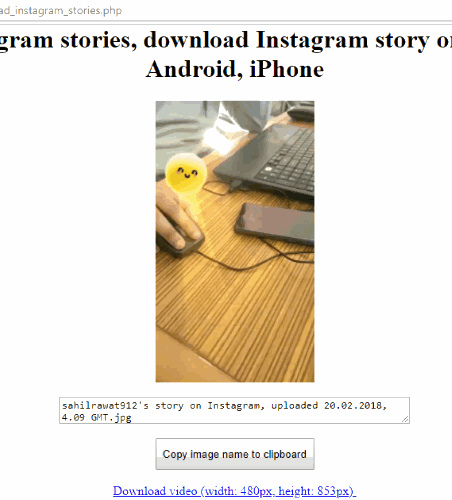
Step 4: Now you can play that Instagram story and then use Download option to save Instagram story to PC.
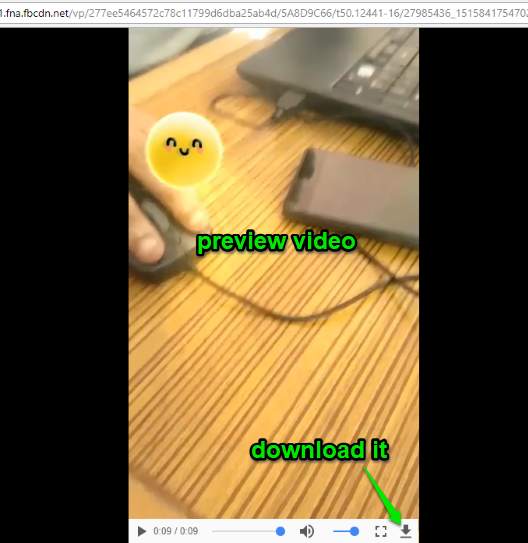
You can save Instagram story in MP4 video format only.
Method 2: How To Save Instagram Stories to PC Using Free Weinstag Website?
Weinstag is another useful website to save any Instagram story. The only thing is this website works for public Instagram accounts only.
Step 1: Open the homepage of Weinstag website.
Step 2: Enter the username of Instagram user and then press “Enter” key.
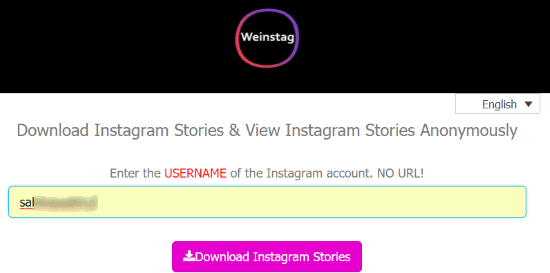
Step 3: It will process your request and then show the Instagram story. You can finally preview the story and then you can save it with a single click.
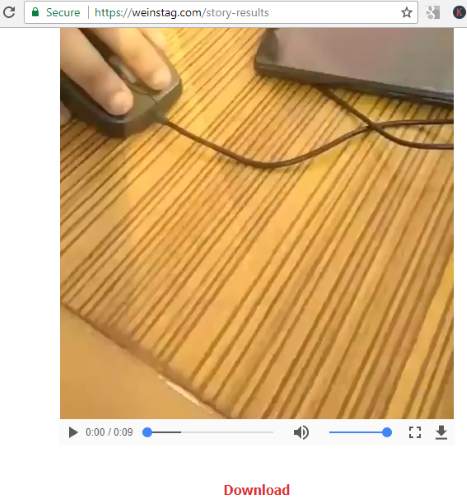
The output Instagram story is saved in MP4 format.
Did you know you can also view Instagram stories of people without letting them know?
The Conclusion:
These are two very good options to download Instagram stories to PC. Among both of these Instagram story downloader websites, I find “Zasasa.com” better than Weinstag. The only difference is the first website lets you download Instagram story from a private account also. Otherwise, both the websites are equally handy.