This tutorial covers how to view subreddits, Reddit post titles, posts in same tab of the browser. There is an un-official web app for Reddit that is known as Reeddit. This online web app packs the interface of the Reddit in three different sections. In the first section, you can organize the subreddits, in the second tab, you can see the post titles and in the last tab, you can see actual post and comments. However, you cannot reply to comments at that moment as the sign in functionality is not yet supported. You can only browse all your subreddits and read comments without opening multiple pages for the same post.
Reeddit is a very nice tool for Reddit lovers. If you just want to browse through the subreddits and corresponding posts, then you will like it. It lets you add your favorite subreddits in one pane and while in the other pane, you can see the corresponding posts and titles. You can read them but you can’t share them or post comments. Also, there are three different themes that you can apply to customize its look and feel. You can even download the subreddits data from the page in JSON format.
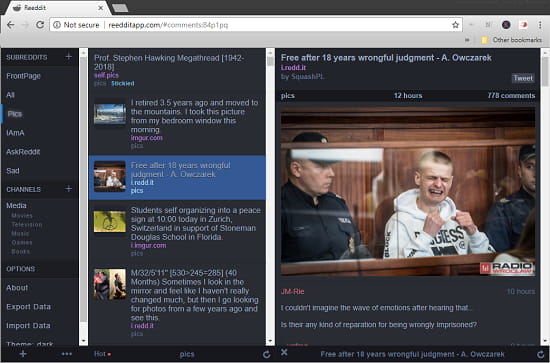
How To View Subreddits, Reddit Post Titles, Posts In Same Tab?
Reeddit is one of the best free websites that you can try to view subreddits, reddit posts titles, and posts in the same tab. And you really don’t have to do anything. Without any signup or registration, you can see all the all subreddits on the same tab of your browser. Also, you can add channels and see them too in the same manner you see subreddits.
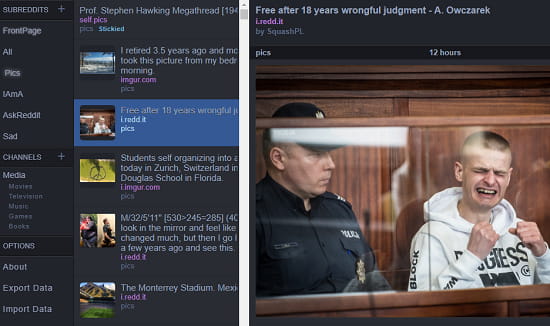
To add a subreddit, you can add it from the left side of its interface. Click on “+” icon from the “SUBREDDITS” pane and then enter the name of the subreddit you want to see. Also, you can add different channels in it in the same way. And after adding them, you can start reading them in the same tab of the browser.
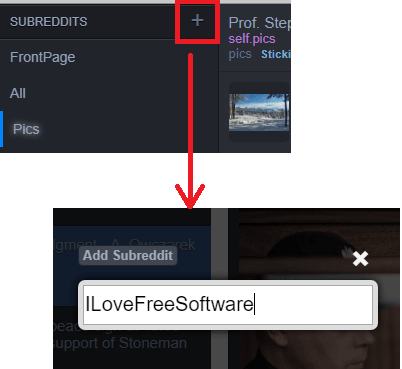
Another nice feature of Reeddit is that you can export the currently subscribed subreddits to a JSON file. Also, you can importa them back easily. For this, you can use the “Export Data” and “Import Data” options from the first pane of the website. See the below screenshot.
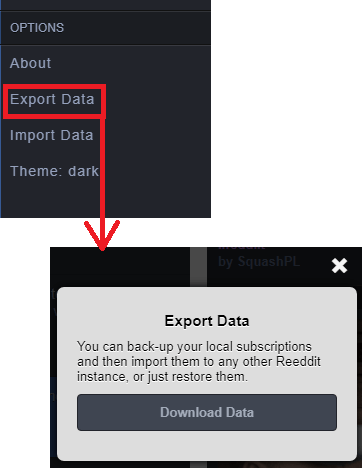
That is how you can view subreddits, Reddit post titles, posts in same tab of the browser. And with the help of Reeddit, it is very simple. And not only view and read subreddits, you can opt for other options too. There are some themes that are supported in it. You can apply dark, classic and light theme as per your choice.
Closing thoughts:
Reeddit is a simple and nice online tool to view subreddits, Reddit post titles, and the actual post in the same tab. Just visit its homepage and use Reddit like never before. And this tool is still in development so you may get to see more features in it later.