CodeTwo is a free plugin for Microsoft Outlook that reminds you to “Reply to All” whenever you reply to an email that has multiple recipients. When you click on “Reply” button, it will show a dialog box and will remind you that you might want to click on “Reply to All” instead. The best part of this plugin is that it does not come up when you click on Reply on an email which has just one recipient. So, it works pretty intelligently.
The plugin is “install-and-forget” program and you don’t have to configure it manually. Some other Outlook plugins you can use are: OutlookStatView, ChiliBase, and Schedule Hangouts from Outlook.
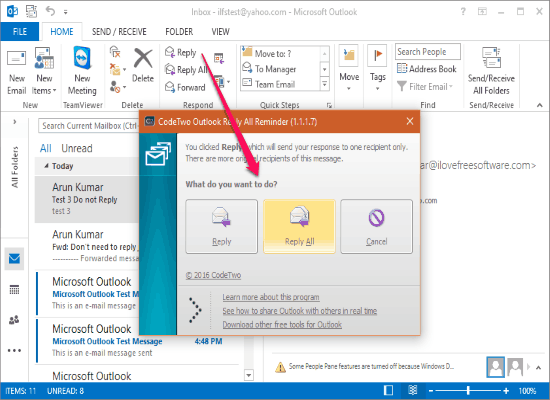
How To Get a Reminder to Reply to All in Outlook:
CodeTwo is a simple and easy to use Outlook plugin for Microsoft Outlook that will make sure you don’t forget to hit Reply to All. It installs itself as add-in in Outlook. After installing you don’t need to configure anything. It just automatically works whenever you try to reply to the email containing multiple recipients.
For example, if you receive an email containing multiple recipients and you forget to click Reply All button., then a dialog box will pop-up on your screen as shown in the below screenshot.
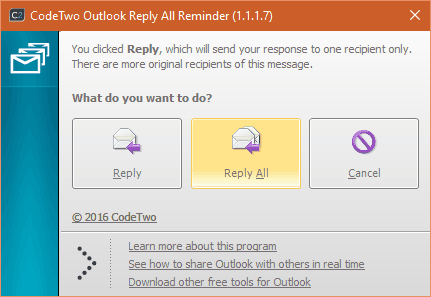
It asks you to whether you want to Reply to the sender of that conversation or Reply to All the members in that conversation. Cancel option is also available in the pop-up window.
Now you need not to worry about forgetting the clicking Reply instead of Reply All.
This add-in only works when there are multiple recipients otherwise it do not bother you. Also, if you already clicked on Reply All button, then this pop-up will not come. This will come only when there are multiple recipients and you click on “Reply” button.
This great add-in is helpful for those users who forget to click Reply All button and click only Reply button accidentally.
Verdict:
This simple MS Outlook tool CodeTwo helps you in reminding about the clicking of Reply All button even if you accidentally click Reply button directly. Overall this MS Outlook Plugin is a great tool which reminds you whenever you forget to click Reply All button.