This tutorial explains how to rotate image on webpage in Firefox. You can do this using a free Firefox add-on, named as “FoxyImage“. This add-on lets you rotate any image of a webpage to left or right. Apart from that, you can also flip image vertically and horizontally. Firefox and other browsers don’t support this feature natively, but using this add-on, rotating the images on a webpage in Firefox is very easy. You can rotate or flip one image at a time.
The best part of this add-on is that it also works on Google Image search results. You can rotate thumbnail of any image as well as click on image thumbnail and then rotate the image within Google Image search.
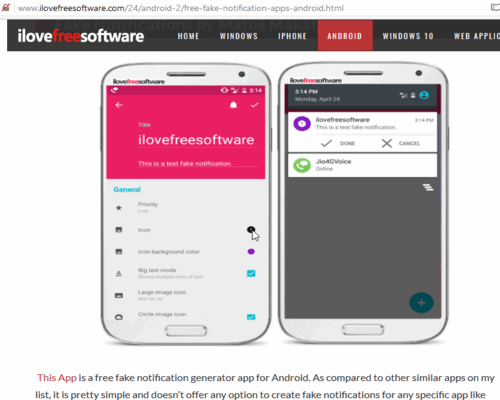
The recording above shows how easy it is to rotate image on a webpage in Firefox. Do note that images are not rotated permanently. As soon as you refresh the webpage or close and re-open the same webpage, the images are visible in the original orientation.
In the screenshot below, you can see thumbnail of an image rotated in Google Image Search results using this add-on.

How to Rotate Image on a Webpage in Firefox?
This add-on is simple and doesn’t need any configuration after installation. You can use this link to go to its homepage and then install it. Unlike most of the other Firefox add-ons, it doesn’t add any icon on the address bar.
Now go to a webpage or article. After that, right-click on an image. You will see that FoxyImage option is visible in right-click context menu. This option will be visible only when you are right-clicking on an image, and not the webpage. Click on that option and you will see:
- Rotate left.
- Rotate right.
- Flip Vertical.
- Flip Horizontal.
- Reset (to reset the angle of rotated or flipped image).
- Open image in new tab.
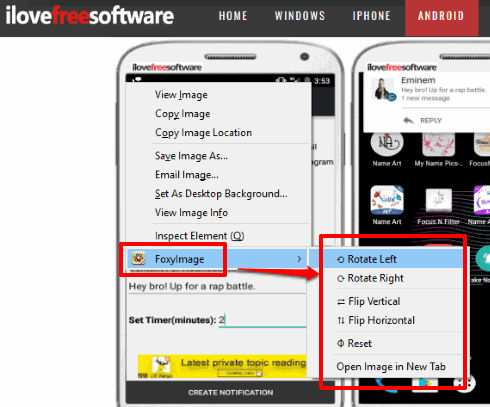
All the options are self-explanatory.
Select rotate left or right option and image will be rotated. In a similar way, using flip vertical or horizontal option will flip the image.
Whenever you want to view images with default view mode, you can either use Reset option or refresh the tab.
You may also check Add Download Button to Instagram Video to Download to PC In Firefox and Extend Firefox Settings To Apply Extra Tweaks.
The Verdict:
I really like this image rotating add-on. This is quite helpful when rotation angle of an image available on a webpage is not correct. Simply right-clicking the image and the rotate option of this add-on will help you rotate that image for you. No need to first download the image, then open it in some image editor and set its angle. Try this add-on.