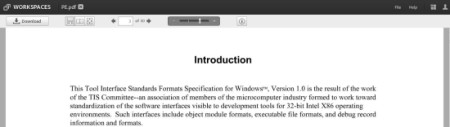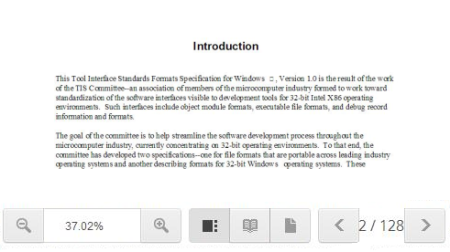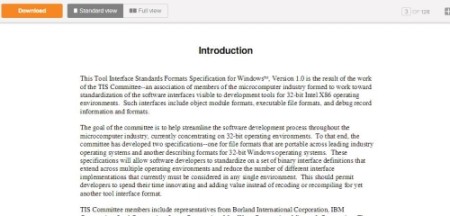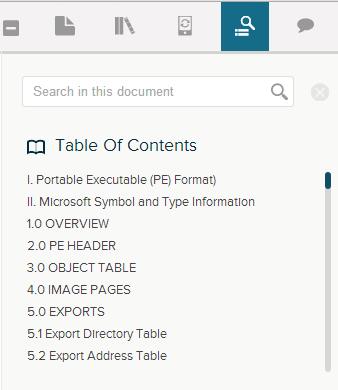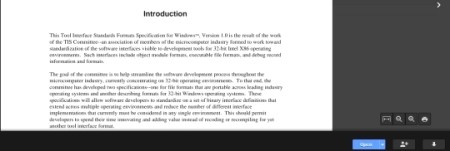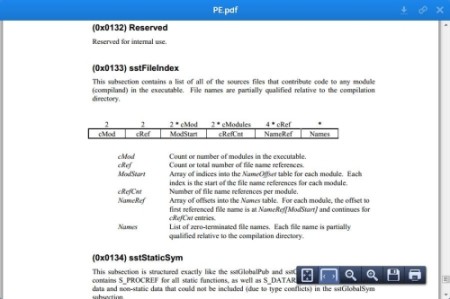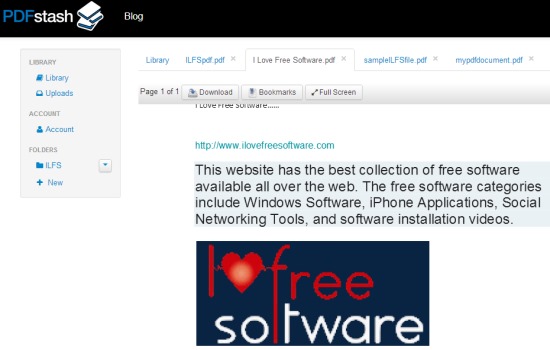In this article we’re going to discuss the features of 8 free online PDF storage websites that let you store PDF online, as well as come with built-in PDF viewers so that you can directly view PDF files online.
We all are familiar with cloud storage and its benefits. It allows you to access files anywhere in the world with an internet connection. While we sometimes have lot of PDF on our PC, sometimes we might need some of them on the go and would want to store them in an online file storage website. However, wouldn’t it be great if that website also lets us directly view PDF files online, so that we can access our PDF from anywhere and read on any device? Well, we’re going to discuss about 8 free websites that let you store PDF and view PDF online.
Abobe Workspace
Talking about documents, the .pdf format is something that clicks in our mind first. While Google and Yahoo are providing the free online storage, allowing you to preview the documents (including the .pdf format), how could Adobe stay put. The Adobe Workspace allows you to upload documents into the workspace. You can create folders in the workspace and this allows you to manage your data in a better way.
Key features
- 5GB of free data storage.
- Zoom in upto 400% while viewing the pdf file.
- You can view one page at a time, view pages side by side or scroll through pages on by one.
Adobe can be a good choice to be used as an online pdf viewer and to store PDF online as it provides you with three different views for your file to be viewed online.
Click here to try out Adobe Workspace
MediaFire
Everyone knows about MediaFire, don’t you? It has a nice interface and you’ll never feel as if you’re working on the web and not on a software. MediaFire allows you to upload any type of file including executable files. It helps you manage the data better by letting you create folders and separate documents from music and videos. This is also a perfect website to upload PDF files and comes with a nice built-in PDF viewer.
Key Features
- Free 10GB of storage space
- Page preview for the pdf on the right pane in form of thumbnails. This can be hidden to spread out the pdf page to take the full width.
- Lets you adjust the page according to the page width, page fit. If you select “Auto“, it will automatically adjust the zoom level that would be the best fit for the screen.
- Zoom in upto 200% while viewing the pdf.
- You can view the pdf in a Filmstrip mode, two pages at a time or full screen.
- Shows you the total number of pages and the current page. This lets you quickly jump to a specific page.
MediaFire is a great website to store your PDF and other documents and share it with others. It gives you amazing amount of space of 10 GB that’s really good for a free account. And, of course it very well serves the purpose of our discussion – online pdf viewer with storage. I would rather say that I found it better than Adobe Workspace.
4shared
4shared is another amazing website that can be compared with any website that offers free file storage and can be an average online PDF Viewer. It greets you with a beautiful interface and lets you easily upload files by simply dragging and dropping the files in to the “File Upload Area”. It checks the file type and arranges it automatically in the appropriate folder. You can also search and have access to files shared by other users.
It gives you a storage space of 15 GB. It lets you view the PDF document in a new page. I had to refresh the page a couple of times to get the page loaded as it was still generating the pdf for me. If you’re looking for a good online pdf viewer, I would go with MediaFire or Adobe Workspace. 4Shared just lets you view the pdf with no other added option. To zoom the document, you have to rely on your browser’s zoom option. It just gets the job done.
Ge.tt
Get.tt is another good website; however the space offered by them is low as compared to other cloud storage giants for a free account. The features offered are pretty good. It also allows you to upload files without signing up with them however the space be 250 MB without signing up. Files uploaded on this site is “semi-private”, and will not show up on search results. You can definitely share the files with the direct link if you wish to.
Key Features
- Storage space of 2GB once you sign up with your email address.
- Shows you the page number on the right as browse through the pages.
- Lets you zoom in or out of the document.
- Lets you print the document you’re viewing. You can do this by clicking on the “Printer Icon”.
- You can view the page in the “fit to width” mode or it click on the button with four arrows, lets you squeeze the document by padding the left and the right side of the document.
Ge.tt has a simple and easy to use interface. However, it does not have the feature to create folders. This might be a problem if you intend to upload many files. However, Ge.tt displays the files as a list if you have a lot of them. Though the storage size is low, still it is a decent online pdf viewer and can come handy when you quickly want to share some files or view a pdf without signing up.
Scribd
I just love this website. Not just because it provides you some gigs of storage space to store some bytes but because it is an online library. Of course, without any doubt, .pdf is a good format to publish your Ebooks. You can search for ebooks online from the huge pile of books on various topics. If you were to print out these books and stack it up, it should be taller than the Empire State Building (though it would look like Leaning Tower of Pisa). Lets look at some of the feature of this great online pdf library and pdf viewer.
Key Features
- Unlimited storage space. However, file uploaded should be less than 100 MB.
- You can add notes to the the pdf file. You can view the the pdf document in Startdard or Full view.
- Lets you zoom in or out of the document.
- It lets you add notes to a selected region. This is a nice feature that can be put to use, if you’re reading the document (or an Ebook) and want to mark that part with some important notes.
- Displays the total number of pages and the current page number being viewed. You can also jump on to a specific page number.
- Inbuilt search option to look for a piece of text within the document. This is one of the features I liked in this online pdf reader. It can be useful when you’re dealing with a document thats huge (an ebook for example) and you know the title of the chapter you were on however you forgot the page number. You are not going to scroll down and scan each page. You will act smart and just search out the text, isn’t it?
Scribd is more than just an online pdf reader. The features it provides makes it the first choice for any one who would like to view and save the pdf documents online. Scribd also has made its application available for Anroid and Ipad, which makes it the best online ebook reader.
Google Drive
Google Drive is something that everyone knows off. Google drive give you an amazing 15GB of storage space. Lets see the other features it has with regards to viewing a pdf online.
Key Features
- Open the pdf document in the same window .
- Lets you quickly switch to the other documents while still in the pdf viewing mode.
- Lets you zoom in or zoom out the document.
- You can also let Google’s online pdf viewer to adjust the zoom level automatically to fit the screen.
- It displays the page number as you browse through the pages of the document, however it does not let you go to a specific page quickly.
Google Drive is also a decent online pdf viewer with the space it provides. However, it lacks the flexibilityand features that are available with other online pdf viewers that we discussed above. No preview (thumbnail) available for the pages so you have to view the page as it comes to you. It neither lets you jump to a page you want to go, however it does let you use your fingers to scroll to the page (an effort to give your fingers a little exercise). Well, it does let you view pdf’s online so it does fit into the category of online pdf viewers.
Click here to try Google Drive.
DropBox
DropBox is yet another online pdf reader with storage space of 2 GB (free account). It lets you share the files with direct links to the files. It has a good interface and apart from the 2 GB limit, it can also serve our purpose. It lets you view the deleted files as well and arranges the files in a well organized way and lets you create folders too.
Key features
- Shows you the total page number and the current page number; however it does not let you jump to a specific page number.
- It can let you adjust the view (fit to page or automatically fit the screen size).
- It also lets you zoom in or zoom out.
- It lets you print the document as you’re viewing it.
DropBox can be considered as a good online pdf viewer as it displays the pdf in a separated window plus, in a tidy way. However it lacks the feature of searching for a piece of text in the document or jumping to a specific page.
PDFStash
PdfStash is another good option to store PDF online that comes with built-in PDF viewer. It only lets you upload 20 PDF documents in free account. There is no option available to share the documents however if you want to maintain a personal online library with just pdf document, this is worth it.
Key features
- Shows you the page number you’re on and the total number of pages and lets you jump to a specific page.
- Lets you create bookmarks in the documents. This is one of the features that is useful in case you want to get back to an important part of the document.
- Full screen mode in this online pdf viewer unlocks the feature of zooming in and out of the document.
- Zoom in upto 200%.
- You can let PdfStash decide the best zoom level for your document or set it according to the page width or set it to fit the page.
PdfStash is good and free online pdf viewer with features one would ideally wish for in an online pdf viewer. Only thing holding it back is limitation of just 20 PDF documents in free version.
Conclusion
Online PDF viewers that we discussed above were unique in their own ways. However, if I were to choose, I would either go for MediaFire, Scribd or PdfStash. Though PdfStash doesn’t allow me to upload unlimited number of documents like Sribd does but it has the features to be considered as a good online pdf viewer. Sribd would be an absolute choice for an online pdf viewer because of its features to let you search for text in the document and lets you add notes to the document too.
If you know of some other better PDF storage website, do let me know in comments below.