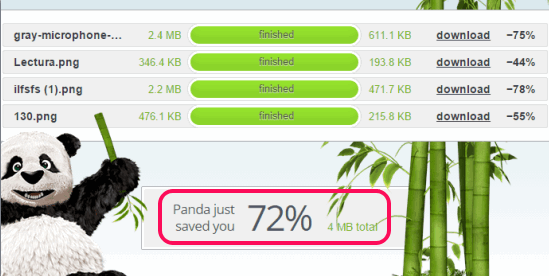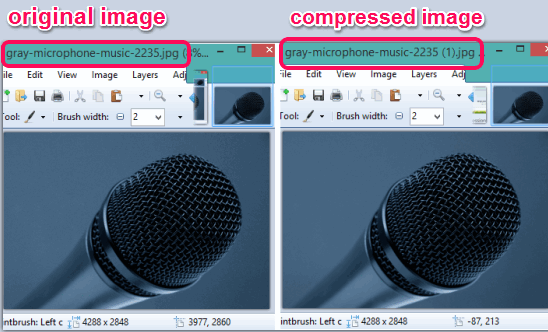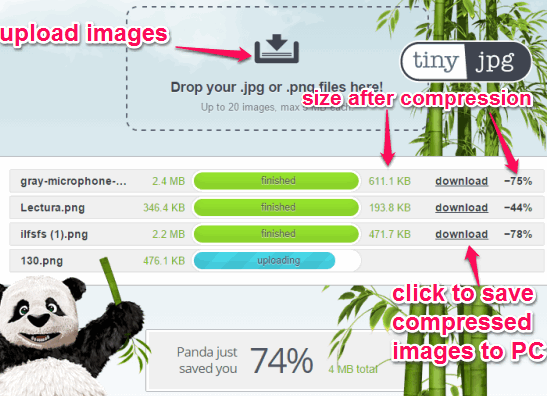TinyJPG is a free website to automatically compress jpg and png images together. It is developed by the makers of TinyPNG, but unlike TinyPNG and other similar tools, you can use this website to compress png as well as jpg images in one go.
Upto 20 png and jpg images can be compressed together. The whole process is automatic, so you don’t have to do anything, except uploading the images.
It doesn’t create any zip archive for images. Moreover, you even don’t have to compromise a lot with the quality of images. It simply analyses the images for colors, patterns, etc., and then automatically optimizes the images. Thus, it reduces the size of images intelligently, and maintains the quality level.
In the screenshot above, you can see some jpg and png images compressed by me using this website. Unfortunately, you won’t be able to preview compressed images. However, compression level is simply great, and it can compress the size images by more than 70%.
In the screenshot below, you can see the comparison of the quality of compressed (611 KB) and the original image (2.4 MB).
How To Compress JPG and PNG Images Online Using This Free Website?
Use the link placed at the end of this review to access the homepage of this online jpg png compressor. On its homepage, either drop jpg and png images or use Upload icon. Multiple images can be added together. Size of an individual image should not be greater than 5 MB.
It will start uploading the images in a sequence and analyze all the uploaded images. After analyzing, images will be compressed automatically. You can also see the size of the compressed image and the original image, side by side.
Clicking on download button available for each individual image will help you save the compressed images to your PC.
Conclusion:
TinyJPG comes with a straightforward process to compress multiple images together. The whole process is automatic and hassle free. It is surely one of the best image compression websites for jpg and png images.