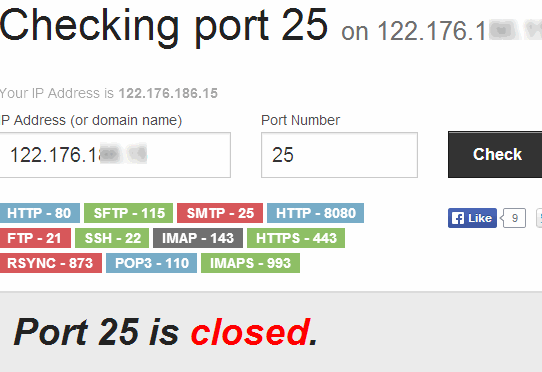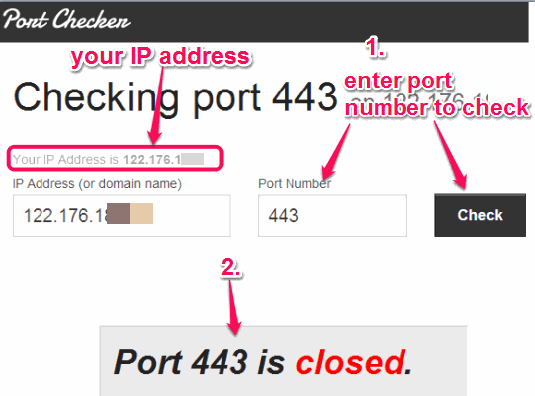This tutorial explains how to check open ports and closed ports online for your PC.
Port Checker is a free online tool to check which ports for your PC are open or close. It uses your PCs external IP address to detect open and closed ports.
You might already know that unused open ports could be a soft target for hackers to get public access to your PC. This simple, yet useful tool, can help to find out if any of your particular port (ranges from 1-65535) is open or closed. From HTTP to DNS ports, FTP to SMTP (Simple Mail Transfer Protocol), it can help to check ports status. You can find any unwanted opened port and close it manually.
It automatically fetches your external IP address and lets you enter port number that you want to check. Quickly it will show you if that particular port is open or closed.
Screenshot above shows interface of this online port checker tool.
Note: There are UDP (User Data Protocol) and TCP (Transmission Control Protocol) protocols available, that are divided into different categories: well-known (or system ports) ports, private ports, and reserved ports. You need to find yourself which port(s) you have to check. You can access ports list from here.
Also check these similar tools reviewed by us: Sterjo NetStalker, this, and this one.
How To Check Open Ports Using This Free Online Port Checker Tool?
It is one of the easiest tool to check open ports for your PC. All you have to do is follow some simple steps:
Step 1: Access the homepage of this website (link at the end of this review). It will automatically find out your public IP address, (which other computers view in network).
Step 2: Now you need to enter the port number that you want to confirm whether it is close or open.
If it is closed, then its well and good. However, if a particular port is open, then can close those ports (check this guide to close ports).
Conclusion:
Port Checker is a simple and fast way to find out if any of the port is open. You don’t need to install any software and can quickly find out about open port. Only thing I don’t like a lot is that you have to manually specify the port number that you want to check. Instead, I wish it checked for all the ports itself and generated a report about all the open ports.