Text-to-CAD UI is a free online platform powered by the ML-ephant API from Zoo. It enables you to create B-Rep CAD files and meshes using natural language text prompts. You can use it to generate models that can be imported into the CAD program of your choice.
A B-Rep file is used to store 3D models that consist of vertices, edges, faces, shells, solids, edge / face triangulations and more. All that you are required to do is enter a natural language text prompt and sit back and relax while the AI algorithms generate the CAD models for you. It may take quite some time while for the models to be generated after which you can download them in several 3D file formats and use them in any CAD program.
How it Works:
1. Click on this link to navigate to Text-to-CAD UI and sign up for a free account using your Google, GitHub or Discord credentials.
2. Describe the CAD model that you wish to create in simple natural language and click on the ‘Submit’ button. You must ensure that the prompt is as descriptive as possible to get the best results.

3. Wait for some time while the AI of ML-ephant processes the text prompt and generates the model for you. This can take up considerable amount of time depending on the complexity of the model.
4. All the CAD generations will be visible in the ‘Your Generations’ section in the Dashboard.
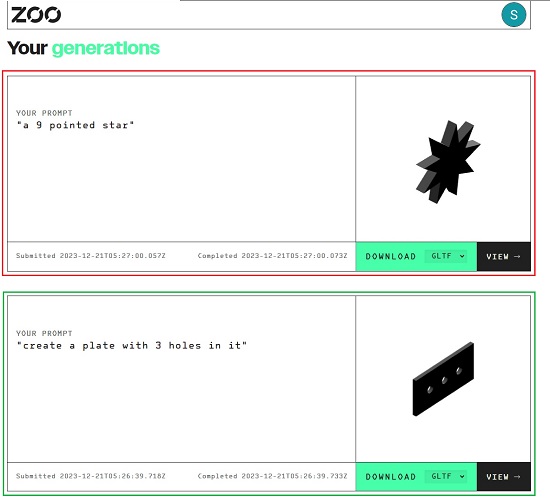
5. You can click on the respective ‘View’ button to visualize the 3D model in a large size. You can click and drag the mouse to view the model in 360 degrees from every angle.
6. To download the model to your computer, choose the file format from the drop-down list such as FBX, GLB, GLIF, OBJ, PLY, STL & STEP and click on the ‘Download’ button.
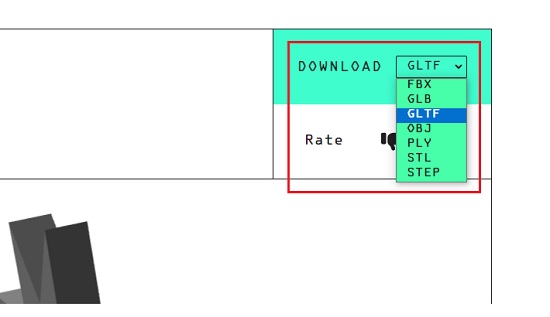
Closing Comments:
In summary, the Text-to-CAD UI is a capable open-source platform that enables the creation of 3D CAD Models through natural language text prompts. After generating the models, you have the option to save them to your system and then import them into the CAD program of your preference.
Go ahead and turn your thoughts into complex mechanical designs. Click here to navigate to Text-to-CAD UI and do write to us about what you feel.
You may also consider trying Shap-E by OpenAI, a product that we have explored in a separate article. This free text-to-image generation model produces 3D objects instead of conventional images, allowing you to download them in GLB file format. Additionally, Shap-E can be used to transform an existing image into a 3D representation. To learn more, click here.