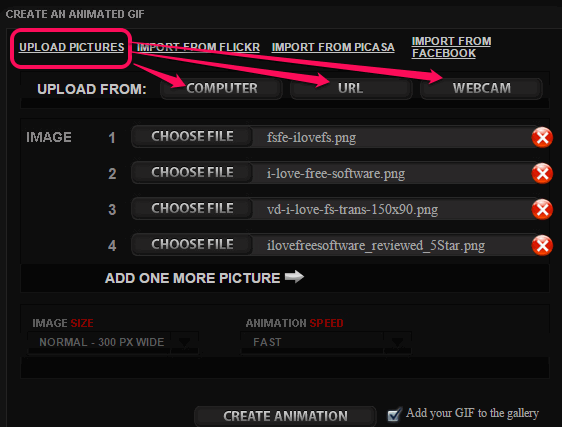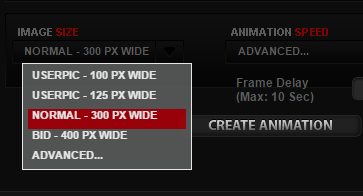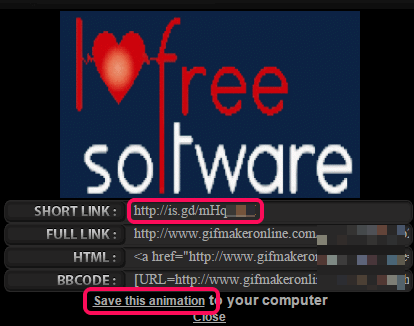GIF Maker Online is a free website to create animated gif with PC images, online images, and using a webcam. You can use any one option at a time and turn your still images into a beautiful animated gif image. You can insert multiple images and there is not any limit to create gifs.
Output can be saved to PC in a single-click and you can share it with your friends. Not only this, it also generates public URL for your animated gif, and stores your gif on its database.
Before generating the gifs, you can even set the preferences for your animated gif. For example, you can set the size of animated gif using presets or by entering the size (in px) manually. It doesn’t require any sign up process and only three simple steps are needed to generate a gif.
In above screenshot, you can see a gif created by me using this website.
Note: Options to create gif using Picasa, Flickr, and Facebook are also available. However, it didn’t work for me. It doesn’t show any images from my albums for generating the gif.
You may also check these 5 best free gif animators covered by us.
How to Create Animated Gif using This Free Website?
Access the homepage of this website by clicking on the link added at the end of this review. After this, follow these 3 steps:
Step 1: Select the upload option: COMPUTER, URL, or WEBCAM. All these three options worked perfectly for me. However, you can use only one option at a time. For example, if you have to upload online images, then choose URL option, and insert URLs of images.
To upload your PC images, click on COMPUTER option. Use CHOOSE FILE button and upload an image from your PC. In the similar way, you can upload more images.
Use ADD ONE MORE PICTURE button to insert more and more images.
Step 2: Set the size of your animated gif. It provides presets (100px, 125px, 300px, and 400px) to quickly set gif size. However, you can also set custom size using Advanced option.
Step 3: Set the animation speed, such as: faster, normal, slow, etc. You can also manually set the animation speed by inserting the frame delay using Advanced option.
Once you have done this, click on Create Animation button. After a few seconds, your animated gif will be in front of you. Before downloading it to PC, you can preview it directly on this website. When you are satisfied with the output, you can download in a single-click. You can also save the URLs of your animated gif and share with others.
Conclusion:
GIF Maker Online is one of the best animated gif generator. It comes with three different options for creating the gif that makes it an advanced gif maker. However, I wish its option to import images from Facebook/Picasa would have worked.