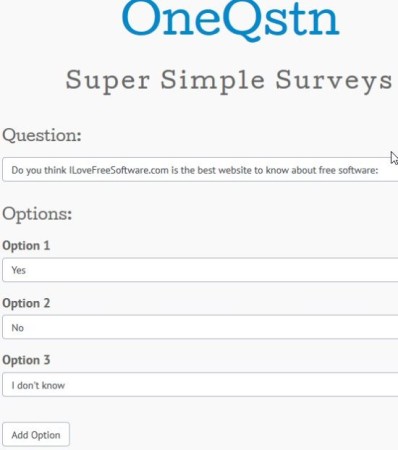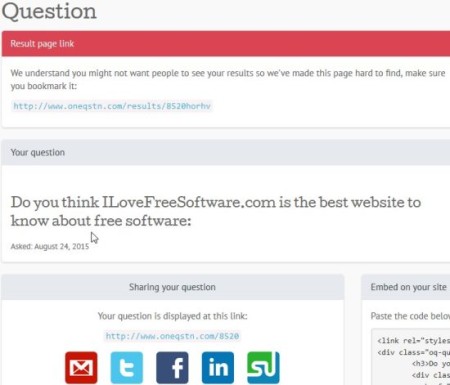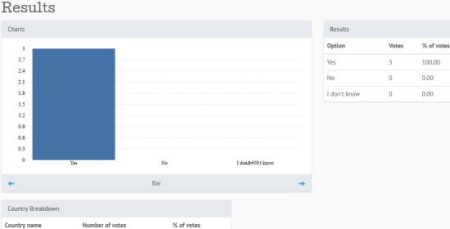OneQstn is a free online service to create surveys. The surveys can have only one question in them, so they can also be treated as polls. You can ask one question with multiple options and share it with others to gather their opinion. The results will be shown to you in the form of a chart along with other analytical data. The interface of the website is pretty simple, all you need to do is click on the create a question Blue button you see at the center of the screen.
Once you click the button you will be able to add your question. After adding the question, go ahead and add options. By default it shows 3 options to be added. But more can be added by clicking on the Add option button. The screenshot below show this functionality of adding a question.
After this the website will ask you for a bit of information about you, like your name and email address. Email address is asked for sending the generated links to you. The link to the result page and the link to the survey question are emailed to you so you don’t loose the information. After providing this info click on the Blue “Post your question” button.
As soon as you click the button, you will be taken to a page which looks like the below screenshot.
Here on the top you will see a link for the results page. You can bookmark this link, because whenever you need to see the voting results, you would be required to open this link. This link is also sent to your email address and can be accessed from there. Below this it will show you the question that has been posted by you. Below the question it will show you the sharing options which are email, Twitter, Facebook, LinkedIn, and StumbleUpon. You can share the link of this survey via any of these options. Apart from this, to the right of the sharing options you will find code which can be used to embed this survey into your website.
At the bottom of the page you will see the results section. Here results are shown in a graph form depending upon the votes. Next to it, you will see all the options listed out showing the number of votes each option received. Below these results you will see a country wise break down of votes. This shows how many votes were received from which country.
I found this website pretty easy to use and the sharing options were fast as well. In case you are looking for feedback on some service or trying to finalize a date for a party, this can be a easy medium to help you decide. You can easily put your confusion to vote and decide based on peoples opinion. In case you are looking for something which can accommodate more questions then one then you can try out these survey maker websites reviewed by us.
Check out OneQstn here.