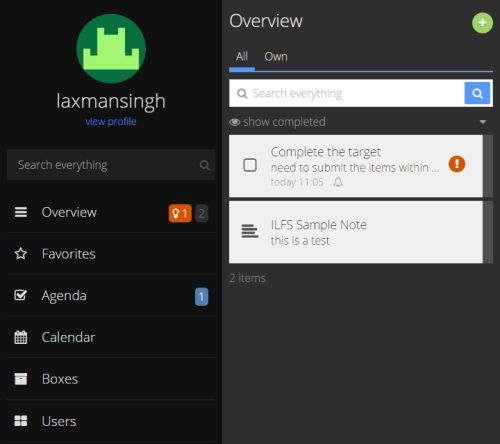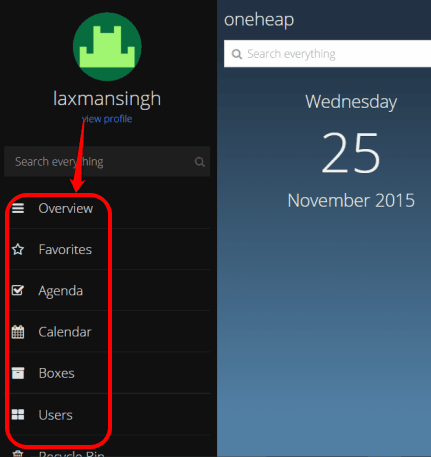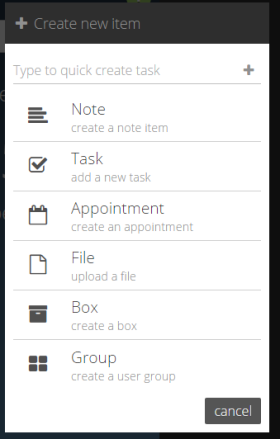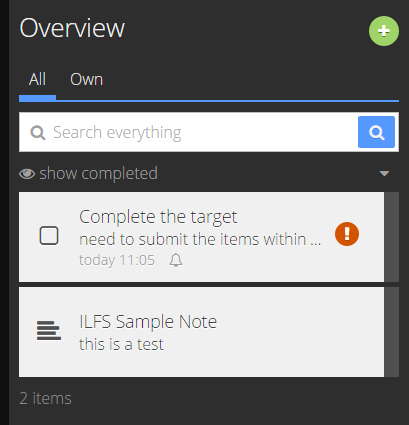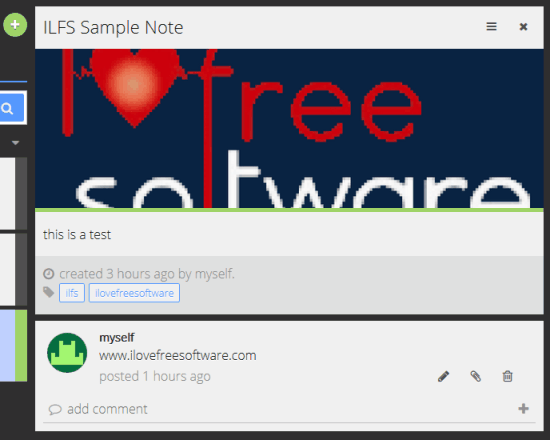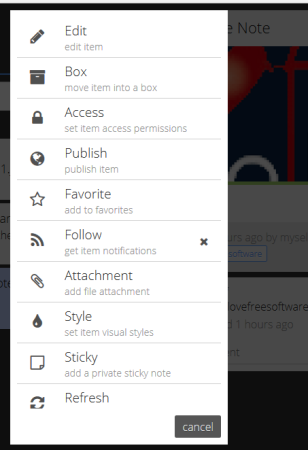Oneheap is a free website to create and manage tasks, to-dos, notes, appointments, and upload files. You can also assign any task to others and chat with them. It also lets you set permission to assigned tasks and follow any task to get notifications related to that particular task.
Your personal and shared tasks are added separately. This makes it easy to organize the tasks. Each individual task can be edited or deleted, so full control remains in your hands only. It gives a good competition to other similar sites, like Moo.do and this.
Above you can see its interface and task and note added by me.
There are Many Other Important Features In This Website:
- You can add tags, color, and set the priority level to any task.
- A task can be marked as Favorite as well.
- It also lets you create Boxes in which you can add tasks for the better organization.
- The search box is available to quickly find any task.
- Option to add a reminder to a particular task is also available.
- You can also insert a private sticky note to your task.
Note: There is a Pricing section (currently disabled) on the homepage of this website. So there are chances that some of its features might be accessible with a paid account in future.
Use This Website To Create and Manage Tasks:
You first need to open the homepage of this website and sign up for a free account. After this, you will be able to access the dashboard of your account.
Your account will have three sections that cover everything related to this website. The left section is the most important section using which you will be able to access your Agendas, Favorites, Tasks Overview, and more.
The middle section is used to create tasks, agendas, etc., and search for a particular task.
In this section, you will also see the list of tasks available in a particular category. For example, if you have clicked on Favorites option in the left section, then this section will show the list of favorite tasks.
The right section also plays a vital role in this website. This section is used to see the details related to your task. For example, you can read the description, view the picture attached to your task, etc.
Apart from this, you can also access options to:
- Edit your task
- Make task public
- Assign the task to a particular user who have an account on Oneheap. You can
- Mark the task as Favorite
- Attach a file with your task
- Follow the task, and
- Delete the task
Users whom you have assigned the task can view it, attach file, and add comments to communicate with you.
Conclusion:
Oneheap is a good platform for all those users who prefer online applications to create and manage their tasks. There are tons of features you can use absolutely free without any trouble.