In this article, you will read about how to create team workspaces in loom and instantly shared video messages or screen recordings.
Pandemic has shifted the office work to remote things and that is the fact which will take a while to go back to its original form. It can become a case where the work from home scenario may continue for years to come. With this service, the web market is constantly flooded with new tools an online web application almost every day.
The loom is a service that facilitates this work from home and remote work quite easily. This service allows you to send instant video messages instead of written emails that help to quickly collaborate with others. It started off with simple video messages and camera recorded messages that can be shared on any messaging application. now, it is upgraded for facilitating easier work from home scenarios.
Create Team Workspaces and Instantly Share Video Messages: Loom
Loom is an online web application that facilitates communication with easy video messages. The idea behind creating this web application was to facilitate easier communication while working remotely and not have to type in every progress report. This service brings in a quick and easy solution for instant communication.
There has been a recent upgrade in loom service wherein you can create team workspaces in your loom profile and collaborate with your team members easily.
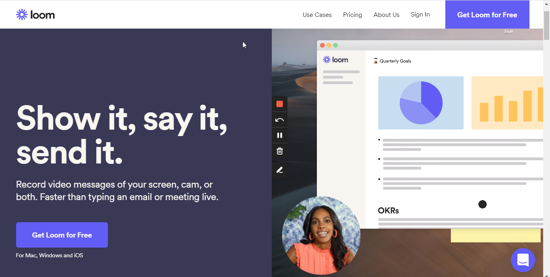
For this, you first must create a loom ID if you don’t have one. You can sign up using the Gmail ID, slack ID, Apple ID, or any other email ID.
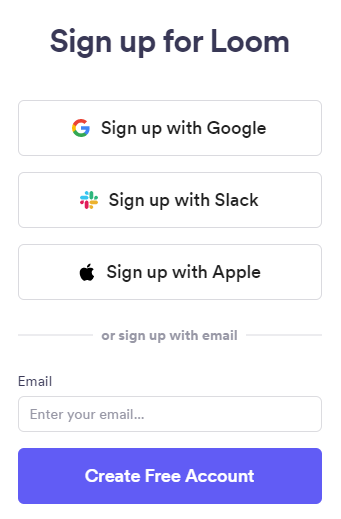
Once you have signed up using your email ID, you will be required to fill up certain questions that are associated with your team. This question may include the number of people in your team, your company’s name, the intention of using this workspace such as a teacher, a collaborator, or a student, what is the position of yourself in this team, how would you like to share your videos.

You can also add the email addresses of the people with whom you want to share your loom messages.
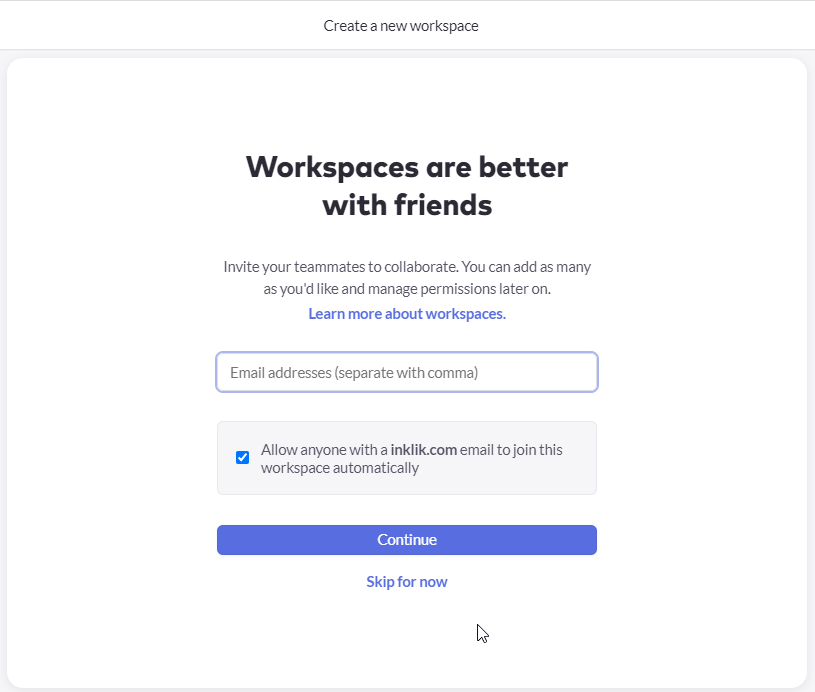
After all the questionnaire is done you can start with recording your messages and share the videos instantly within your workspace.
So there you have it a simple way to share your video messages instantly within your team workspace.
In brief
Loom is a service that gives you an edge over the written emails that you may send in your workspace. Video messages are more engaging and contain more information than a simple written email and Loom understands this well.