BgSub is a free AI background remover with AI coloring and background replacer. It takes a photo from you and then intelligently removes the background by identifying the objects. After removing the background, you can replace it with some other image or filter and download the processed photo in full resolution. Unlike other AI background removers, it doesn’t put any restrictions on the final photo or image.
We have covered web apps for removing photo background using AI, even the Android app. But the problem is that they put restrictions in the free plan, either on the size or resolution of the image. But BgSub here is not like them. For free, you can get the same image that you uploaded to remove the background. Also, if you have a black and white image, then you can opt to colorize it using AI as well. However, the AI coloring process is not reversible.
Free AI Background Remover
Getting started with this background remover is super easy. Since there is no registration or sign up, you can start using it right away. Here is the homepage of this tool, and you just go there and upload a photo.
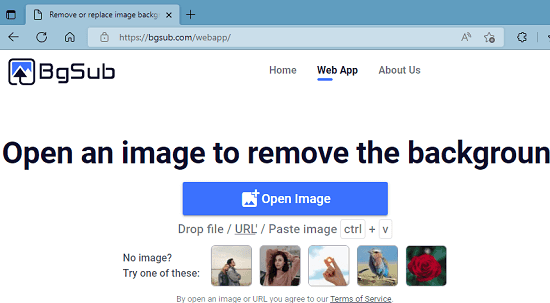
Go to the background remover section. It will work automatically, and you just give it a few seconds. It will produce the image with background removed. You can see this in the screenshot below.
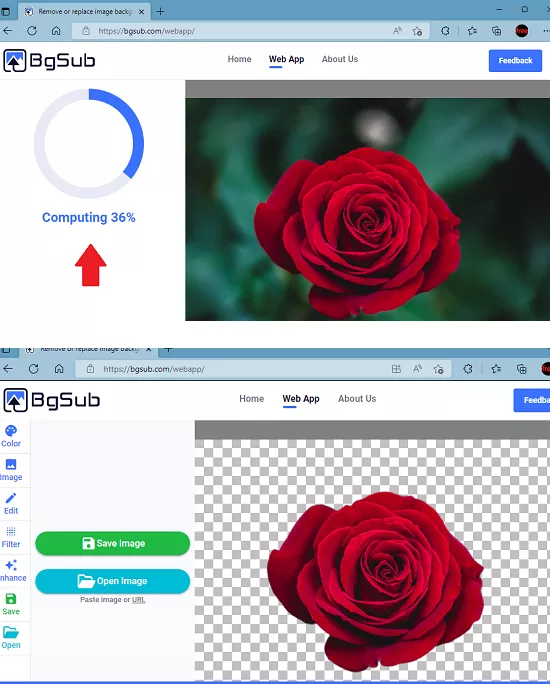
Now, when the background has been removed, you can simply replace it with something else. In the left sidebar of the website, you will see a “Filter” option. Just select any background from here and then apply it.
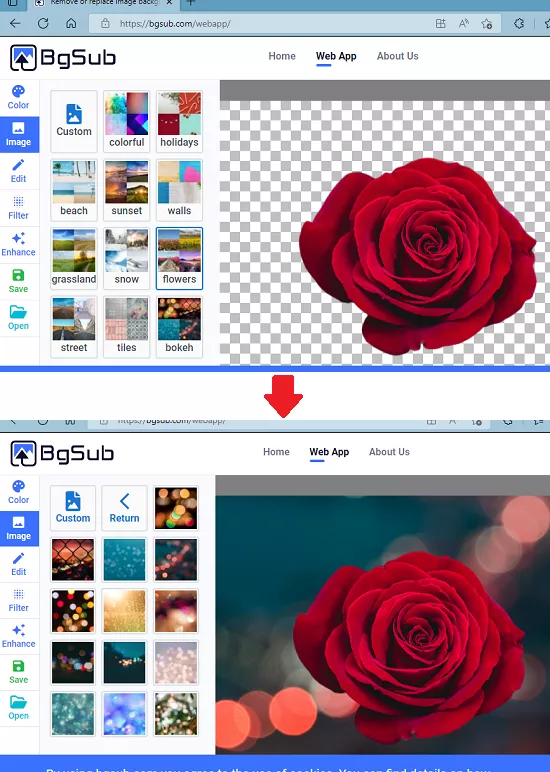
In the same sidebar, there is an AI colorizer as well. If you want to color the image automatically, then you can simply choose this option. It will analyze the image and will color different parts using AI by identifying what it is. Basically, it will now try to identify the image subject and will color it accordingly.
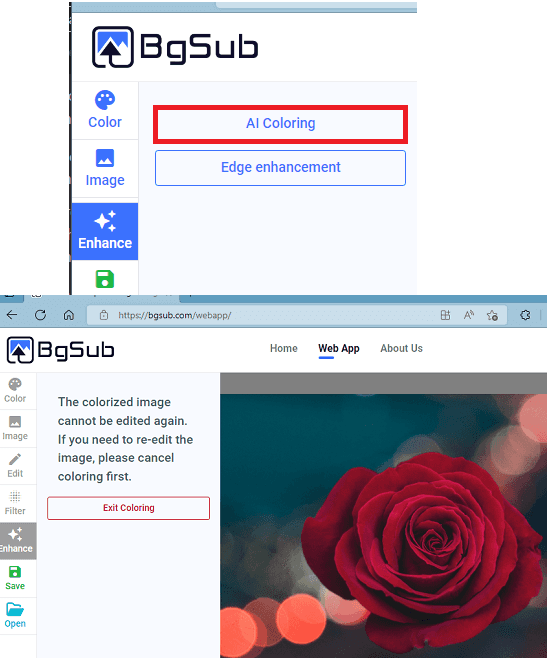
Not only this, but this website also supports advanced editing tools. Basically, in the advanced settings, you can create masks to further remove a part of the image or keep it. This is a good option in case you used a complex photo for background removal. If the tool fails to remove some background, then you can use these mask tools to fix this.

In this way, you can use this background remover web app to replace or remove background from any photo using AI. It precisely looks for the edges of objects in the input photo and then intelligently removes the background.
Final thoughts:
There are two advantages of using this background remover; one is it doesn’t leave any watermark on the downloaded image and second is the extra set of tools that it offers for further editing. With this, you will have a perfect background removed photo or image every single time.