Additor Air is a free collaborative editor with video conferencing and no sign up required. Here this is a great tool for small remote teams that are working on the same document. Here it gives you an intuitive editor and you can invite others by sharing a simple link. You can video chat with the other collaborators in realtime while working n wikis or some other documentation. If you want, you can opt for audio-only mode so you can work on the document while talking to each other. Create collaborative checklists, notes, and much more and share them with each other.
There are many online collaborative editors there and they are fine but on most of them you have to sign up for a free account. But here on Additor Air, you don’t have to do that. And it offers a rare feature of video conferencing within the smart editor that it offers. However, right now, only 6 collaborators are allowed in the video conference and I think that is kinda good for small teams. You just get started on the website, invite your teammates, and then you are done. This is as simple as that.
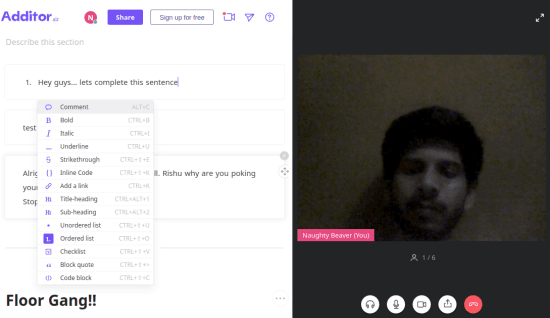
Using this Free Collaborative Editor with Video Conferencing:
Since here you don’t have to create an account, so you just start working on the document. Go t the main website from here and hit the Get Started button. It will create a unique workspace for you where you can start creating your note, wiki, or checklist.
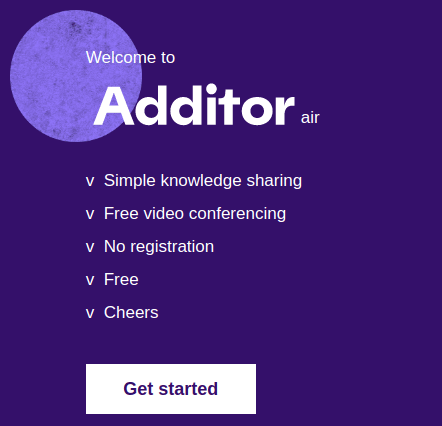
Next thing you have to do copy the share link from the above toolbar. Just hit the Share button and copy the link to invite your teammates to the editor.
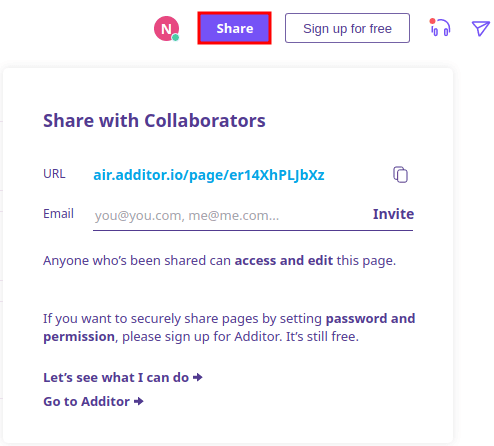
Now, when the teammates join, you can start working on the document. The editor offers you block editor like editing. So, you create a component and then start adding text and format that as well. You can see cursors from al your teammates in the editor and you can see what are they typing in realtime. Also, from the toolbar, you can just enable video chat and allow the site to access your camera and mic to start video conferencing. All the participants will appear in the right pane while you can keep working on the document.
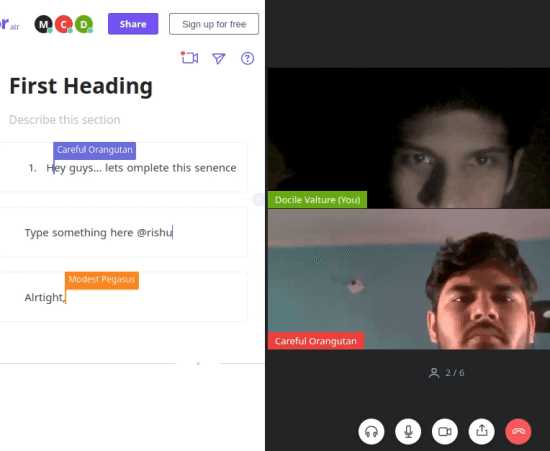
That’s how you use this simple and collaborative editor with video conferencing. Good for remote teams and it is of good use, especially in times like these where large number of people are working remotely due to the Covid19 pandemic. If you need a dead-simple tool for collaborative editing with video conference then Additor Air is the tool you need.
Closing words:
Most collaborative editors don’t come with video conferencing option which is what Additor Air offers. And that is what the best thing about this simple editor. You use it to create checklists, wikis, and much more in realtime with your teammates and video chat with them as well. Also, you can explore other features of the editor for creating and formatting your text with ease.