LitCharts is a free and interactive online literature guide for students and anyone who loves literature. The website makes it really easy, entertaining, and fun to understand literature. The website breaks the literature into different parts to make the understanding part easier instead of following the traditional way of putting it up in long paragraphs and sentences filled with difficult or unknown words.
There are also sections related to summary and analysis, quotes, data visualization, and much more. The good part is that it is available for use with no need of registration as of now.
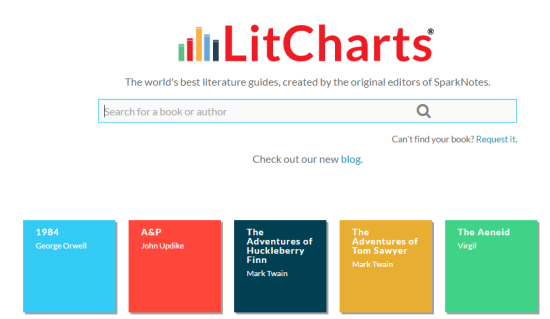
Using this Free Interactive Online Literature Guide:
On the homepage of LitCharts, you will see the listing of popular literature works arranged in ascending alphabetical order. All the works are shown in the form of tiles with the work’s and author’s name. Alternatively, you can also search for your favorite one by using the search bar. When you have found the one you are looking for, click on it to learn about it.
For the selected literature work, you will see the Chart Board as shown in the screenshot below. The Red rings in the board represent the scene and each row coming out of the ring represents a particular part of that scene. Closer is the portion of the row to the ring, means closer to the beginning of the scene. And, the colored portions in the rows represent a particular theme of the literature work. You can check which color represents which theme using the Themes Key given on the left side. Hovering your mouse on any of the colored part will show you the summary of the scene represented by it. This way, you can easily remember all the scenes of a literature using color-coding and by merely hovering the mouse.
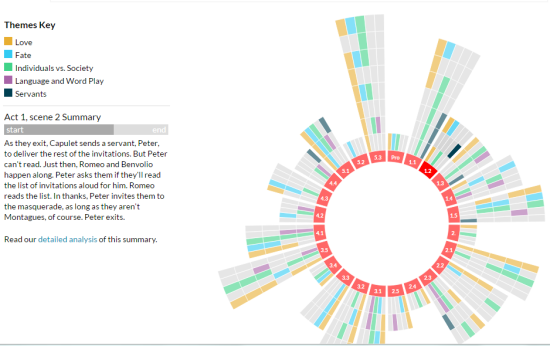
Other Options of LitCharts:
- Background Info: This section shows the complete background info about the literature work like author name, date of birth, place of birth, date of death, brief life story, key facts, historical and literary context, etc..
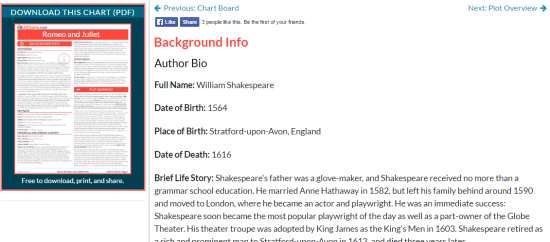
- Plot Overview: As the name suggests, this option will show you the complete plot overview of the literature work chosen by you.

- Characters: It explains everything about all the major characters of the literature work including their character set. It helps in making it easier to connect with the characters.
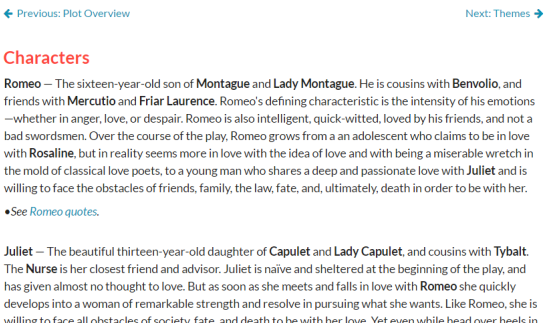
- Themes: This sections explains all the themes depicted in the literature. For example if you chose Romeo & Juliet authored by William Shakespeare, then you will find themes: Love, Fate, Individuals vs Society, Language and Word Play, and Servants. Each of the themes is represented by a color which you also see in the Chart Board.
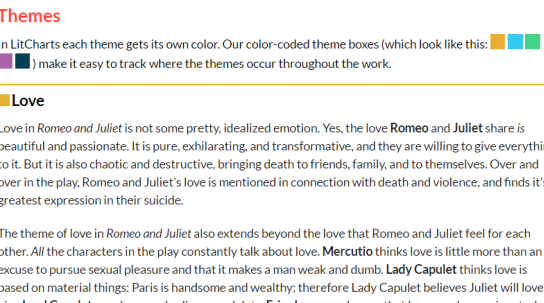
- Symbols: This section will help you understand the different symbols used in the literature to depict various issues. Here, you will find the symbols along with the excerpt where they were used.
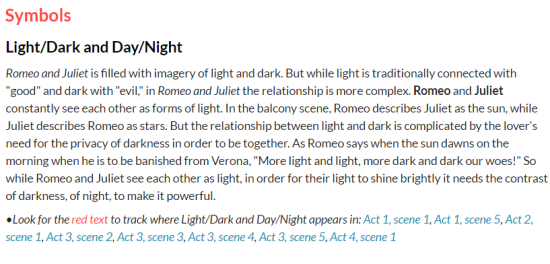
- Quotes: Here, you will find all the best quotes from the selected literature. You can filter them on the basis of Locations, Characters, and Themes.
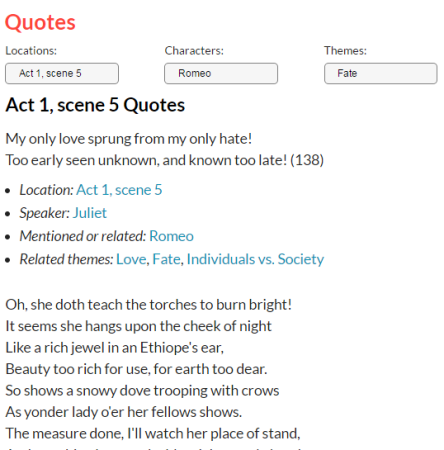
- Summary & Analysis: Here, you can easily check the summary and analysis of any of the scenes of the literature including the prologue.
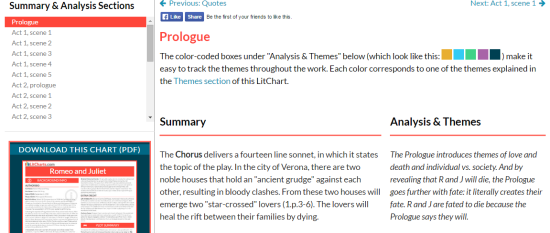
You may also like: 5 Websites to Listen to Free Audiobooks.
Final Verdict:
LitCharts is an awesome and interactive online literature guide. I really enjoyed using it as it makes understanding literature fairly easy and interesting. Do give it a try, no matter if you find literature to be good or boring. You will start liking literature.