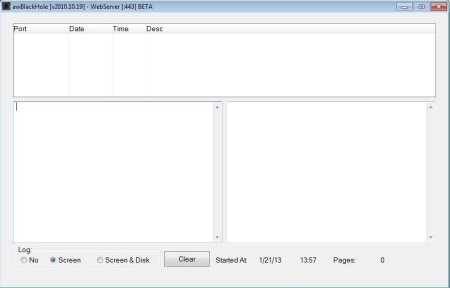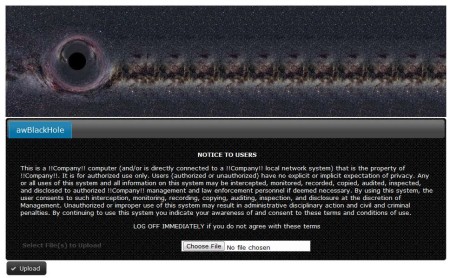awBlackHole is a free standalone web server software for Windows which allows you to easily setup a one way, write-only file upload server for receiving files on your Windows PC. By standalone, we are here talking about the fact that awBlackHole isn’t relying on Apache or Windows server to run. You just need to install it and run and you’ll have your very own file upload server up and running, just like that.
Control panel of awBlackHole can be seen in the image above. This is where you can keep track of the web server status. Monitor the number of files which were uploaded, check on the setup, which local port is in use, and so on. This is basically a backend, the actual file upload dialog will take place in a web browser, with the help of which you will be accessing the server that you’ve setup.
Key Features of this Free Web Server Software are:
- Standalone free FTP upload server for Windows operating system.
- Can be used as a Windows service or as a desktop application.
- Allows upload only, no one from outside can access the file.
- You can set limits on the file, folder and disk space that used.
- Upload via web browser or by using a command line uploader.
- Setup email notification for every files that’s uploaded.
- Portable version is available, no installation required.
- Simple to set up.
Upload server software like awBlackHole can be used by everyone who’s interested in setting up their own one way upload server when they need to upload something from their work PC to their home computers. By installing awBlackHole on both of the computers, you can also setup a two-way upload. Let’s see this free web server in action.
How to Setup a Free One Way Write-Only File Upload Server on Windows with awBlackHole?
Setup of awBlackHole isn’t very difficult, that’s what makes it so amazing. Simply download the installer, or you can download the portable version of it and run it from a USB flash drive. It will automatically configure firewall and setup everything when it comes to Windows so you can have your very own file upload server. You need to make sure that your computer is accessible from the Internet, that ports are open and that other people know your IP address. It’s best that you make it static.
They just need to type your address into their web browser, or setup the command line file upload utility, which you can also download from the awBlackHole website. Click on the Browser button, select the files that you want to upload and then click Upload. That’s it, one way file upload will be initiated and your files should be transferred onto the other server, without any one from the outside being able to access them.
Conclusion:
If you are looking for a one way write-only file upload web server software for Windows with simple setup, awBlackHole is the tool for you. It’s doesn’t get easier than this. Give it a try and see how it goes. Free download.
You may also try Golden FTP Server and RightLoad reviewed by us.