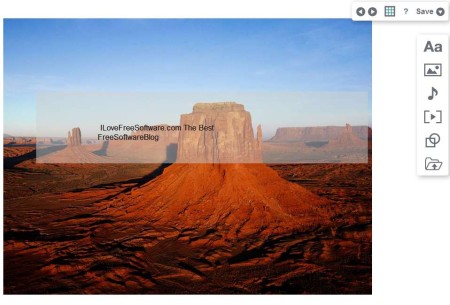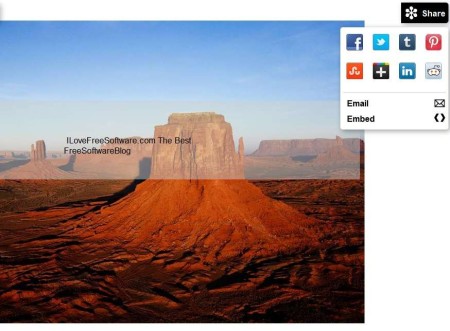NewHive is a free online canvas tool or you can say a white board and community where you can register, create “expressions”, which are something similar to a collage. After you finish your work it can be shared over social networks, with other people who are using NewHive or by using email. You can add text, images, video, audio, practically anything you can think of to the expressions that you created.
Canvas or white board of this free online creative expression service can be seen in the image above. All the important menus, for adding multimedia, text, saving and publishing the created expressions are located in the top right corner of canvas. By hovering your mouse over username in the top left corner you’re gonna get account settings menu where among other things you can go back to the main page of NewHive. That’s where popular works of other members are listed, of course if they were made public.
Key Features of NewHive Free Online Canvas Tool are:
- Free and easy to use creative canvas for developing and sharing ideas.
- You can use text, images, audio and you can also embed video clips.
- Draw rectangles or create sketches using brushes and pens.
- Full formatting support, each element is “layer”, change text fonts.
- Upload and share files through the expressions that you create.
- Share your work over social networks, with NewHive community.
Even though registration is free, for the moment NewHive is invite only service. Each new member that registers, using invites from existing members, will get 5 invites which can be used to invite his or her own friends and family. To use this free online creative expression and white board you’re gonna have to login using Facebook. Here are few pointers to help you get started with this free online canvas tool.
How to use NewHive?
After you score an invite and register, right after login you’re gonna be greeted with a short tutorial on how to use NewHive. The first step is to click on Create from the top panel after which you’re gonna see the canvas, which can be seen in the image above.
Use the icons from the menu on the right to add images as background, rectangles as placeholders, text for getting your message across and pretty much everything else that we mentioned a few lines back, video, files, and so on. When you’re done playing around with options, you need to click on the Save button from the top.
Once you save your expression, don’t forget to add name, select thumbnail, and everything else that’s offered. With all that done, Share button will now appear and you’ll get buttons for sharing the creative expression via social networks, emails or you can use the embed code and place it to your website.
Conclusion:
NewHive is a very useful service, which can be used by all those who feel that they are limited when it comes to creativity on social networks . Create fun collages from your photos and then share them via Facebook or any of the other supported websites. Free service.
You would also like to try Photo Collage, Collaizer, and Photo Collage Max posted by us.