Whiteboard Chat is a free online collaborative whiteboard with a monitor feature. This is a whiteboard for teachers, remote coaches, and educators. You can use it as a regular whiteboard and share it with others. Others will get a live preview of your board which is a great application for remote teaching.
You can also make the board collaborative allowing everyone to use the same or different and monitor their activities in real-time. Along with all that, it also has video calling, voice calling, and chat functionality. You can move back and forth between the whiteboard and video conferencing and share your screen as well. The best thing about this is, no one has to create an account. You can connect up to 100 people to a board and export the board to PDF for safekeeping.
Also read: Free Online Collaborative Whiteboard with Annonate on Websites Feature
Free Online Collaborative Whiteboard with Monitor Feature
It is really simple to start with Whiteboard.chat. All you have to do is visit the website and create aboard. This brings the following three options to your screen:
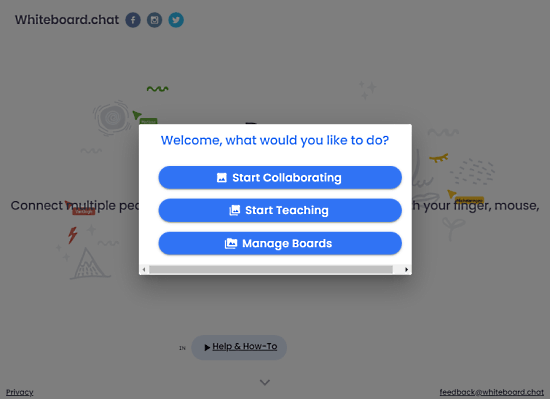
- Start Collaborating: To create a single board where you can invite up to 100 people to collaborate.
- Start Teaching: This is teaching mode where you can assign individual boards to reach students and then monitor and coach them.
- Manage Boards: View all your past and saved boards.
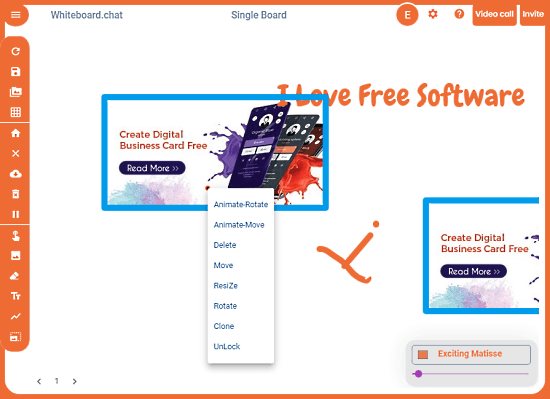
The interface of the board is the same in both, collaborating and teaching mode. The teaching mode brings more handy functions for the teacher. The whiteboard has all the tools laid on the left side with a huge canvas to work with. It supports PDF, photos, and SVG uploads as well. An asset on the board can easily be edit, resize, copy, rotate, clone, and lock. And, users can also animate various effects on their assets.
In the teaching mode, you get a class code that can be shared with students in order to join the class. The teacher can also create and share the poll with all the active students and monitor each student individually with full control of their boards to assist.
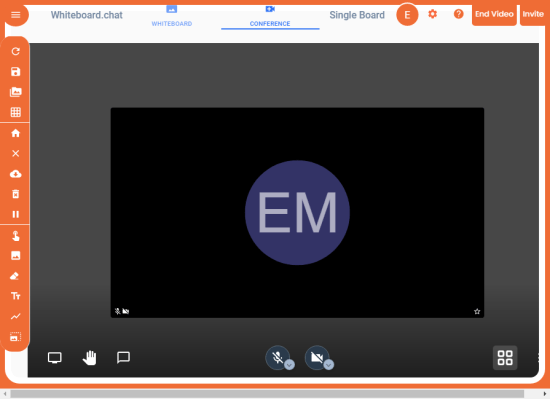
Along with the board, this along integrates communication between the users. This whiteboard has a video calling where you can have all the students on video or voice calls. You can communicate with them, send text, and share your screen as well.
Closing Words
Whiteboard.chat is a great tool for teachers and remote educators. It comes in handy to teach students activities that otherwise might not be possible remotely. With a collaborative board, teachers can demo a thing to students, and then each student can have their own whiteboard where they can practice and exercise that in the surveillance of the teacher. In case of a mistake, the teacher can coach them right there on their board.