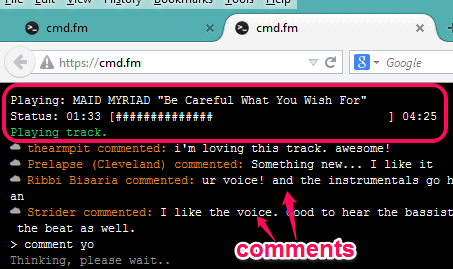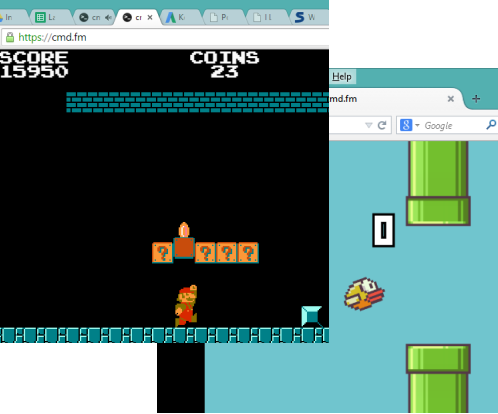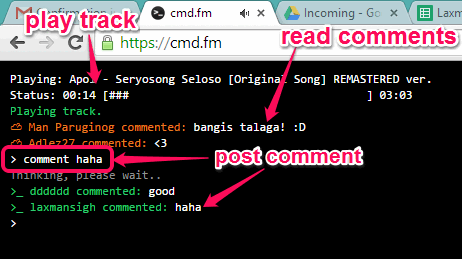cmd.fm is a free online command line radio which is powered by SoundCloud. You can browse genres and play music using the commands. Apart from this, you can also create a free account, create playlists, post comments to a particular track, view comments of others, like/dislike a particular song, access all your liked comments, play games, and more. All of these tasks are possible using the commands associated with every single option.
All of its commands are very easy to use, so you don’t have to worry whether you will be able to use this command line radio or not. In screenshot below, you can see a track played by me on its command line interface, and comments posted by others.
We have also covered 5 best free desktop Internet radio players for you.
Key Features:
- More than 100 genres are available and you can play tracks of any genre by typing the command ‘genre genrename (say rock)’.
- You can use Tab to automatically type the full command. For example, after entering the text ‘pl’, press tab to make it ‘play’.
- All of its commands can be fetched by executing the command ‘help’.
- You can play tracks without any sign up, but to like a track, add comments, and create playlist, you must sign up or sign in. Use sign up command to create a new account.
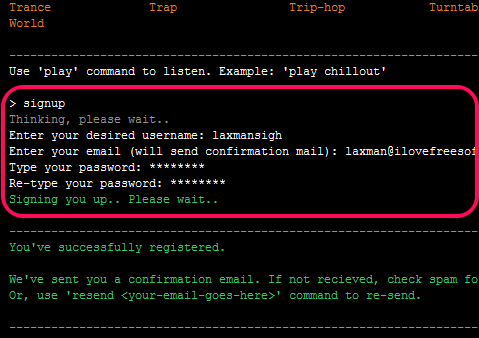
- Two popular games can also be played using this command line radio. These are: Mario and Flappybird. Playing any of these games won’t stop the music. So you can enjoy listening to the tracks and play your games.
How To Use this Free Online Command Line Radio?
Use the link I have placed at the end of this review to open the homepage of this command line radio.
On its homepage, just use commands to execute the task associated with that command. For example, executing the ‘genres’ command will show you the list of all genres available to play tracks. After this, you can start playing tracks of any genre by typing the command “genre and genrename”.
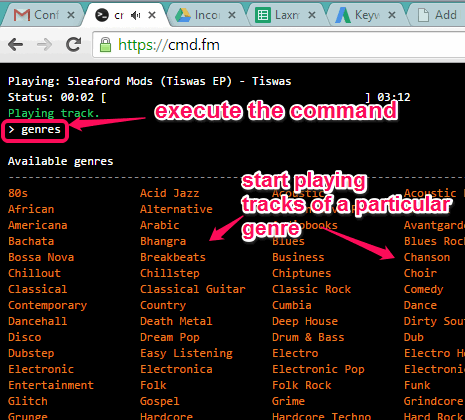 You can pause/resume the song anytime and can stop it as well. Apart from this, you can also turn on comments to see what others are posting about the particular song that you have played.
You can pause/resume the song anytime and can stop it as well. Apart from this, you can also turn on comments to see what others are posting about the particular song that you have played.
When the current track will be over, it will automatically start playing the other track of the selected genre. So, you can continuously enjoy listening to music online with this command line radio. Whenever you want to stop the music, just close the tab.
Conclusion:
Using this online command line radio is really very interesting. And don’t worry if you are not a pro to execute commands, this online radio has very easy to understand commands. When you will learn all the commands, you can operate this command line radio like an expert.