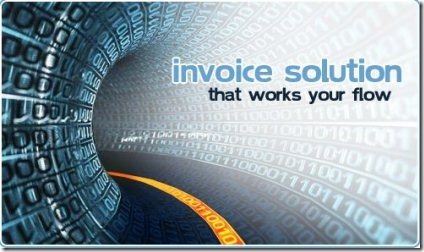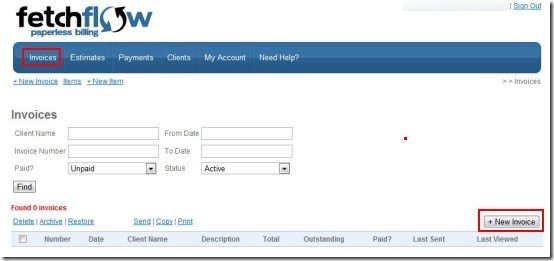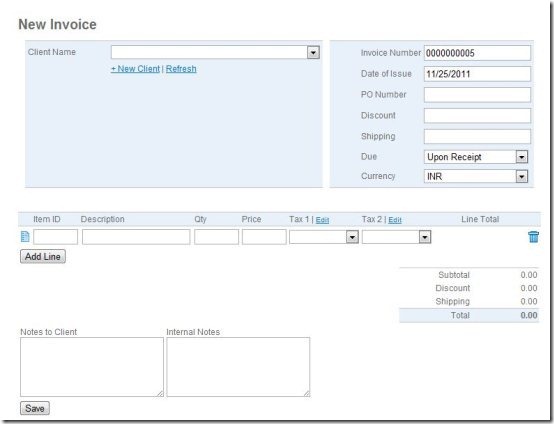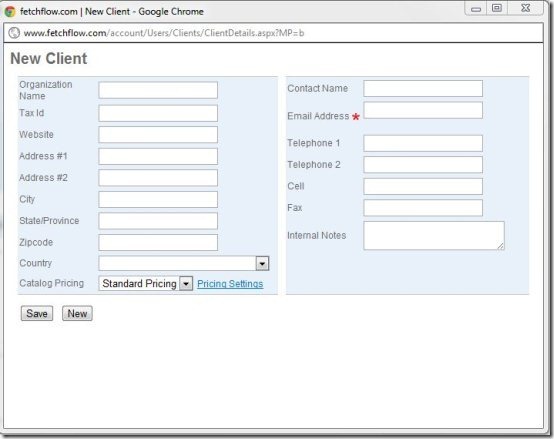FetchFlow is a free online invoicing website which allows to create invoices online. This free online invoicing tool allows you to create new clients, new invoices, new estimates, etc. and much more. With this online invoicing tool you would save your time and money. It back’s up your data and makes it completely secure. Don’t be anxious for any limits because this online tool does not impose any limit on the number of clients, invoices and estimates. Yeah these are unlimited.
For using this online application, a simple registration is required which is absolutely free and painless. This free online invoicing tool supports multiple currency. By using this online tool you are contributing to the environment as well, because you are saving papers. Moreover it also allows you to send invoices via e-mail. And please note that this online tool is absolutely free for one year from the date you register, and after one year standard charges apply on your usage.
Do try InvoiceFox reviewed by us.
Some Key Features of this Free Online Invoicing Tool:
- Create unlimited invoices, clients and estimates.
- Send invoices via e-mail.
- Supports multiple currency.
- Estimates can be converted into invoices.
- Backups are automated.
- Unlimited customer service support.
- Performs Payment management.
Also check out free invoicing software.
How to Create invoice in this Free Online Invoicing Tool:
- Visit the homepage of this website.
- Click on “free sign up” or “Get Started”.
- Enter your details and register yourself.
- Once you have logged in, click on “Invoices” tab, then click “New Invoice” button.
- New Invoice window opens up in which you need to select the client first. If you have not added any client then click on “New client” option.
- A window opens up in which you need to fill in your client details. After typing in the details click on “Save” button.
- Now, When you go back to New invoice window, simply click “refresh” and select the client’s name from the drop down menu. And feed in other details of your invoice then click on “Save” button below.
FetchFlow is a free online invoicing tool which allows you to create invoices, clients and estimates. Register yourself and start making invoices.