Origami Simulator is an online tool that will help you learn origami step by step. This is a pretty cool web application that you’ll love if you are into origami. What it does exactly? It shows you the pattern required to create origami. Then, it simulates the folds using the patterns, so that you call follow the simulation and make your own origami. You can totally control the simulation to stop and play it the way you want, giving you the freedom of time.
You will find simulations for some of the most famous origami, such as: Bird, Crane, Hypar, Train, etc. Along with origami, you also get simulation for Tesselations, Kirigami, Popups, Maze Foldings, etc. Let us checkout this origami simulator to learn origami online in details.
If you prefer to learn origami via phone, here are some Origami Apps For Android.
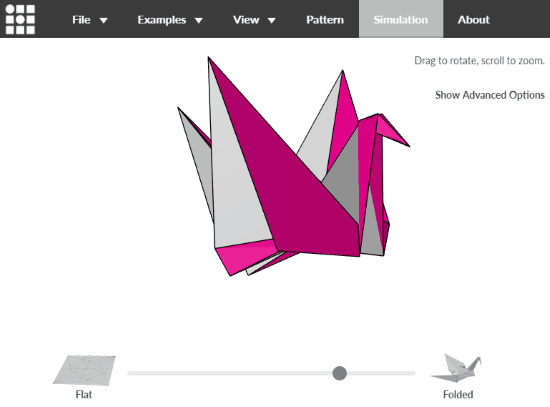
How To Learn Origami Using This Origami Simulator
This online origami simulator is pretty easy to use. You will get how to use it as you open the website. Well, let us begin with loading an origami of your choice.
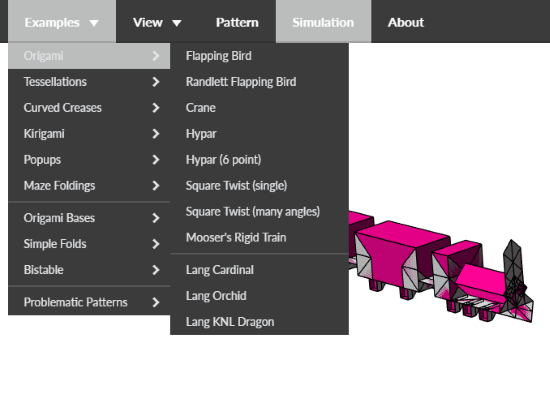
Go to the Examples menu, click on Origami, and select the origami type of your choice. You can select from Flapping bird, Crane, Hypar, Square twist, and other options that you can see in the above screenshot. You can also choose from other options available here.
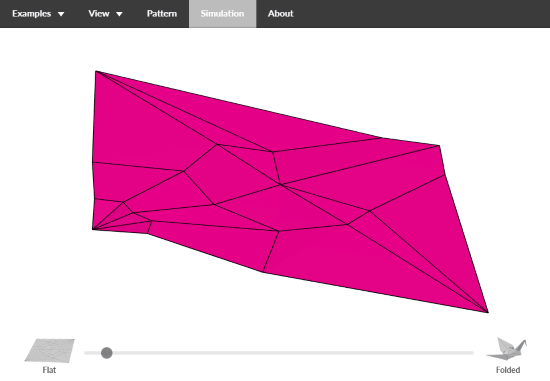
As you select an origami, this is how it appears in the beginning. See the bar at the bottom of the simulator? That’s the origami simulator bar. You have to drag the pointer towards right, i.e. towards Folded side. As you drag the pointer, the origami starts folding to the desired shape. You can drag and leave the simulation to take a closer look at the steps to fold. Use your mouse to drag and rotate the origami pattern freely in a 3D plane.
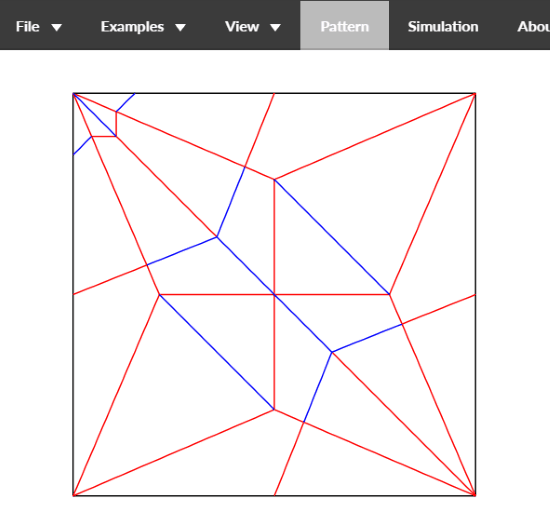
To make sure about the pattern, go to the Pattern option. This will show you the exact pattern that you need to put on your paper.
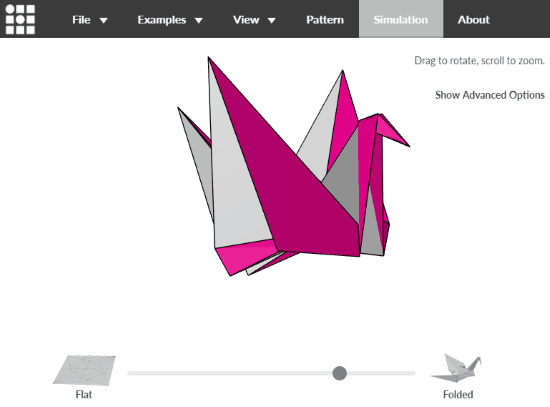
You can check if your origami is progressing the right direction by using the slider of simulator.
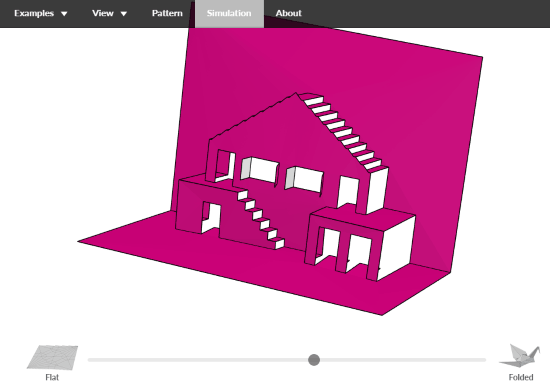
Above in the example of maze folding simulation available in this online origami simulator. There’s much more in this simulator that will make you an expert of origami and paper mazes.
Settings Options Of This Origami Simulator
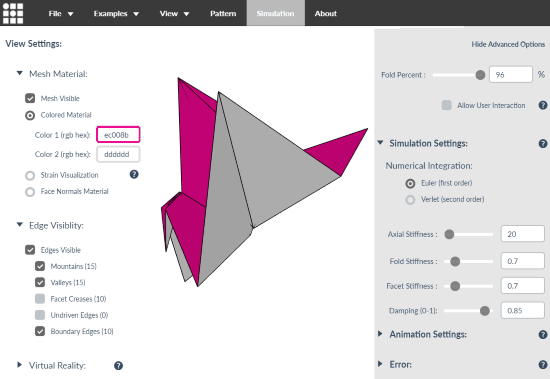
This simulator comes with Advance Settings options as well. Click on Advanced Settings text to access these options. What all you can do here? You can change Mesh Material settings by making mesh visible and set mesh material colors. There are options to change Edge visibility. You can also change fold percentage, simulation settings, and animation settings from here.
There are various other options available in this simulator that will help you make your own origami in simple steps.
Wrapping Up
This is one of the best online origami simulators to learn how to make origami. It not only shows you origami pattern, but also shows how to fold paper precisely.